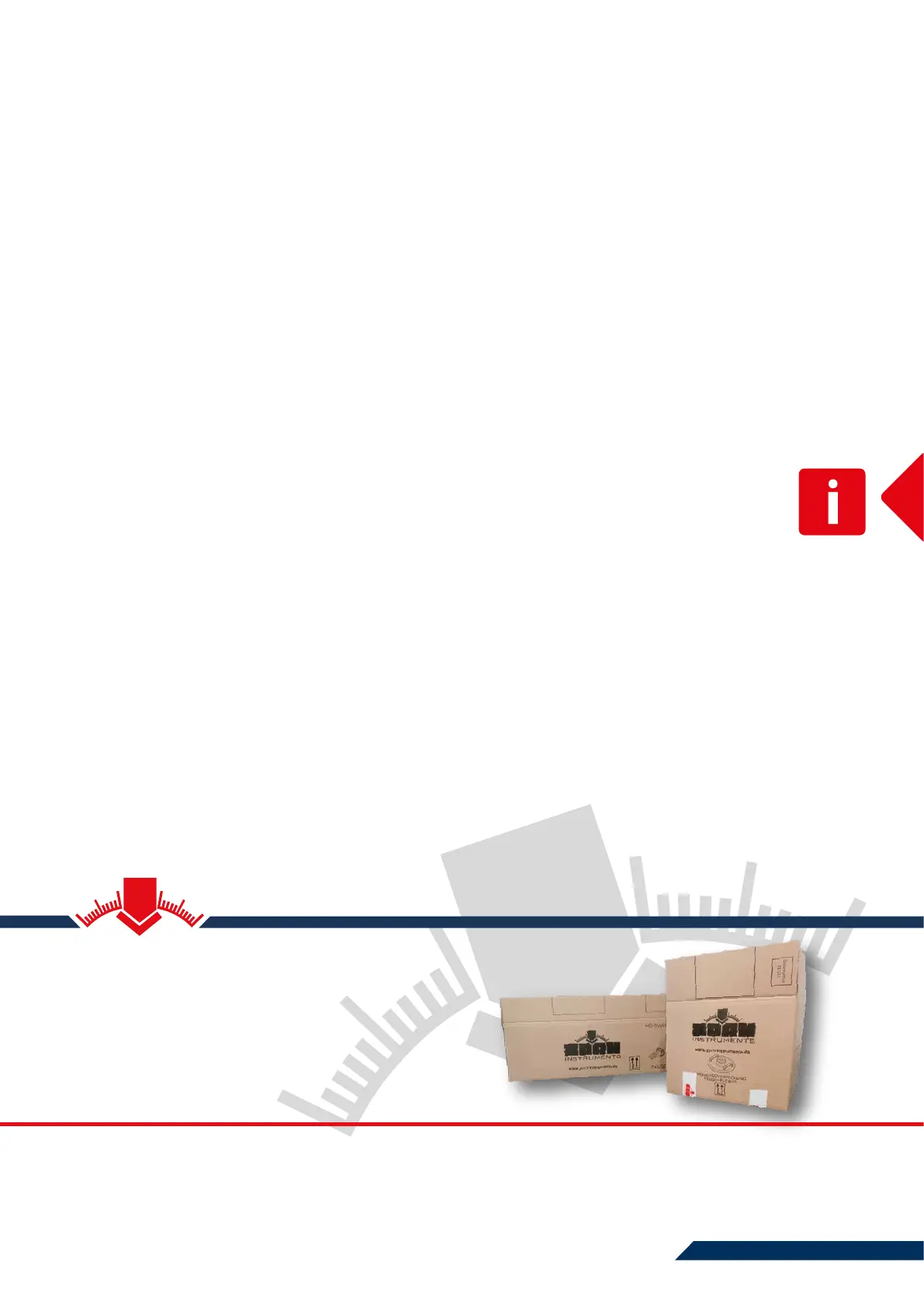12
4.2 Preparation
4.2.1 Saving the Measurement Data
If you want to save the measurement data on the supplied SD card, you must insert it into the electro-
nic measuring device as follows:
• In the case of a ZFG 3.0, ZFG 3.1 and ZFG 3000, hold the SD card so that the contacts point
downwards and towards you.
• Insert the SD card into the SD slot of the electronic measuring device until a click is heard. If the
card is inserted correctly, it will protrude approx. 3 mm above the face of the measuring device.
• To remove the SD card, press on the protruding end of the SD card. A click will be heard and the
card is pushed out of the device slightly.
• Now you can remove the card.
4.2.2 Placing the Bearing Plate
The surface to be tested must be level and as horizontal as possible. If necessary, fill cavities
with dry medium sand (see also test specification TP BF-StB Part B 8.3).
• Place the bearing plate completely and horizontally on the prepared test surface by
pushing and turning it.
• Both the electronic measuring device and the bearing plate each have a sensor connector. Plug
one end of the measuring cable into the connector of the electronic measuring device and the
other end into the connector of the mounting pin of the bearing plate. The electronic measuring
device must be switched off.
• Now place the loading device on the bearing plate.
Reusable packaging for ZORN Light Weight Deflectometer
Easy and safe
Your ZFG securely packed in 3 minutes.
Picked up - calibrated - returned.
Professionally and swiftly.
Advertisment
