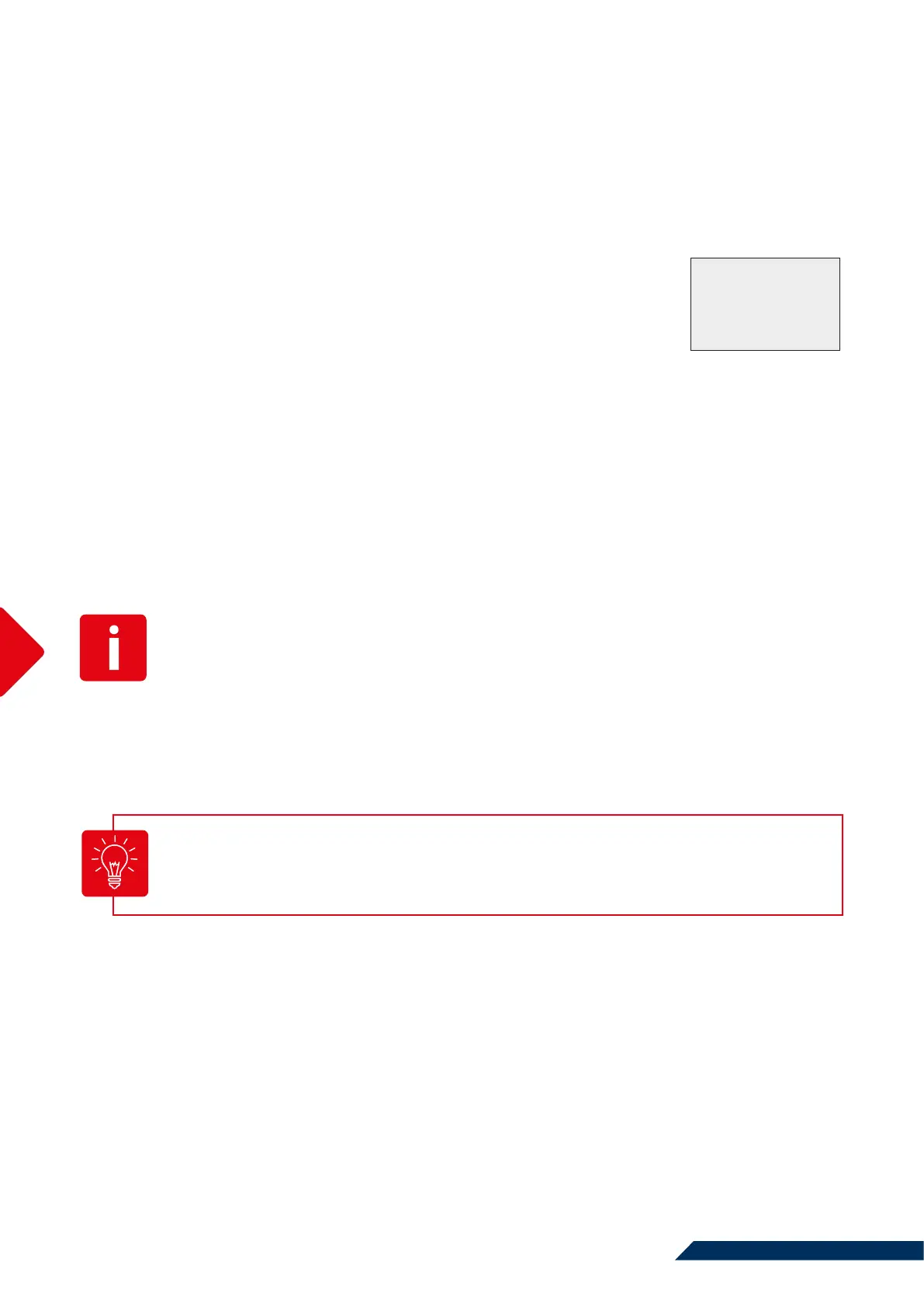18
5.5.6 Preloading
With this sub-menu, you can activate or deactivate the recording of the preloading impacts, which
take place before the actual measurement.
5.5.7 GPS
This function is only available on devices with a GPS module and can be switched on or off in the
"Settings" menu.
A GPS (Global Position System) is used to determine the location. The installed GPS module receives
navigation satellite signals to determine the position in open terrain. Under cover and indoors, recepti-
on is only possible to a limited extent.
In the "Settings" menu, scroll to the "Textinput" sub-menu using the <Mode> key. Open the
sub-menu by pressing the <OK> key.
By default, text input is disabled (shown as "Off" in the settings). If you want to use it, you must
activate the text input first before the measurement (shown as "On" in the settings).
You will be shown an alphabet with a sequence of numbers and special characters. An underscore
marks your current position with the cursor. You can change the position by pressing the <+> and <->
key.
Using the <Print> button, you can add the selected character to the text. Your text can consist of a
maximum of 16 characters. You will find your text in the bottom line on the display.
By pressing the <Mode> key you can delete the last character. The entered text will be carried over for
the next measurement unless you cancel the text entry or the measurement by pressing the
<ON/OFF> key.
Textinput
0123456789ABCDEF
GHIJKLMNOPQRSTUV
WXYZ/-+._,#
Use the <+> and <-> keys to select the characters you want for the text
(<PRINT> selects, <MODE> deletes) and save your selection with the
<ON/OFF> key.
When starting the measurement, the screen for entering text appears before
the prompt to perform the preloading (see image on the right).
Preloading impacts are performed in the same way as measurement impacts. By
default, the preloading impacts are activated. The results of the preloading impacts are
not included in the measurement result and are not saved.
In the "Settings" menu, scroll with the <Mode> key to the sub-menu "Preloading". Use the <OK> key
to switch preloading "On" or "Off". The results of the preloading impacts are not included in the mea-
surement result and are not saved.
If the text contains a digit as the last character, the instrument automatically counts up
from this digit for the next measurements in ascending order from this digit (automatic
numbering). This function is well suited for counting measurements within a test lot.
