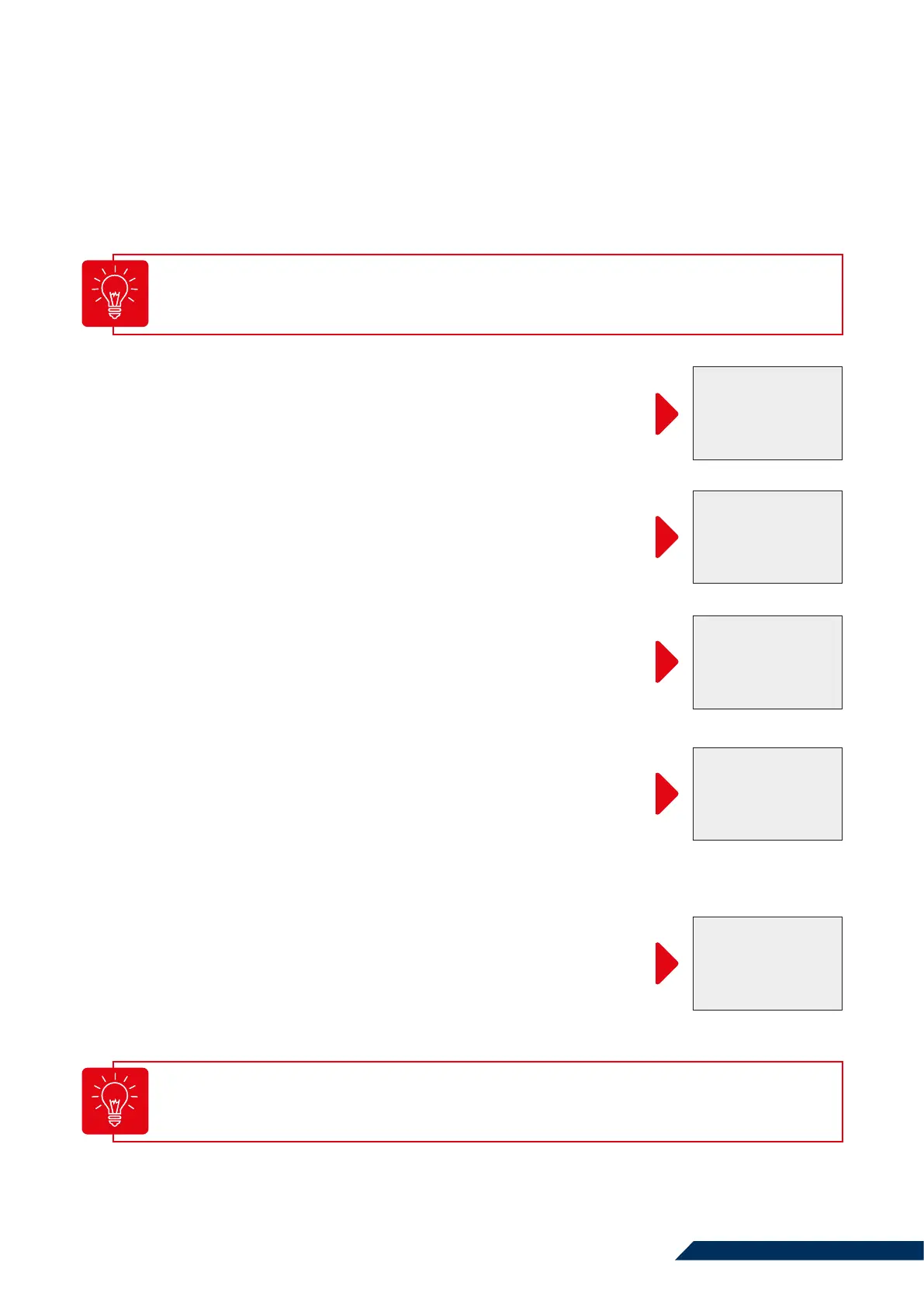Measure: 300mm/10kg
s
1: 0,431 mm
s
2: 0,428 mm
s
1: 0,427 mm
14
If you did not record the preloading impacts using the electronic meter, you must now
turn on your instrument by pressing the <ON/OFF> button. Press the <OK> key.
After preloading is completed, the device switches to the measuring mode automatically.
After the measurement, check whether the measurement data has been saved on the
SD card: Press <Mode> key > "Read card" (see also point 5.2).
4.3 Measurement Procedure
4.3.1 Performing the Measurement
4.3.2 Measuring without SD Card
The measurement settings (e.g. bearing plate size/mass of the drop
weight) will now be displayed. If necessary, you must switch this to the
intended test mode. In the second line, there will be a request to perform
the first impact. A single beep signals readiness.
After the first impact, the settlement value s1 will appear in the display.
You will now be prompted to perform the second impact by a subsequent
beep. This will be repeated until the third impact.
After the third impact, you will hear a double beep indicating that your
measurement is complete and all three settlement values will be display-
ed. Put the drop weight down safely.
The measurement results will be automatically saved to the SD card at the
end of the measurement. The prompt "Press <OK>" will be displayed in
the second line. After following this prompt, the results will be visible to
you (if GPS is switched on, there is a short waiting time "Wait for GPS").
The measurement process is now finished.
You can also perform your measurements without an SD card. However,
the measurements will then be saved only in the internal memory. For
further processing, the data must be saved on an SD card. When starting
the measurements, the message will appear that the measurements
cannot be saved.
Measure: 300mm/10kg
Execude 1st pulse
Measure: 300mm/10kg
s
1: 0,431 mm
Execude 2nd pulse
Result
No: 20 16.09.20 12:12
S
m: 0.429 mm
s/v: 1.981
E
: 52.45 MN/m
300mm/10kg
vd
2
Measure
No card inserted!
Use built-in memory
Press <OK>
