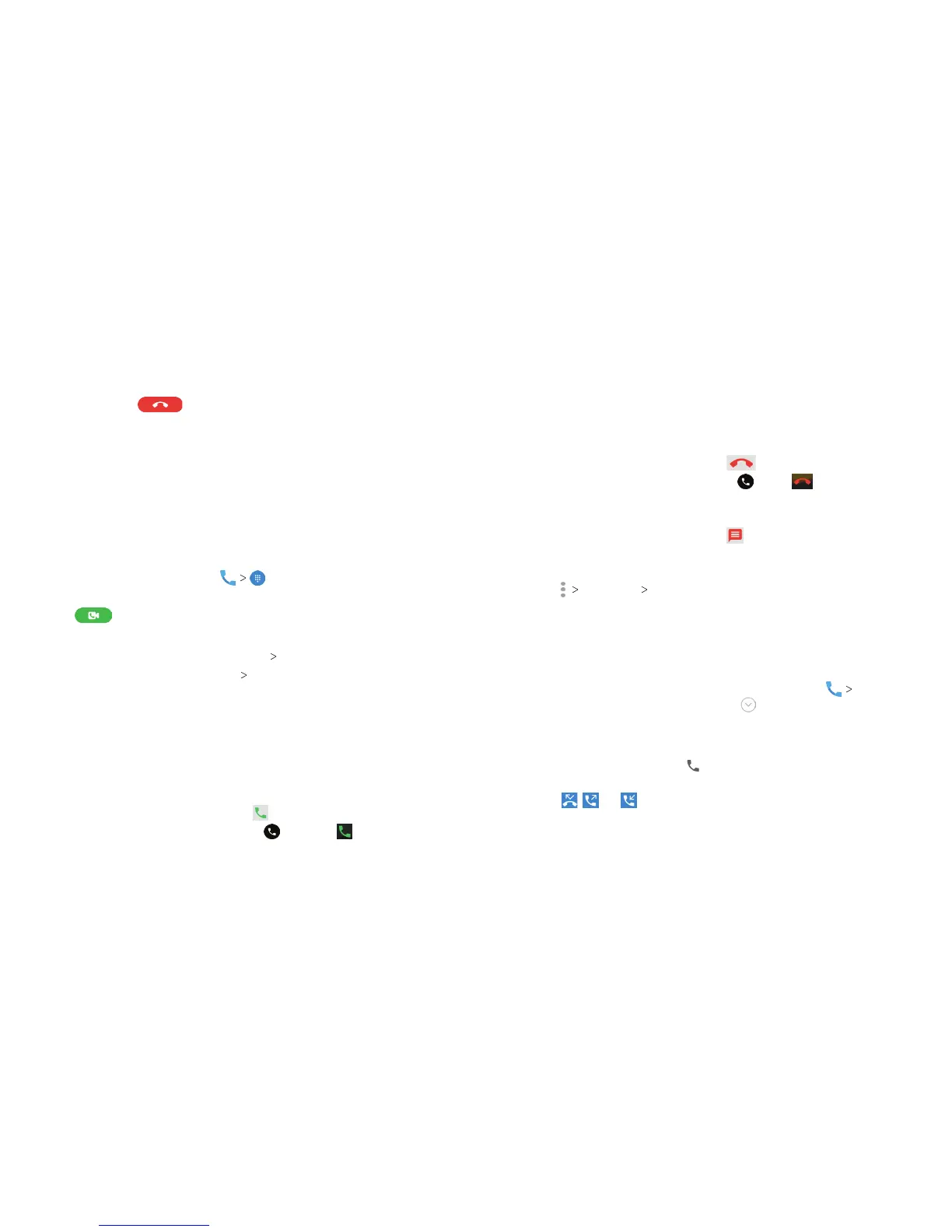52 PHONE CALLS 53PHONE CALLS
Ending a Call
During a call, tap on the screen.
Video Calling
Your phone supports video calling. The Video call and Enhanced
LTE Services settings must be enabled before you can place or
receive video calls. See Phone Calls – Adjusting Your Call Settings
– Turning Video Call On or O and Settings – Wireless & Networks –
Enhanced LTE Services.
Note: Not available in all calls. See carrier for details.
Placing a Video Call
1. From the home screen, tap .
2. Enter the phone number with the dialpad.
3. Tap
to place the call.
Switching Between Voice and Video
• While in a voice call, tap Voice Only Video.
• While in a video call, tap Video
Voice Only.
Answering or Rejecting Calls
When you receive a phone call, the phone displays the Caller ID or
the information about the caller that you’ve entered in Contacts.
You can answer or reject the call, or reject it with a text message.
Answering a Call
To answer an incoming call,
• If the phone screen is active, tap
.
• If the phone screen is locked, slide
down to .
Note: To silence the ringer before answering the call, press the
Volume key or the Power key.
Rejecting a Call
To reject an incoming call,
• If the phone screen is active, tap
.
• If the phone screen is locked, slide
up to .
You can also reject the call and select a preset text message or
write one to send to the caller.
• If the phone screen is active, tap
.
• If the phone screen is locked, tap Message reject.
Note: To edit the preset text responses from within the Phone
app, tap
Settings Quick responses.
Working With the Call History
The call history is a list of all the calls you’ve placed, received, or
missed. It provides a convenient way to redial a number, return a
call, or add a number to your Contacts.
To open the call history, from the home screen, tap
RECENTS. (If the dialpad is visible, tap to close it.)
Placing a Call From the Call History
1. Open the call history.
2. Tap a listing, and then tap
.
Note: You can tap View full call history to see more entries, and
then tap
, , or to lter the records by call type.
