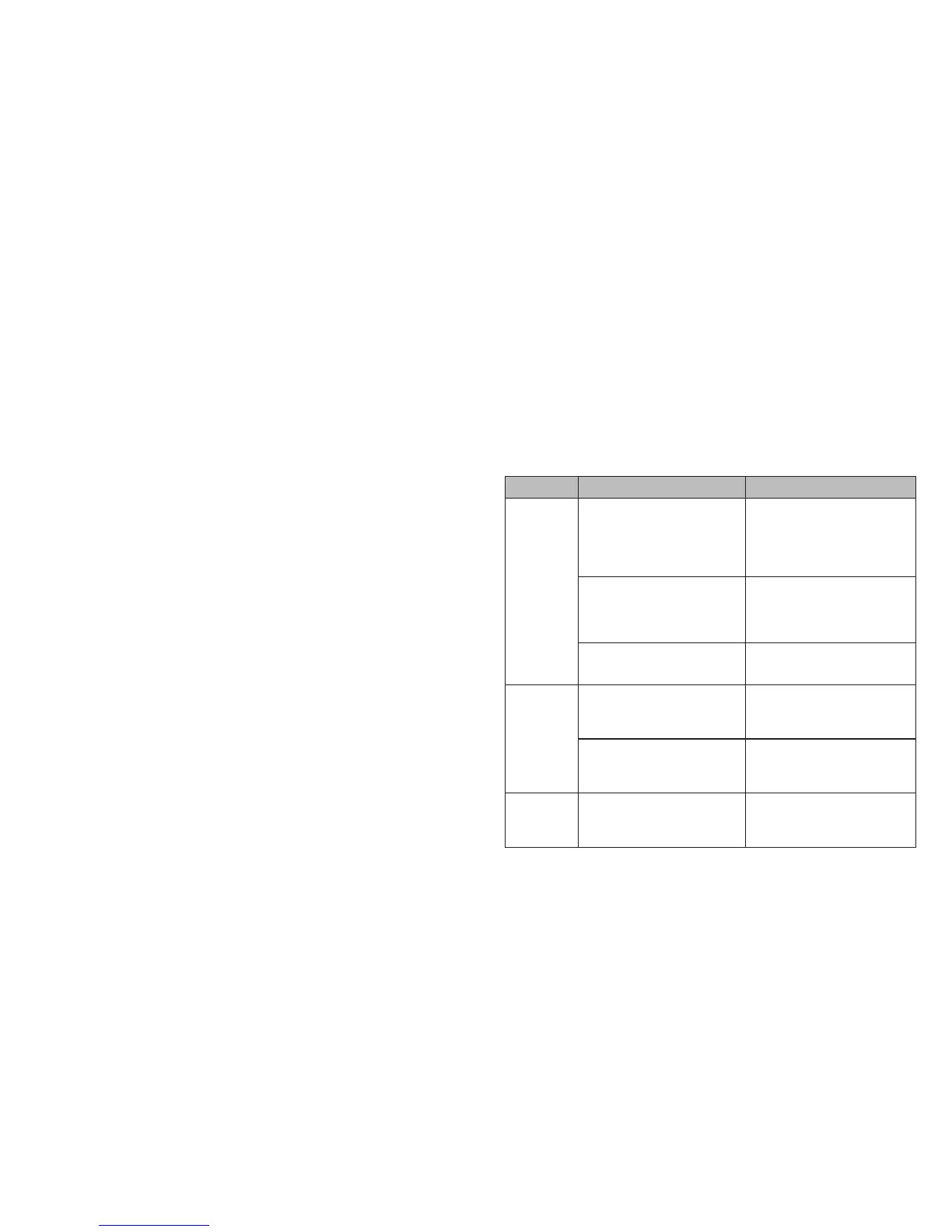114 UPGRADING THE PHONE SOFTWARE 115TROUBLESHOOTING
Troubleshooting
If you encounter problems while using the phone, or if it performs
abnormally, you can refer to the chart below. If your particular
problem cannot be resolved using the information in the chart,
contact the dealer where you purchased the phone.
Problem Possible causes Possible solution
Poor
reception
The network signal is too weak
at your current location, for
example, in a basement or
near a tall building, because
wireless transmissions can not
eectively reach it.
Move to a location where the
network signal can be properly
received.
The network is busy at the
current time (for example,
during peak times, there may
be too much network trac to
handle additional calls).
Avoid using the phone at such
times, or try again aer waiting a
short time.
You are too far away from a
base station for your service
provider.
You can request a service area
map from your service provider.
Echo or
noise
Poor network link quality on the
part of your service provider.
End the call and dial again. You
may be switched to a better-
quality network link or phone
line.
Poor local telephone line quality.
End the call and dial again. You
may be switched to a better-
quality network link or phone
line.
Unable
to select
certain
features
Your service provider does not
support these features, or you
have not applied for services
that provide these features.
Contact your service provider.
Upgrading the Phone Soware
There are several ways to upgrade your phone soware:
1. Use the online upgrade tool for mobile terminal products.
2. Use the one-press upgrade package oered by your mobile
service provider.
3. Use your PC to download an upgrade package to your
microSDXC card and install it to your phone from the card.
Note: Visit the ZTE ocial handset service support website
(http://www.ztedevice.com/support) and click your country or
region to learn more about the above upgrade methods, as well
as which phones and methods are supported.
