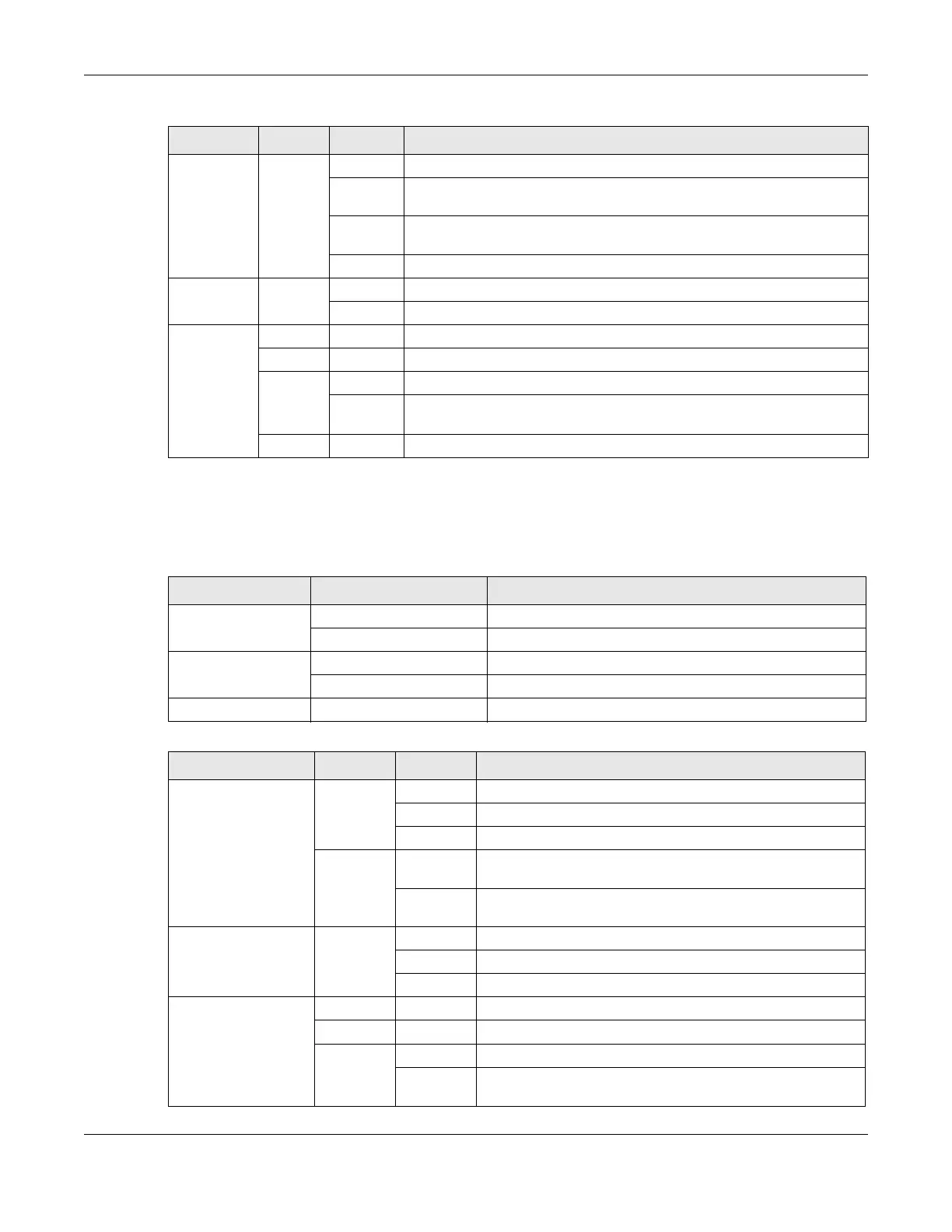Chapter 1 Introduction
LTE Series User’s Guide
26
Note: Blinking (slow) means the LED blinks once per second. Blinking (fast) means the LED
blinks once per 0.2 second.
LTE/3G/2G Green On The Zyxel Device is registered and successfully connected to a 4G network.
Blinking
(slow)
The Zyxel Device is connected to a 3G/2G network.
Blinking
(fast)
The Zyxel Device is trying to connect to a 4G/3G/2G network.
Off There is no service.
WLAN Green On The wireless network is activated.
Off The wireless network is not activated.
Signal
Strength
Green On The signal strength is excellent.
Orange On The signal strength is fair.
Red On The signal strength is poor.
Blinking There is no SIM card inserted, the SIM card is invalid, the PIN code is not
correct.
Off There is no signal or the signal strength is below the poor level.
Table 5 LTE7461-M602 / LTE7480-M804 / LTE7480-S905 / LTE7490-M904 LED Descriptions
COLOR STATUS DESCRIPTION
Red Blinking The Zyxel Device is booting or self-testing.
On The Zyxel Device encountered an error.
Green Blinking The Zyxel Device is trying to connect to the Internet.
On The Zyxel Device is connected to the Internet.
Amber Blinking The Zyxel Device WiFi is on.
Table 6 LTE5388-M804 / LTE5398-M904 LED Descriptions
LED COLOR STATUS DESCRIPTION
Power/System or USB Green On The Zyxel Device is receiving power and ready for use.
Blinking The Zyxel Device is booting.
Off The Zyxel Device is not receiving power.
Blue On The Zyxel Device is sending/receiving data to/from the USB
device connected to it.
Off The Zyxel Device does not detect a USB connection through
the USB port.
Internet/SMS Green On There is Internet connection.
Blinking There is a new SMS message.
Off There is no Internet connection.
LTE/3G Signal Strength Green On The signal strength is excellent.
Orange On The signal strength is fair.
Red On The signal strength is poor.
Blinking There is no LTE/3G signal or the signal strength is below the poor
level.
Table 4 LTE7240-M403 LED Descriptions (continued)
LED COLOR STATUS DESCRIPTION
