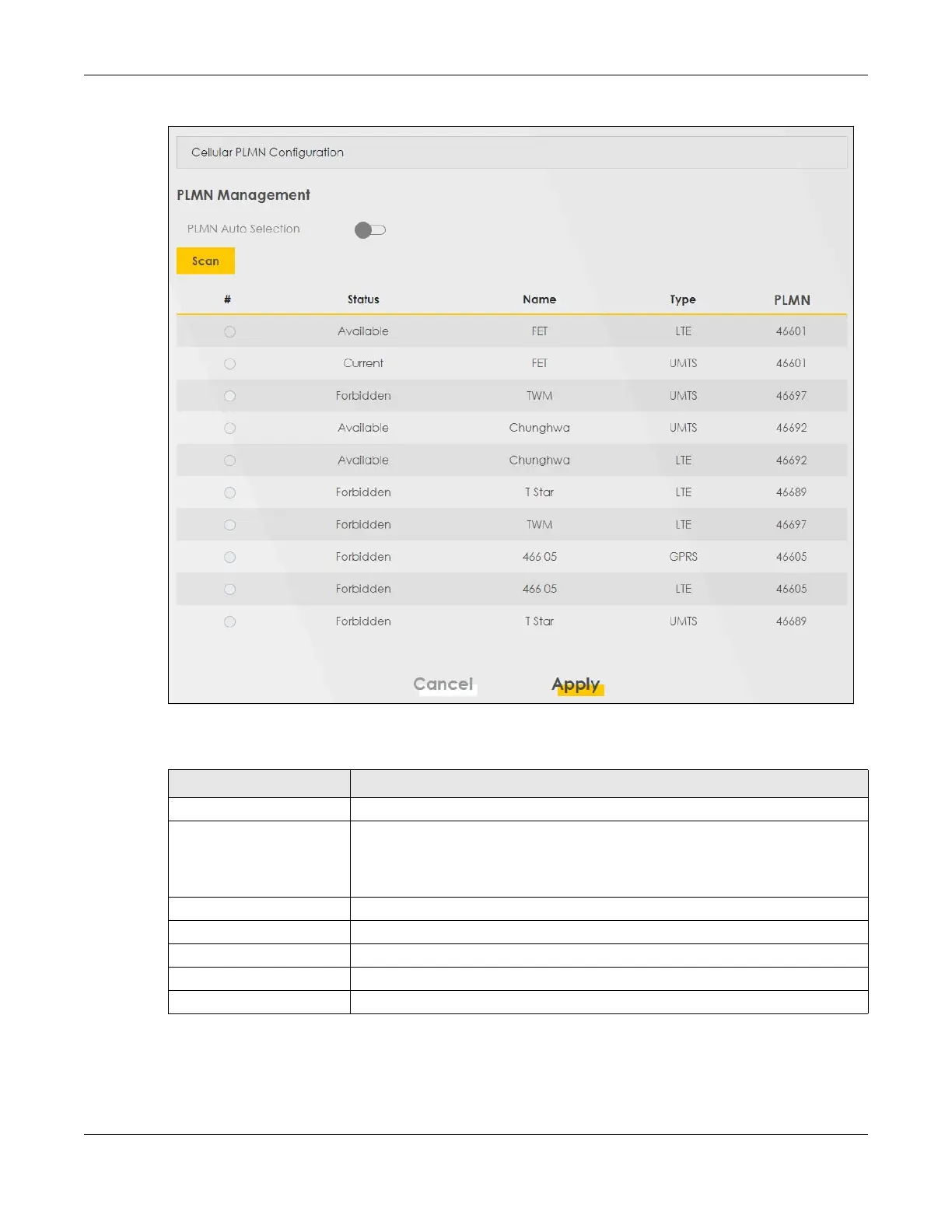Chapter 6 Broadband
LTE Series User’s Guide
96
Figure 67 Network Setting > Broadband > Cellular PLMN > Manual Scan
The following table describes the labels in this screen.
Table 26 Network Setting > Broadband > Cellular PLMN > Manual Scan
LABEL DESCRIPTION
# Click the radio button so the Zyxel Device connects to this ISP.
Status This shows Current to show the ISP the Zyxel Device is currently connected to.
This shows Forbidden to indicate the Zyxel Device cannot connect to this ISP.
This shows Available to indicate an available ISP your Zyxel Device can connect to.
Name This shows the ISP name.
Type This shows the type of network the ISP provides.
PLMN This shows the PLMN number.
Apply Click Apply to save your changes back to the Zyxel Device.
Cancel Click Cancel to exit this screen without saving.
