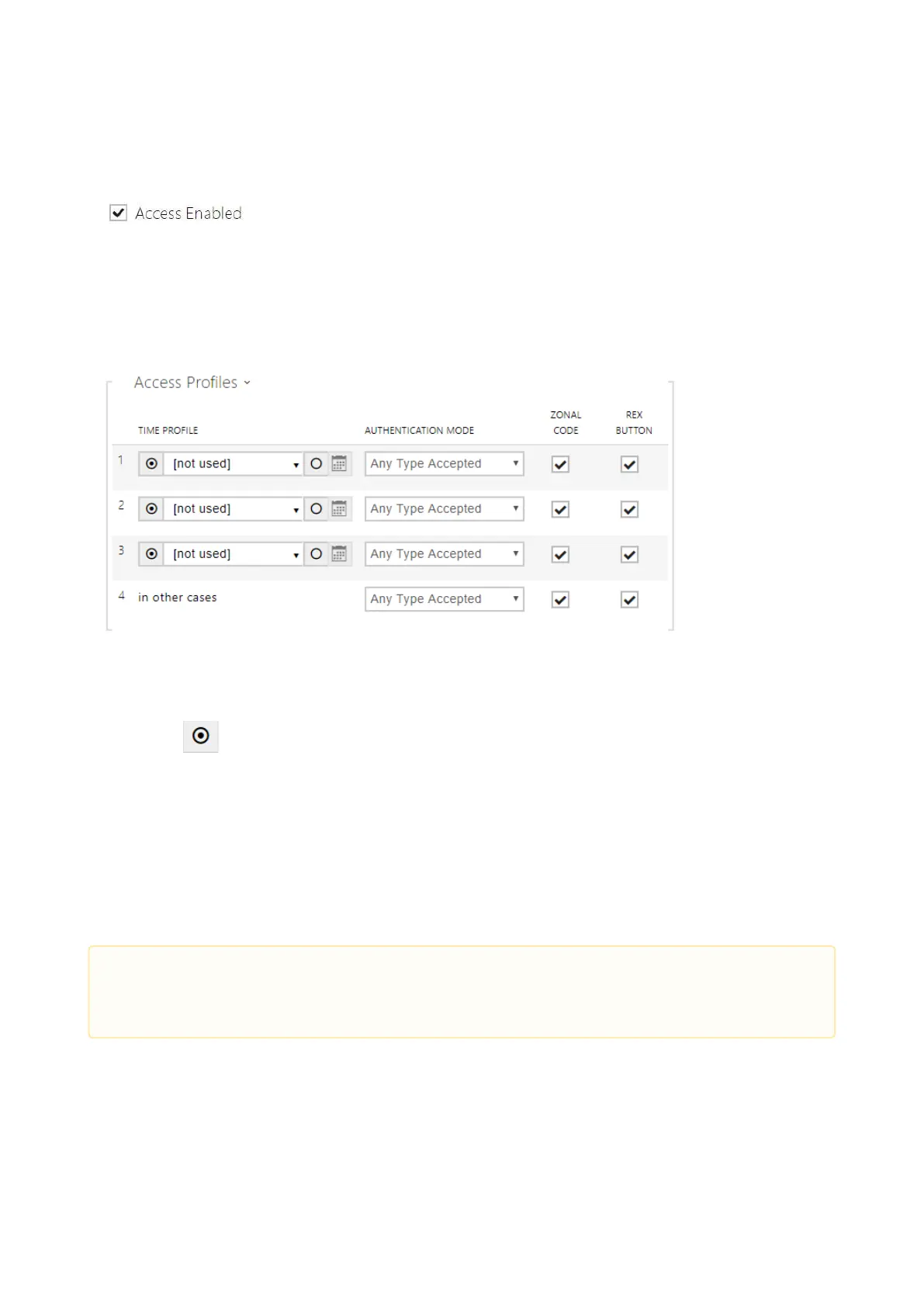Configuration manual for 2N IP intercoms
•
•
•
•
•
•
Exit Rules
Access Enabled– enable access in a direction (entry, exit). If access is disabled, the door
cannot be opened from the selected side.
Time Profile– choose one or more time profiles to be applied. Set the time profiles in
Directory / Time profiles.
–select one of the pre-defined profiles or set the time profile for the given
element manually.
Authentication Mode– set the authentication mode for the time profile in this row
including multiple authentication for enhanced security. Select Access denied to ban
access.
Zonal Code– enable the zonal code for the time profile and authentication combination
in this row. You can use the zonal code instead of the user PIN.
REX Button–enable the exit button function for the selected time profile. Set the exit
button input in Hardware / Door / Door tab.
•
Caution
If the time profile is unset, the authentication mode is ignored on the given row.