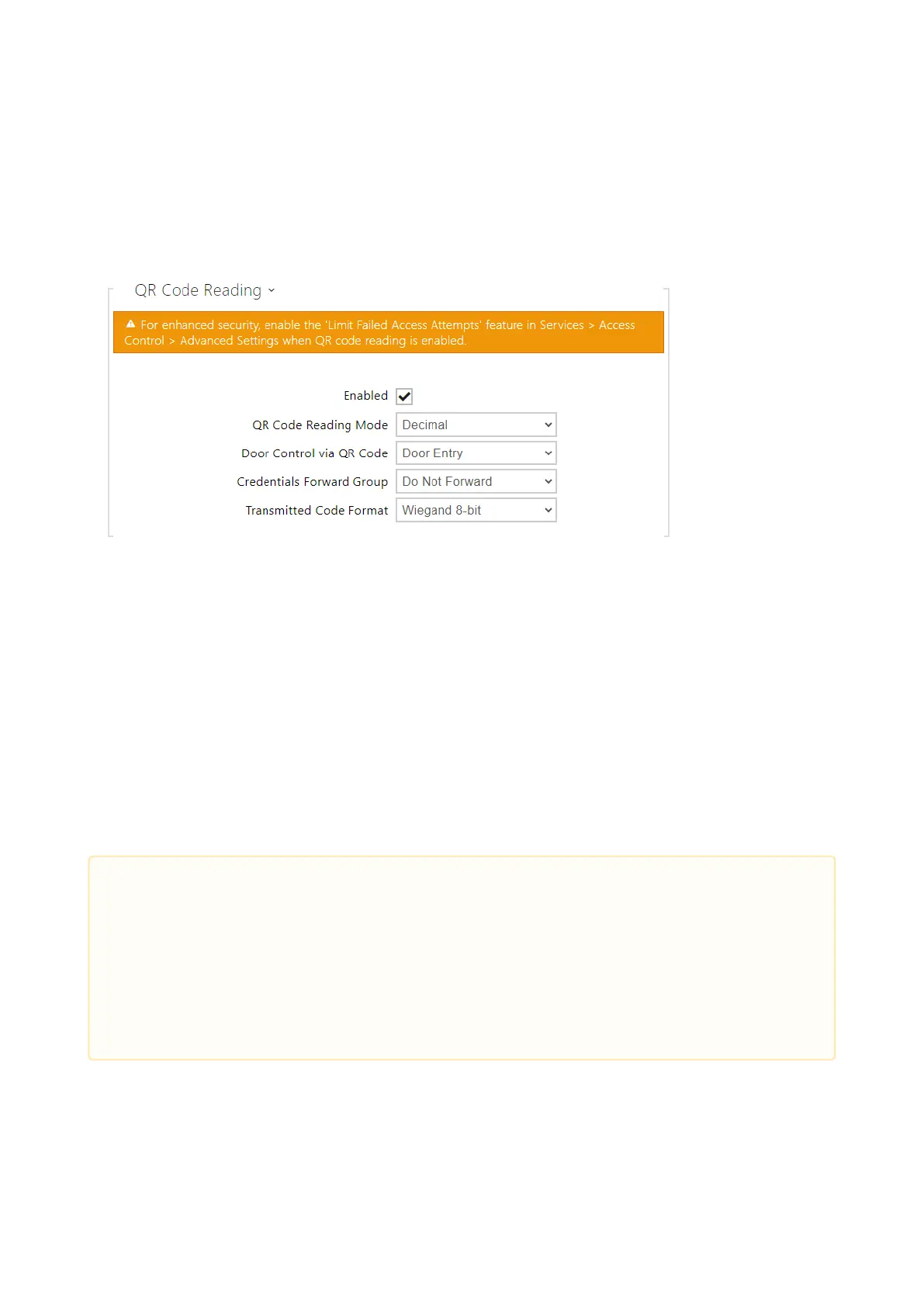Configuration manual for 2N IP intercoms
•
•
•
•
•
•
•
Hard – the user is not allowed to use the access card or another identifier to re-enter
an area without leaving it before. A new UserAuthenticated record with
apbBroken=true will be created in the Status / Events section.
Time Limitation– select an Anti-Passback timeout during which the user cannot re-enter
an area using the given authentication method (card, code, etc.) in the same direction.
Enabled – enable/disable QR code reading using the device camera. If QR code reading is
enabled, it is possible to enter PIN codes and individual switch codes longer than ten
digits by showing the QR code to the device camera.
QR Code Reading Mode – the device always stores decimal codes. In Decimal mode, the
scanned codes must match the 4 to 15-digit codes stored in the device. In Hexadecimal
mode, the codes are converted to decimal after scanning and compared with the stored
decimal codes, disregarding any leading zeroes. Accepted hexadecimal range: 1000 to
FFFFFFFF.
Door Control via QR Code – Enables or disables door control by reading a QR code.
Credentials Forward Group– set the group to which all entered access codes will be
forwarded.
Transmitted Code Format– selects a 4bit or 8bit (higher security) format for the codes to
be transmitted
•
•
•
Caution
Do not use privacy masking in combination with QR code reading to make the QR
code reading function work properly.
For increased security, limit the count of unsuccessful accesses in the Advanced
Settings block above.
The QR code reading function is only available in models equipped with the
ARTPEC-7 microcontroller supplied by Axis.