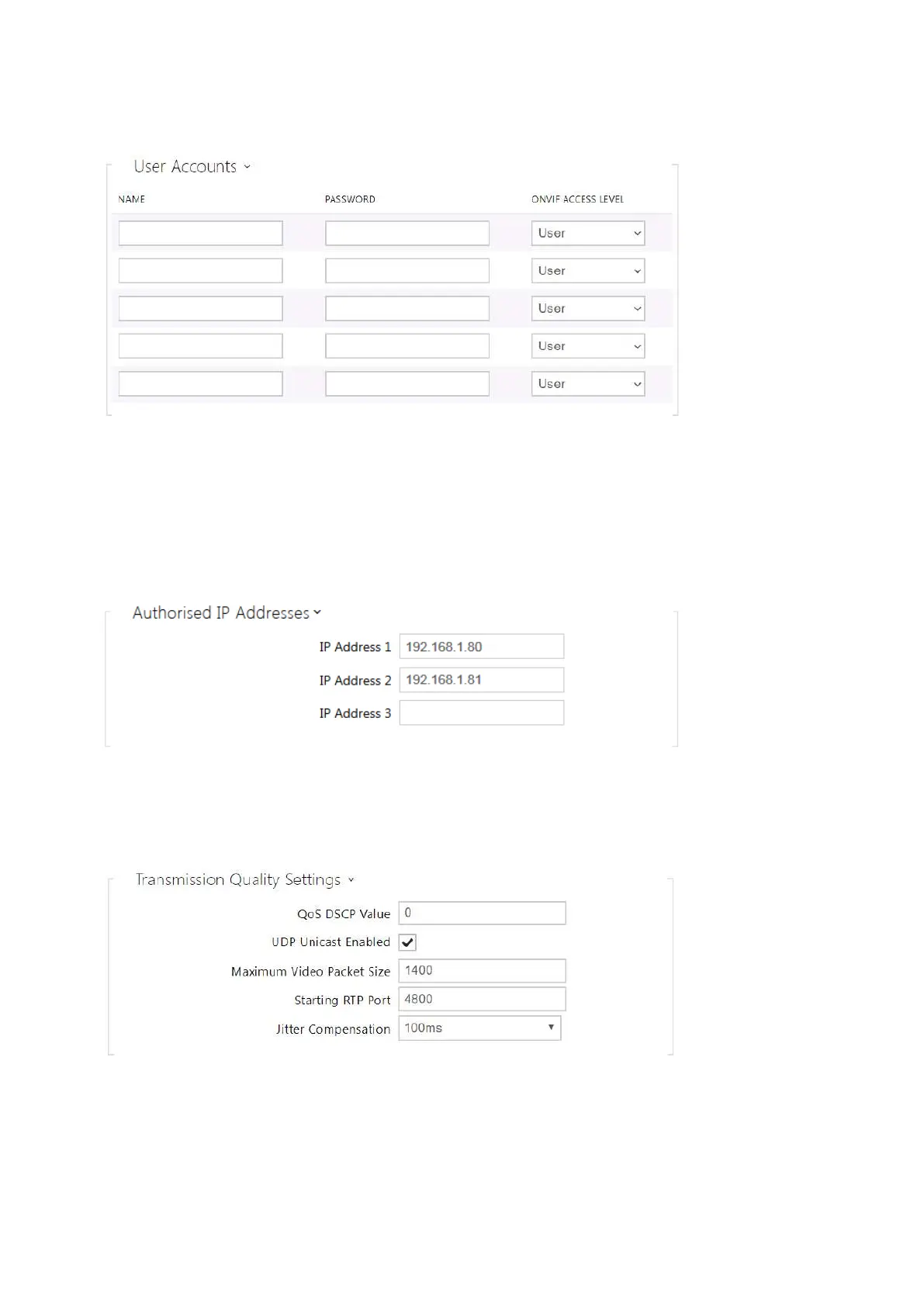Configuration manual for 2N IP intercoms
•
•
•
•
•
Be sure to set one user account at least and the proper access level (according to ONVIF
specification and used VMS) to achievefull ONVIF functionality. Without this, the basic
functionality is only available.
Name– set the ONVIF access user name.
Password– set the ONVIF access password.
Onvif Access Level –set the user ONVIF access level (User, Operator, Administrator).
IP Address 1–4– set up to 4 authorised IP addresses from which you can log in to the
RTSP server. If none of the four fields is completed, any IP address can be used for login.
QoS DSCPValue– set the audio/video RTP packet priority in the network. The set value is
sent in the TOS (Type of Service) field in the IP packet header.