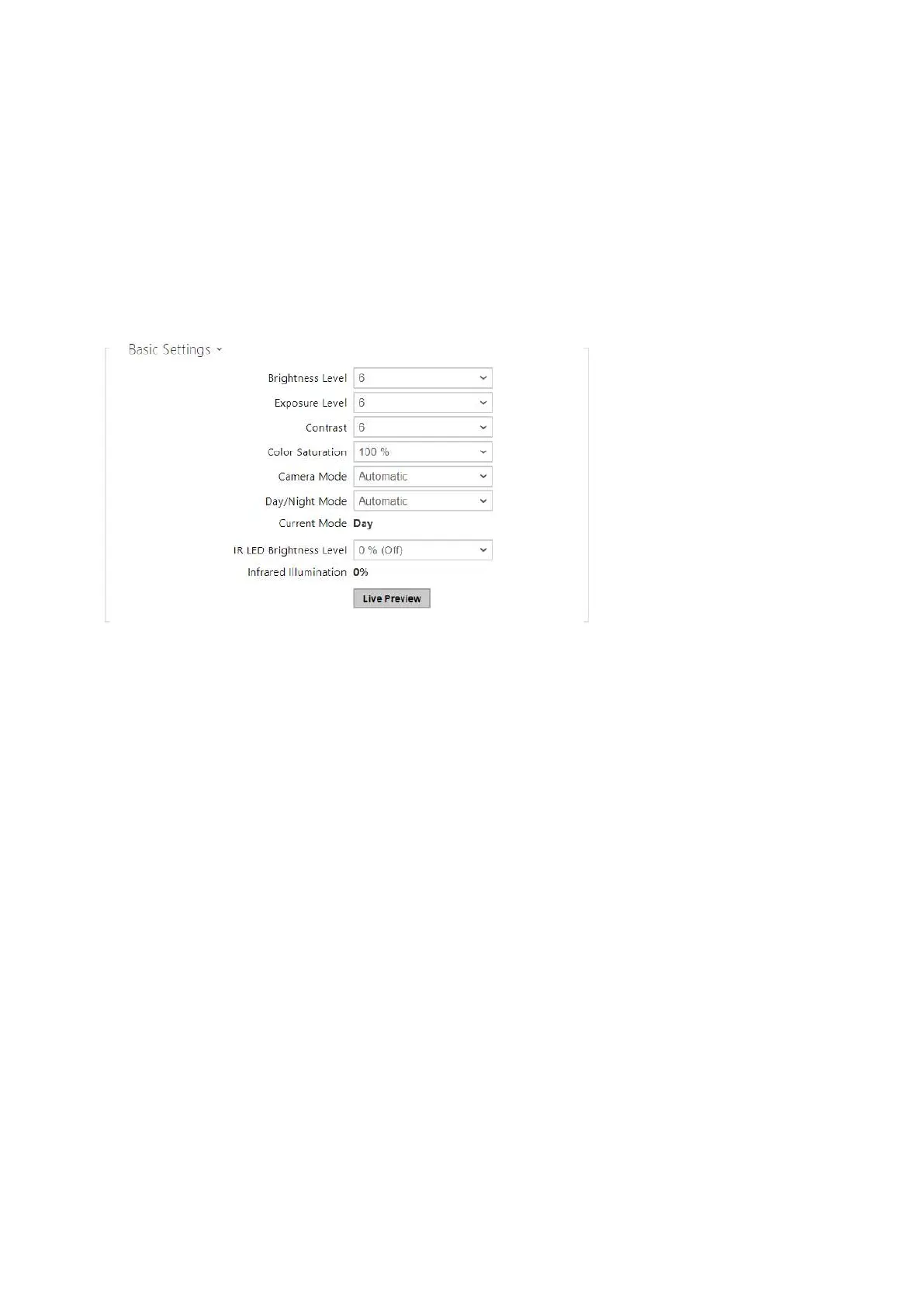Configuration manual for 2N IP intercoms
•
•
•
•
•
•
•
•
•
present in the device.If no internal camera is connected to the intercom, External IP
camera can only be selected. If the external camera is not connected or configured
properly,N/A is displayed on a blue background.
Live Preview –display a live preview from a 2N IP intercom camera.
Internal Camera
Brightness Level– set the camera image brightness level.
Exposure Level– set the image exposure level (higher values mean that a longer exposure
time is preferred by the device).
Contrast– set the camera image contrast. The parameter is only available in the2N
®
IP
Style model.
Color Saturation – set the camera image color saturation.
Camera Mode–select suitable camera modes according to the current intercom
installation conditions (indoor/outdoor use). Choose variable image flicker cancellation
modes for indoor sites illuminated by artificial light. Or, set direct sunshine suppression
for outdoor applications.
Automatic Framerate Decreasing– enable automatic frame rate decreasing under
worsened illumination conditions to improve image quality by lowering the frame rate.
Image Trimming– the2N
®
IP Forcecamera view angle allows you to scan the largest area
possible. Use this parameter to enable automatic camera image trimming to eliminate the
(sometimes annoying) view of the intercom frame. Disable this function to get the
maximum possible view angle. The parameter is available in the2N
®
IP Forcemodels
only.
Day/Night Mode – set the camera day/night mode. The options are automatic (controlled
by the ambient light level), or permanently day or night mode.