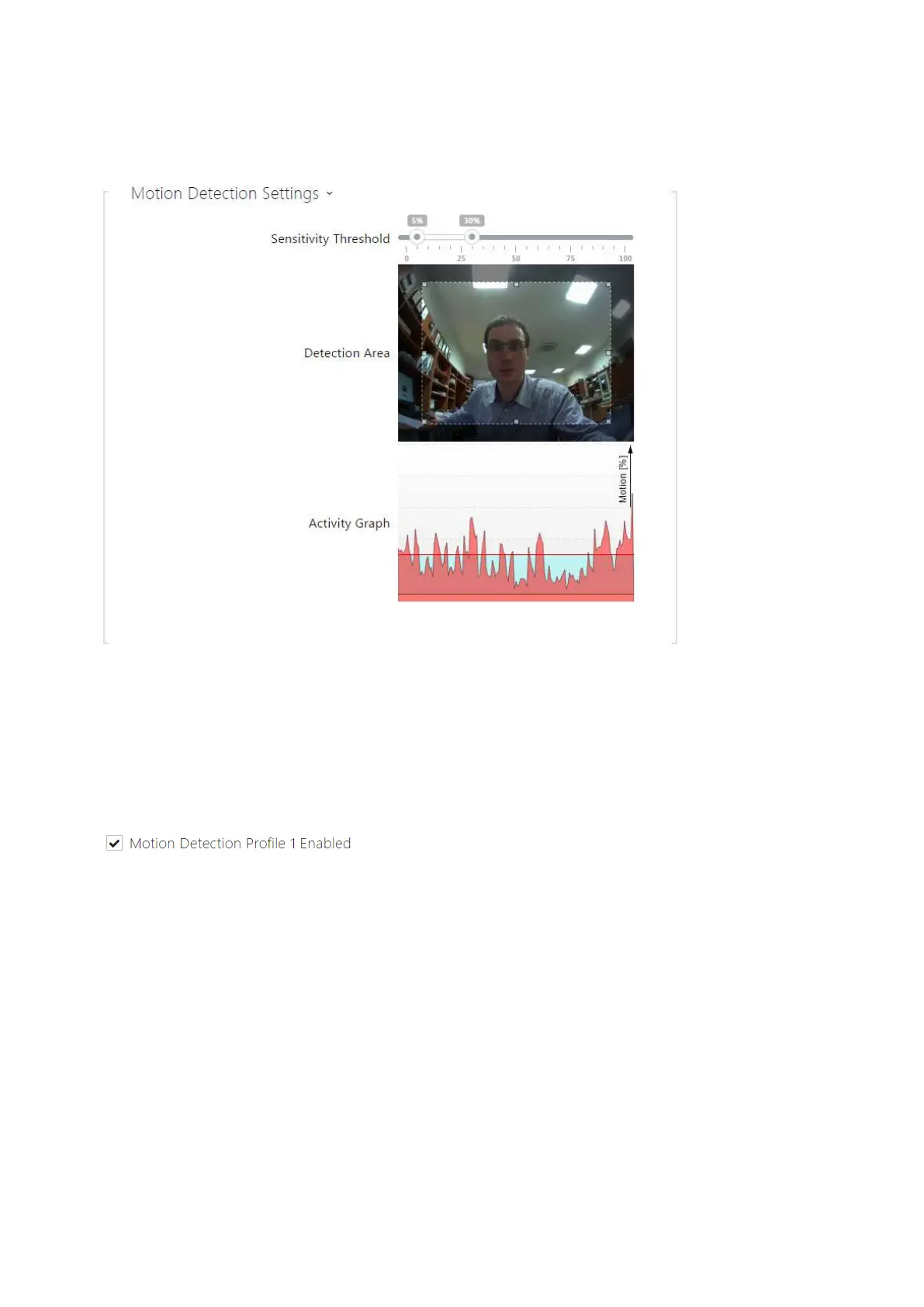Configuration manual for 2N IP intercoms
•
•
•
•
Sensitivity Threshold–set the lower and upper sensitivity and hysteresis limits for the
motion detecting algorithm.
Detection Area– set the rectangular detection area in the image.
Activity Graph– display the activity history (image brightness changes) including the
upper/lower sensitivity thresholds.
Motion Detection and Privacy with ARTPEC-7 Equipped Devices
Motion Detection Profile 1/2 Enabled – enable automatic motion detection from an
internal camera image. Motion detection is based on a change of the brightness
component in the selected image section in time. Any movement within the camera
detection area results in a change of a certain part of the image. If the activity exceeds the
upper sensitivity threshold, motion is indicated. Motion is indicated until the activity drops
below the lower sensitivity threshold.