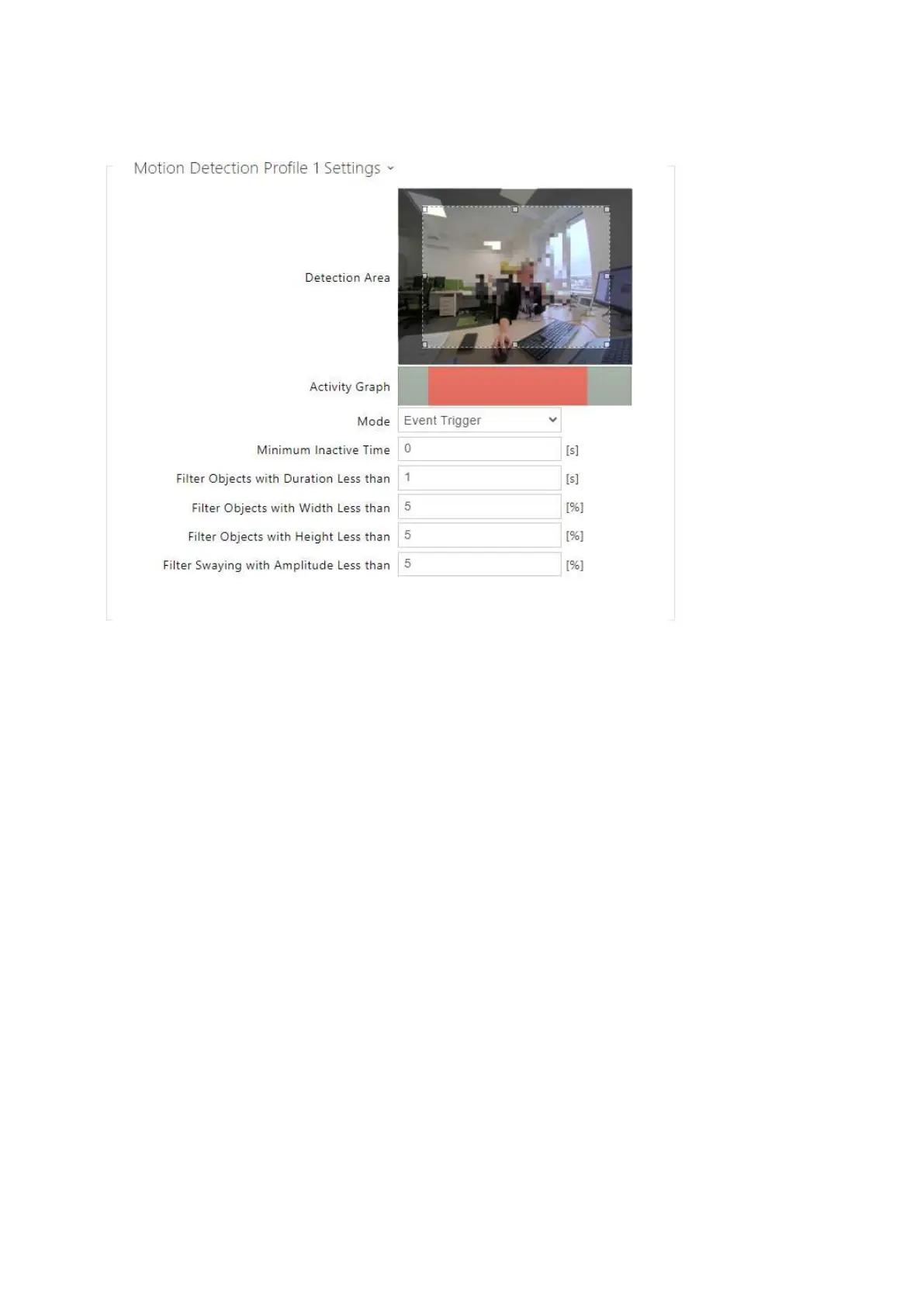Configuration manual for 2N IP intercoms
•
•
•
•
•
•
•
Detection Area– set the rectangular detection area in the image.
Activity Graph – display the activity detection history on as time axis. Green means no
motion, grey means motion detection that fails to meet the set criteria and red means
motion detection that meets the criteria.
Mode – the event triggering mode is designed to generate short motion detection events
for actions, e.g. image uploading. The uploading mode is configured to generate longer
events, for ONVIF uploading, for example.
Minimum Inactive Time – set the minimum inactive time interval between two motion
detection events to prevent generation of too many events in quick succession.
Filter Objects With Duration Less Than– set the minimum time in seconds during which
motion has to be detected continuously for the motion detection event to be generated.
The setting range is 1 to 5 seconds. The motion must meet the conditions set in this
section.
Filter Objects With Width Less Than– set the minimum width of the objects to be
detected in relation to the whole camera image width for the event to be generated. The
setting range is 3 to 100 %. The motion must also meet the other conditions set in this
section.
Filter Objects With Height Less Than– set the minimum height of the objects to be
detected in relation to the whole camera image width for the event to be generated. The
setting range is 3 to 100 %. The motion must also meet the other conditions set in this
section.