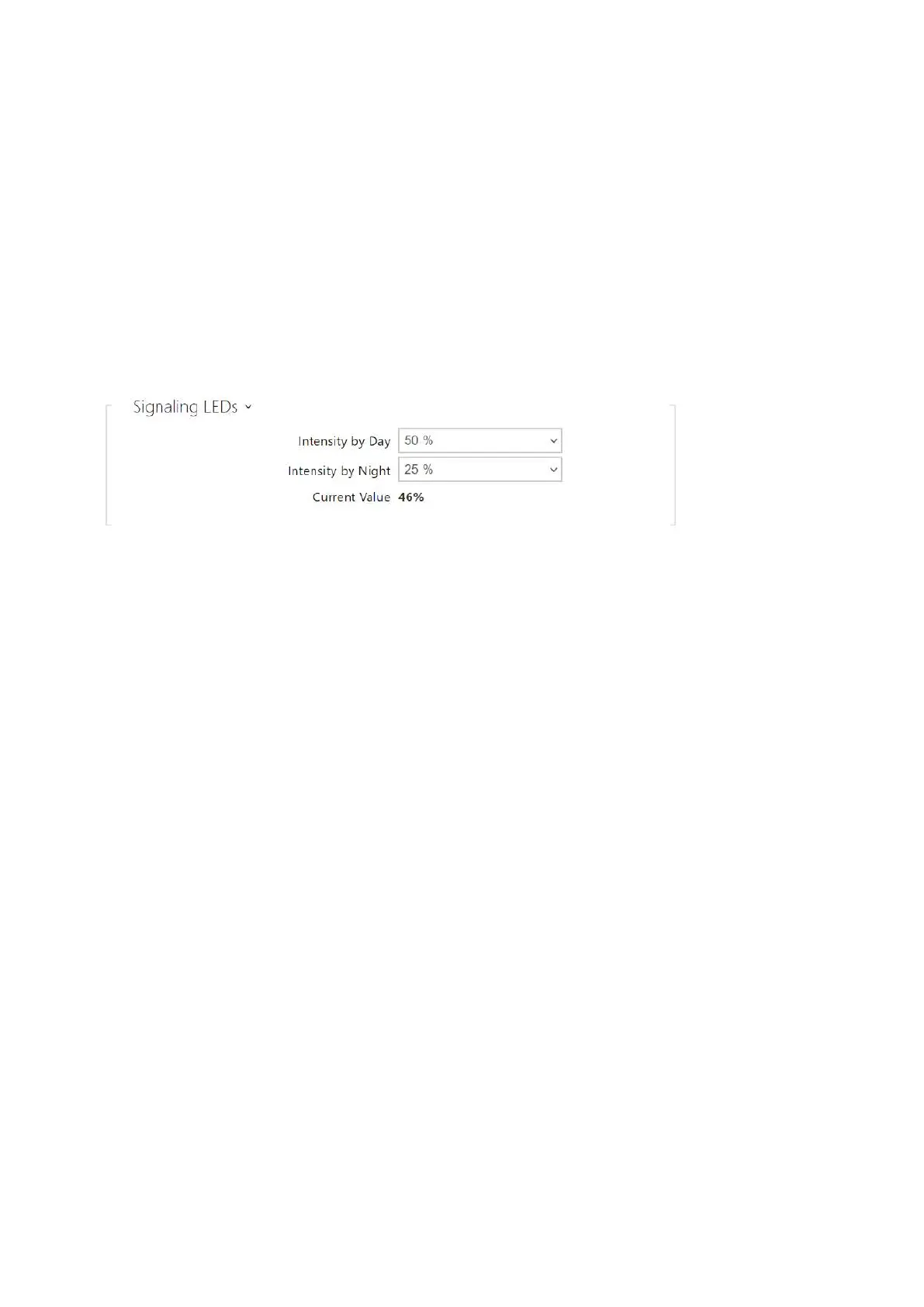Configuration manual for 2N IP intercoms
•
•
•
•
•
•
In Power Saving Mode Lower To– backlight intensity decrease when the device has
switched to the idle mode.
Enter Power Saving Mode After – set the idle timeout (i.e. the time period during which
there are no interactions with the device) after which the low power mode is automatically
switched on. The setting range is 1 to 600 seconds.
Go Back From Power Saving Mode – set the interactions ways that allow for the low
power mode to be suspended. Choose between screen touch and between touch or
motion detection. Moreover, the device comes back from the low power mode at user
authentication, incoming calls and other operational statuses.
The Signaling LEDs settings are valid for the signaling LEDs (2N
®
IP Styleinternal reader
backlight).
Intensity by Day –set the signaling LED brightness value for the day mode. Set the value
as a percentage of the maximum possible LED brightness.
Intensity by Night – set the signaling LED brightness value for the night mode. Set the
value as a percentage of the maximum possible LED brightness.If the Intensity by day
andIntensity bynight are set to one and the same value, the ambient light level is
ignored.
Current Value –display the current backlight intensity valueautomatically
selectedaccording to the ambient light level detected.