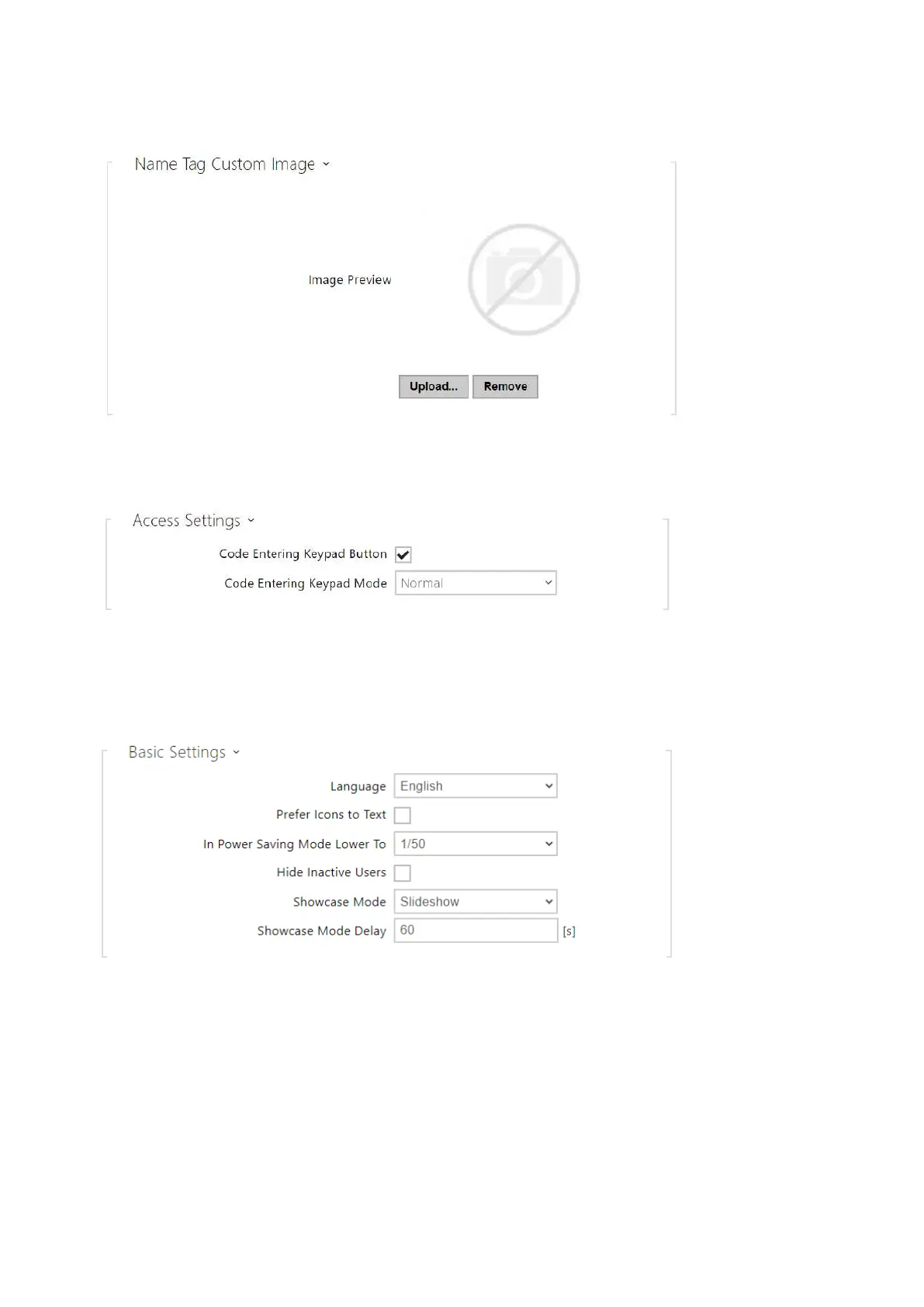Configuration manual for 2N IP intercoms
•
•
•
•
•
Display(for2N
®
IP Versoonly)
Code Entering Keypad Button– turn on the keypad display for entering numeric codes.
Code Entering KeypadMode– set the keypad mode on the display for entering numeric
codes. The modes include normal keypad and keypad with scrambled keys for enhanced
security. The setting is applied to the keypad even during multi-factor authentication.
Language –set the language for the texts to be displayed. Choose one of the predefined
languages: English, Czech, German, Italian, French, Spanish, Russian, Finnish, Danish,
Polish, Dutch, Portuguese, Turkish, Norwegian, Swedishor a custom language.
Prefer Icons to Text –the icons on the display will be preferred to the text.
In Power Saving Mode–activate the power saving mode in which the display brightness
is reduced. If no event occurs during two Slideshow screen activation timeouts, the power
saving mode activation has been successful. Set 0 in the Slideshow screen activation