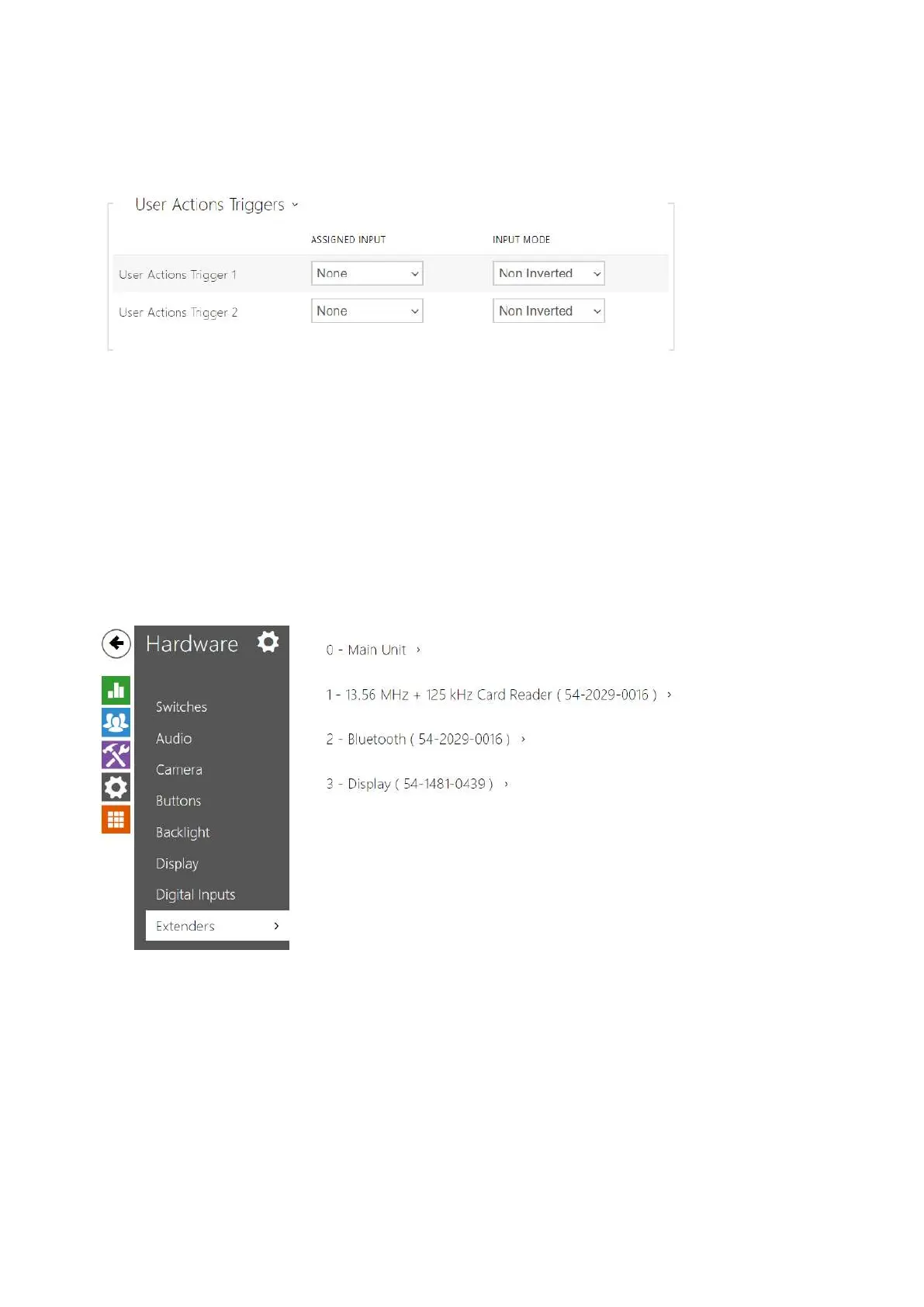Configuration manual for 2N IP intercoms
•
•
•
•
•
•
•
•
Triggers
User Actions Trigger 1, 2
Assigned input – select a logic input that will fulfil the user action function. In case
the function is activated, the UserActionActivated event with parameter state=in
(function deactivation is indicated by state=out) is written into the device event log.
Based on this event, for example, superior systems can trigger alarm, lock the whole
building or perform any other action.
Input mode – select whether a user action should be evaluated based on the
inverted or normal value of the assigned input.
5.5.9 Extenders
The 2N
®
IP Verso and 2N
®
IP Style intercoms can be extended by means of extending modules
connected to the intercom basic unit via a VBUS. The following modules are available:
Five-button module
Keypad module
Infopanel module
Card reader module
Bluetooth module