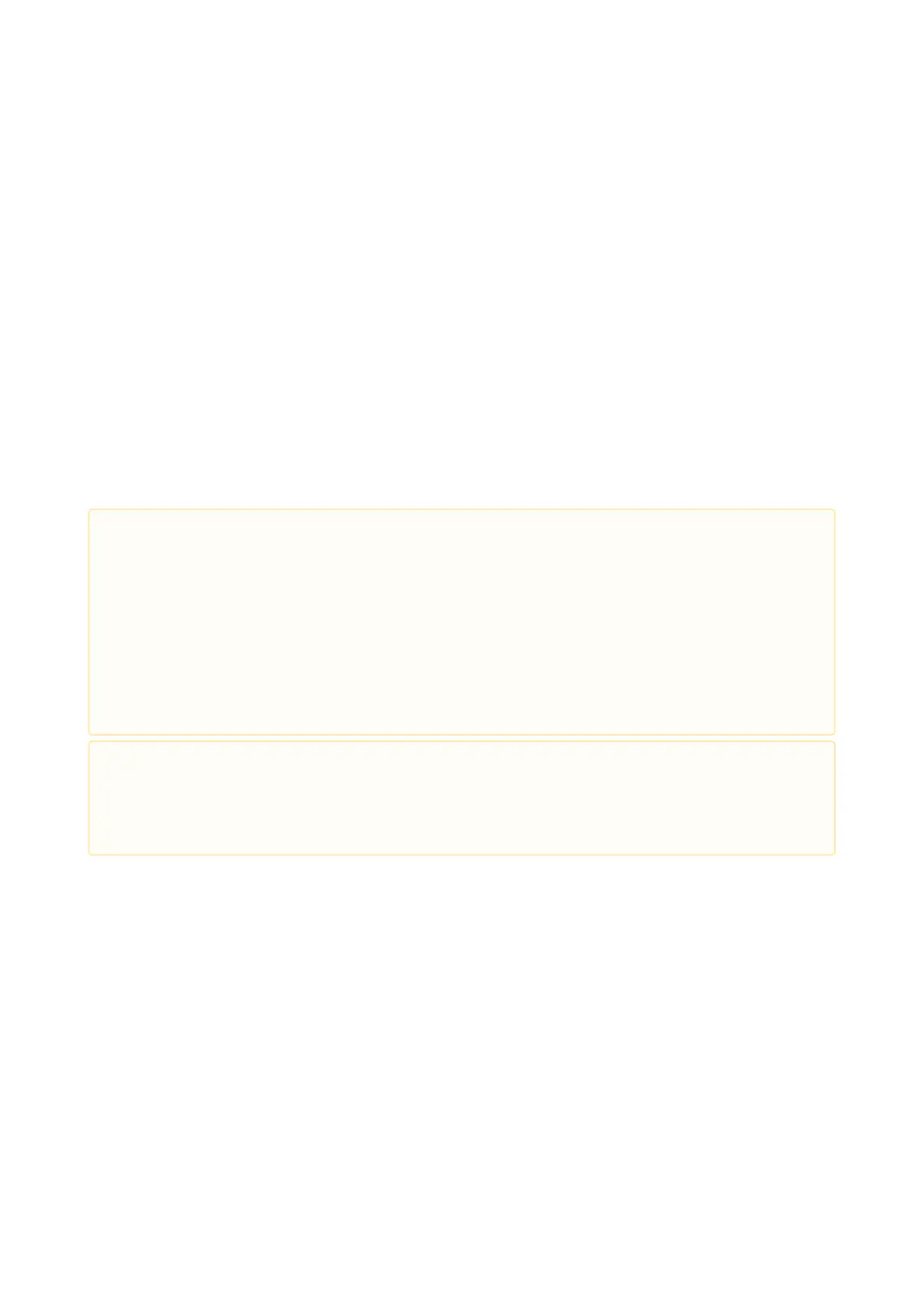Configuration manual for 2N IP intercoms
•
•
•
•
•
•
•
•
•
•
I/O module
Wiegand module
OSDP module
Induction loop module
Display module
Fingerprint reader
Touch keypad
Touch keypad&RFID reader 125 kHz, 13.56 MHz
Bluetooth & RFID reader 125 kHz, 13.56 MHz
Touch keypad & Bluetooth & 125 kHz, 13.56 MHz RFID reader
The modules are chain-like interconnected. Each of the modules has its number depending on
the chain position (the first module has number 1). The basic unit is a special type of module and
has number 0.
You can configure each module separately. The parameters are specific for the given module
type.
•
•
Caution
The connected module is not detected automatically. Restart the device to see the
module in the extender list.
In case the firmware versions of the module to be connected and the main unit are
incompatible, the module will not be detected. Therefore, it is necessary to update
the device firmware after the modules are connected. Use the device web
interface in the System > Maintenance > System configuration section for firmware
upgrade.
•
Caution
Be sure to configure the replaced modules. The configuration is tied with the
module serial number.