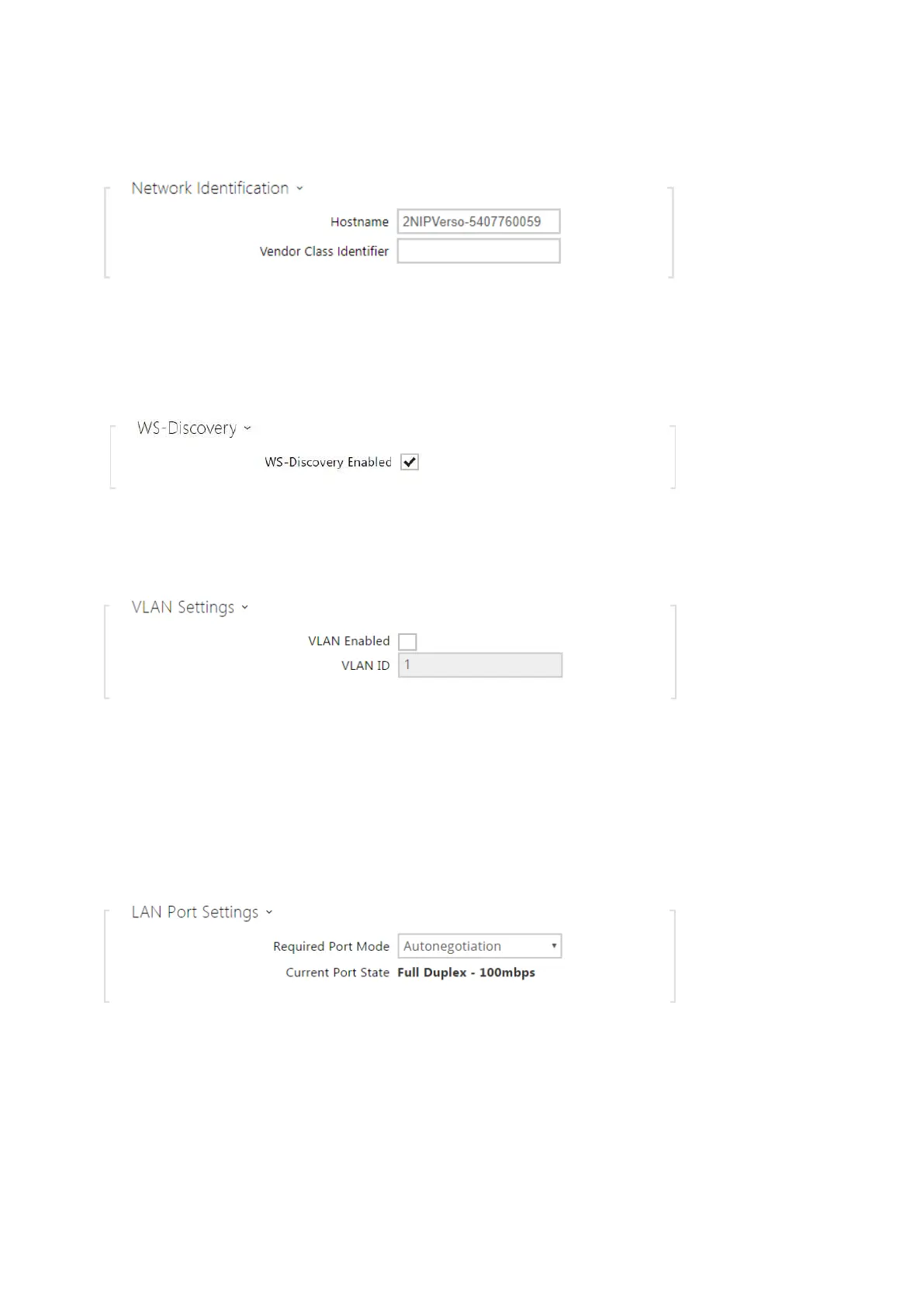Configuration manual for 2N IP intercoms
•
•
•
•
•
•
Hostname –set the 2N IP intercom network identification.
Vendor Class Identifier – set the vendor class identifier as a string of characters for DHCP
Option 60.
WS-Discovery Enabled – enable the WS-Discovery function, which allows the other ONVIF
clients to search a compatible device in the LAN. Enable this function to use a device as an
ONVIF compatible one.
VLAN Enabled–enable the virtual network (VLAN) support (according to
recommendation 802.1q). Set the virtual network ID too to make the function work
properly.
VLAN ID–select a virtual network ID in the range of 1-4094. The device shall receive only
the packets tagged with this ID. A wrong setting may result in a connection loss and need
to reset the device to factory values.
Required Port Mode–set the preferred network interface port mode: Autonegotiation or
Half Duplex – 10 mbps. The lower bit rate of 10 mbps may be necessary if the used network
infrastructure (cabling) is not reliable for the 100mbps traffic.