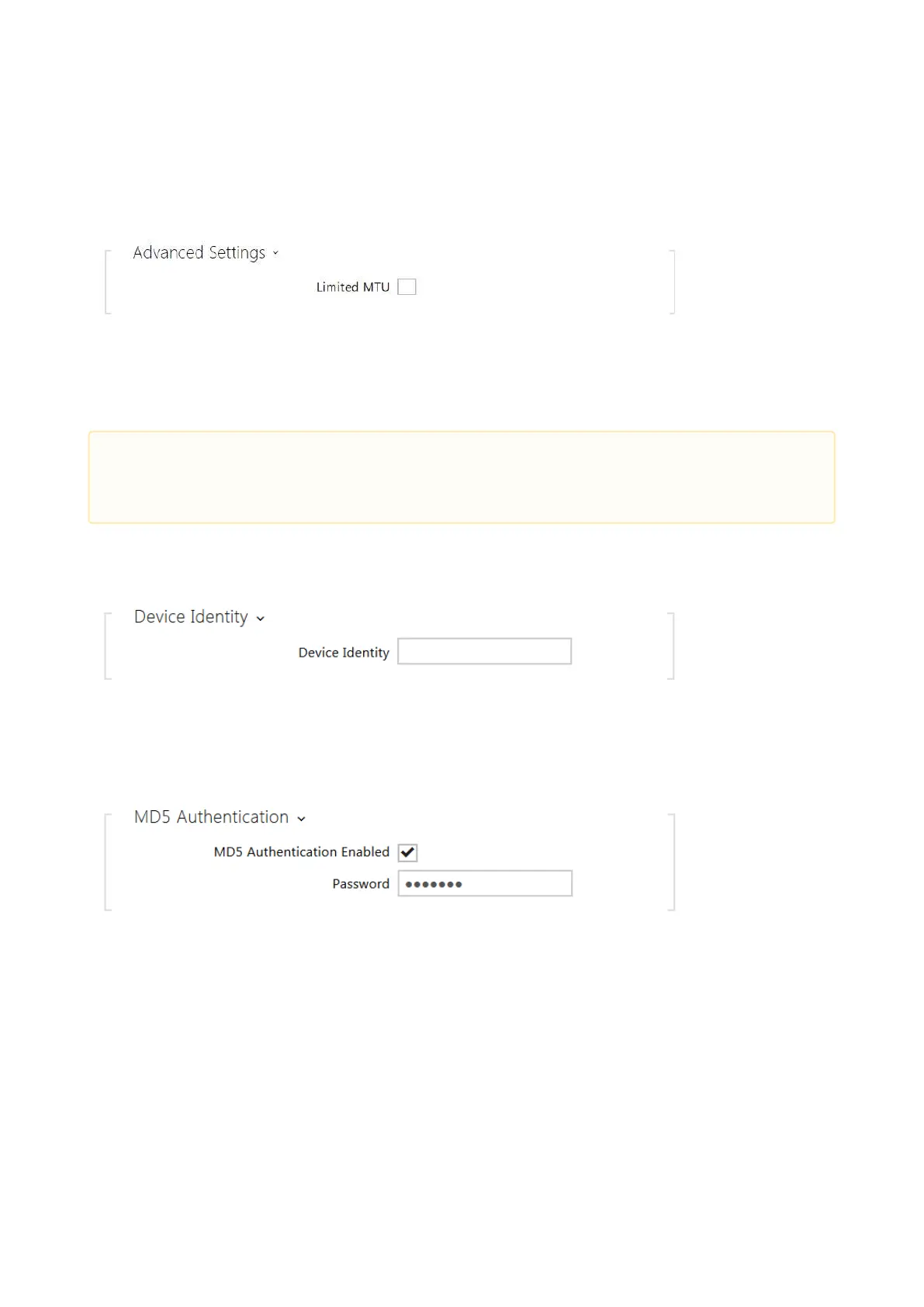Configuration manual for 2N IP intercoms
•
•
•
•
•
Current Port State–current network interface port state (Half or Full Duplex –10 mbps or
100 mbps).
Limited MTU – enable the shortened MTU (Maximum Transmission Unit) support to make
the device work properly in the networks that only support shorter MTU.
802.1x
Device Identity– username (identity) for authentication via EAP-MD5 and EAP-TLS.
MD5 Authentication Enabled– enable authentication of network devices via the 802.1x
EAP-MD5 protocol. Do not enable this function if your LAN does not support 802.1x. If you
do so, the intercom will become inaccessible.
Password– enter the access password for EAP-MD5 authentication.
•
Caution
The authentication setting changes will not apply until the device is restarted.