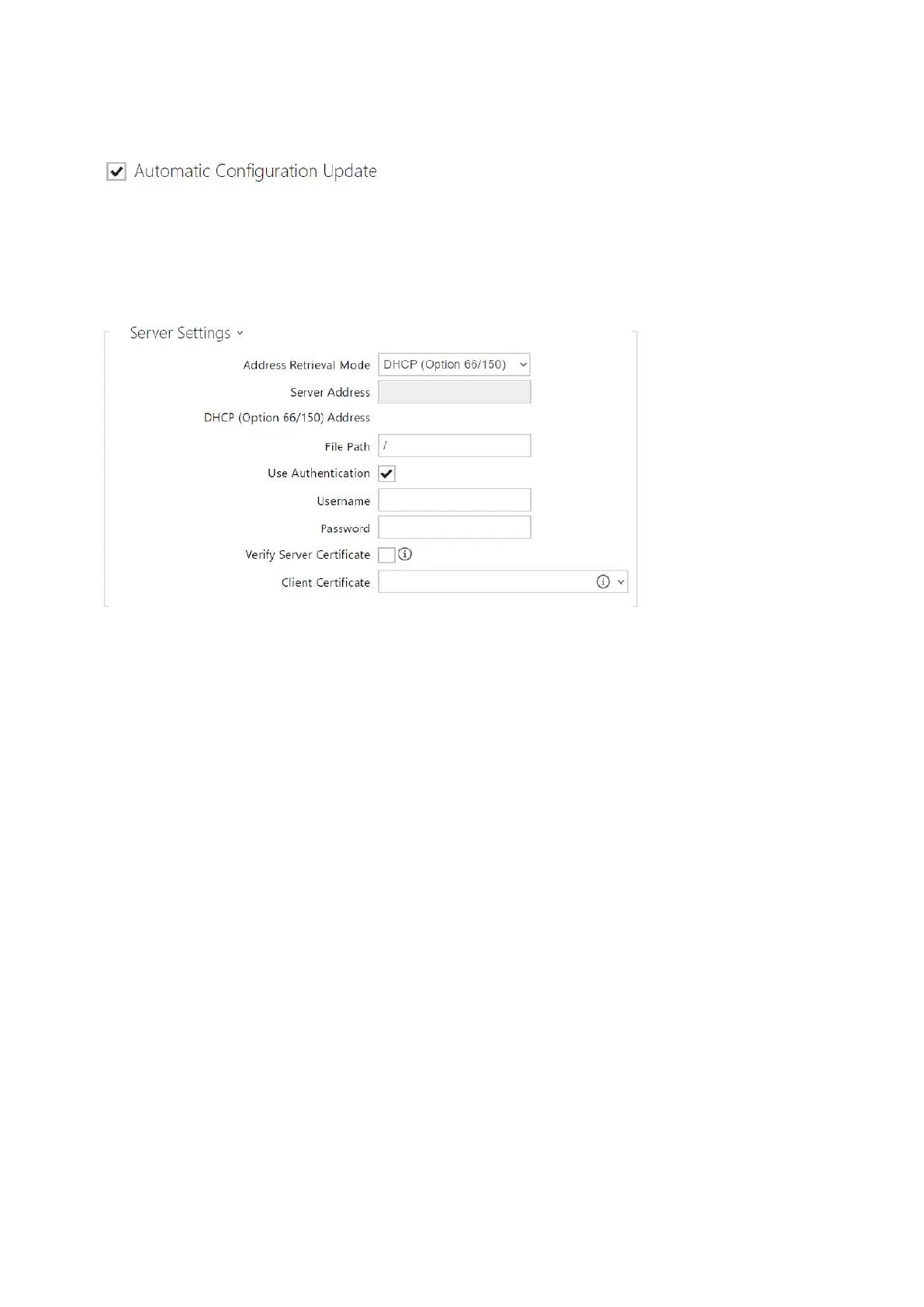Configuration manual for 2N IP intercoms
•
•
•
•
•
•
•
•
•
•
Firmware update enabled– enable automatic firmware/configuration updating from the
TFTP/HTTP server.
Address Retrieval Mode– select whether the TFTP/HTTP server address shall be entered
manually or a value retrieved automatically from the DHCP server using Option 66 shall be
used.
Server Address– enter the TFTP (tftp://ip_address), HTTP (http://ip_address) or HTTPS
(https://ip_address) server addressmanually.
DHCP (Option 66/150) Address– check the server address retrieved via the DHCP Option
66 or 150.
File Path– set the firmware/configuration filename directory or prefix on the server. The
intercom expects the XhipY_firmware.bin, XhipY-common.xml and XhipY-MACADDR.xml
files, where X is the prefix specified herein and Y specifies the intercom model.
Use Authentication–enable authentication for HTTP server access.
Username–enter the user name for server authentication.
Password–enter the password for server authentication.
Verify Server Certificate– set the set of CA certificates for validation of the ACS public
certificate.
Client Certificate– specify the client certificate and private key to validate the intercom
right to communicate with the ACS.