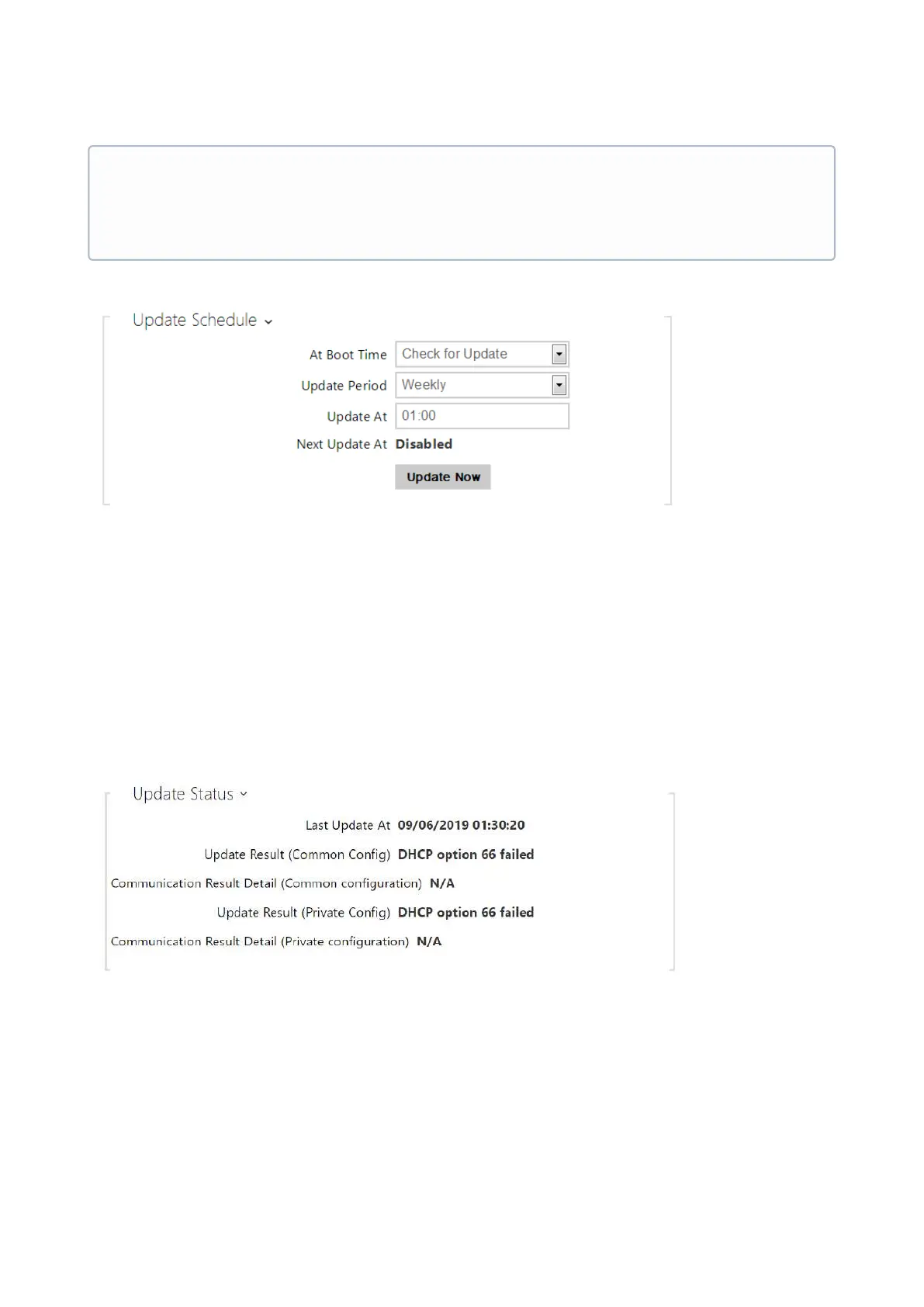Configuration manual for 2N IP intercoms
•
•
•
•
•
•
At Boot Time– enable check and, if possible, update execution upon every intercom start.
Update Period– set the update period. Set an automatic update to take place hourly/
daily/weekly/monthly, or set the period manually.
Update At– set the update time in the HH:MM format for periodical updating at a low-
traffic time. The parameter is not applied if the update period is set to a value shorter than
1 day.
Next Update At– set the next update time.
Last Update At–last update time.
Update Result (Common Config)–last update result. The following options are
available:DHCP option 66 failed, Firmware is up to date, Server connection failed,
Running..., File not found.
•
Info
The intercom contains the Factory Cert, a signed certificate used for British
Telecom integration, for example.