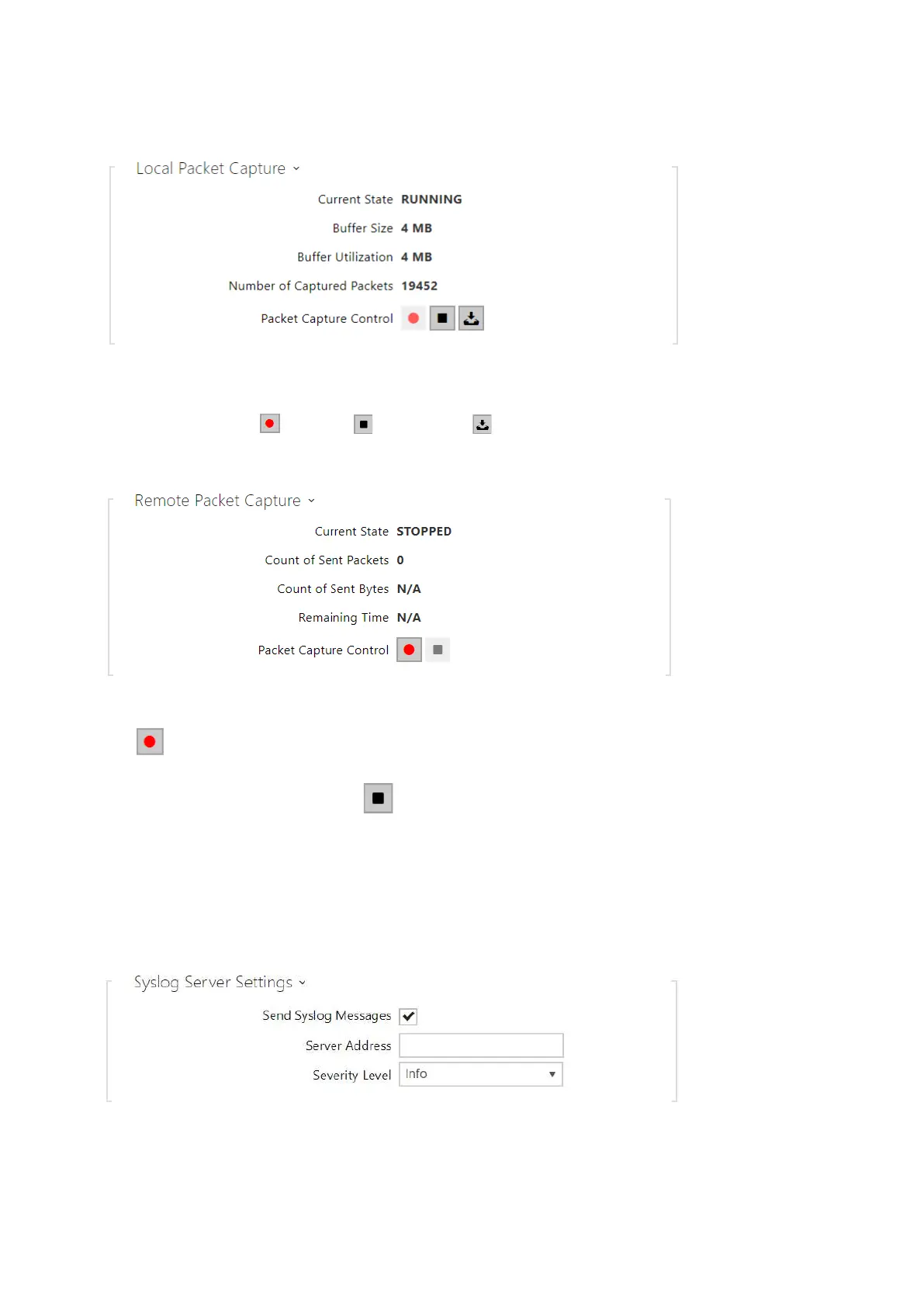Configuration manual for 2N IP intercoms
When the local capture buffer is full, the oldest packets are rewritten automatically. We
recommend that you lower the video stream transmission rate below 512 kbps while capturing
packets locally.Press to start, to stop and to download the packet capture file.
Press to start remote capturing. Specify the capturing time interval (s)for the incoming and
outgoing packets. When the set time value passes, the packet capture file will be downloaded
automatically to the user PC.Press to stop capturing.
Syslog
The2N IPintercoms allow you to send system messages to the Syslog server including relevant
information on the device states and processes for recording, analysis and audit. It is
unncecessary to configure this service for common intercom operation.