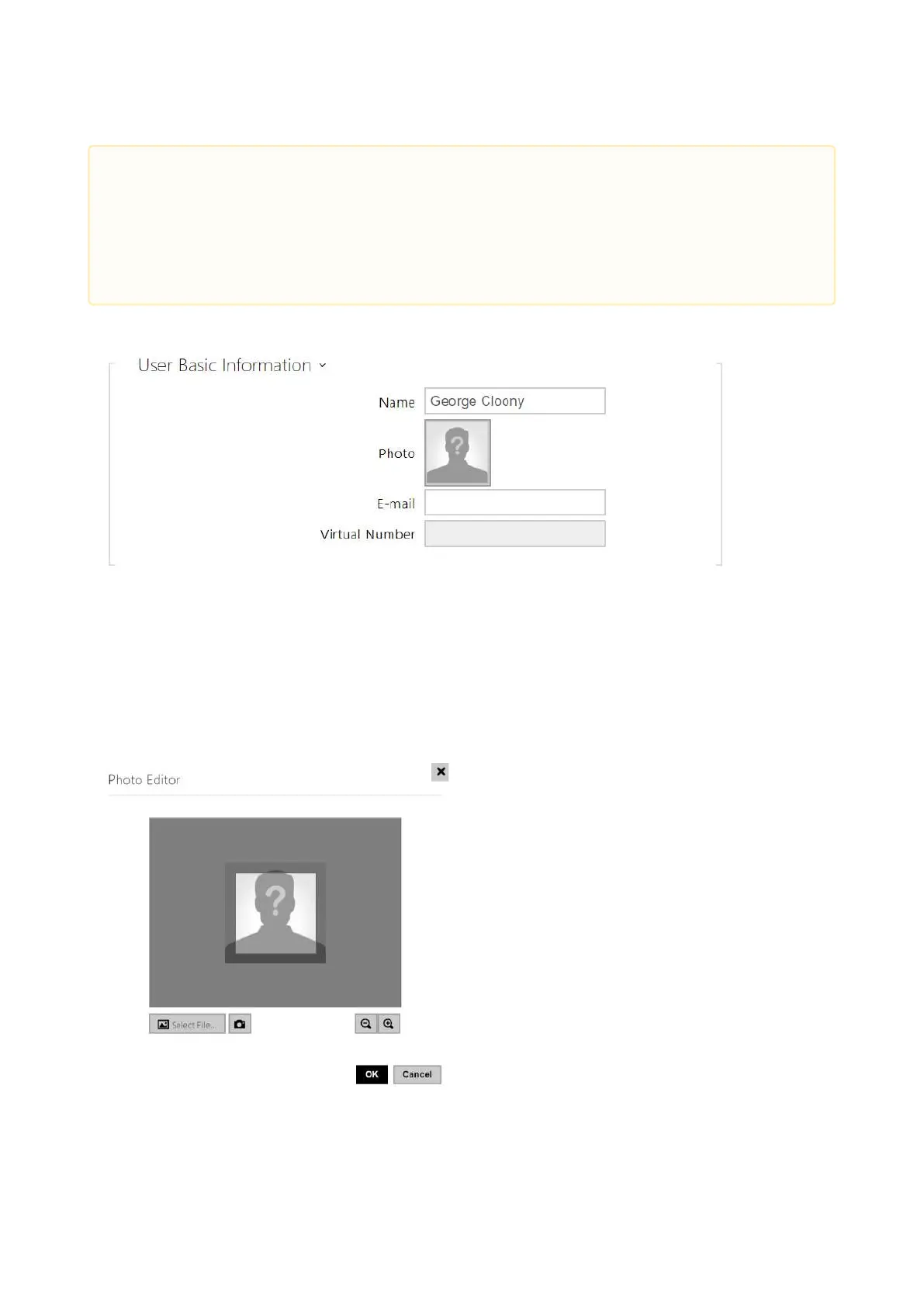Configuration manual for 2N IP intercoms
•
•
Every record in the Users list includes the following parameters:
Name – mandatory parameter for easier user search, for example.
Photo– load the user photo. Click the photo adding frame to display the Photo editor to
load a photo from a file or create a user photo using an integrated camera. The supported
photo formats are .jpg, .png and .bmp. This function is only available in display-equipped
models: 2N
®
IP Style,2N
®
IP Versoand2N
®
IP Vario.
•
•
Caution
Special users such as those created by My2N or 2N Access Commander are not
part of the directory export.
While editing the CSV file using Microsoft Excel, remember to save the file in the
CSV UTF-8 format (with separators).