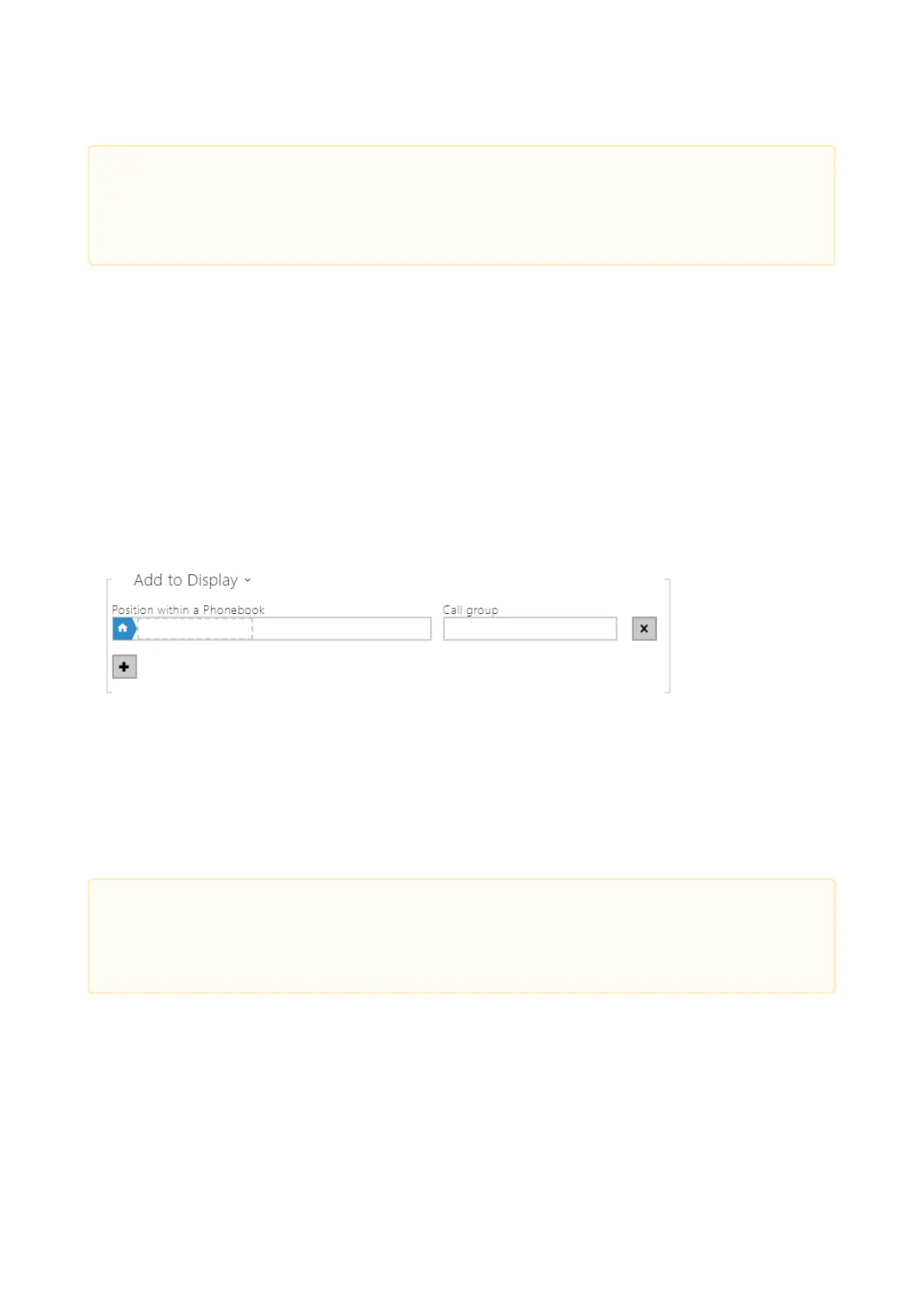Configuration manual for 2N IP intercoms
•
•
•
•
E-mail– user e-mail address for sending missed call information.You can enter more e-
mail addresses separated with commas.
Virtual Number– number to be used for user calling via a numeric keypad. The number
can have 2 to 4 digits. Virtual numbers are not associated with user telephone numbers.
They are included in an independent numbering plan allowing you to withhold user
telephone numbers, especially in installations where the quickdial button count is
insufficient. The visitor enters a virtual number via the numerical keypad and presses the *
key. You are recommended to place a clear user/virtual number list nearby including
simple instructions for use to facilitate this type of user calls. Enable this functionCalling
Virtual Numbersin theServices / Phone / Calls / Outgoing callsmenu. The number may
include 1–7 digits.
Position within a Phonebook– the root directory is only created by default, to which
users from the directory can be added directly. The root directory cannot be deleted or
renamed. One user can be assigned to up to 5 root directory subgroups.
Call Group –enter a user group name to be displayed in the directory. By dialing the
group you make calls to all of its users at the same time. When one call is answered, the
other calls will be terminated automatically.
•
Caution
If the cropped image does not fill the whole crop window space, the resultant
picture is centered on 2N
®
IP Style.
•
Caution
The <, > and / characters are not allowed for the Name, Position within a
Phonebook and Call group parameters.