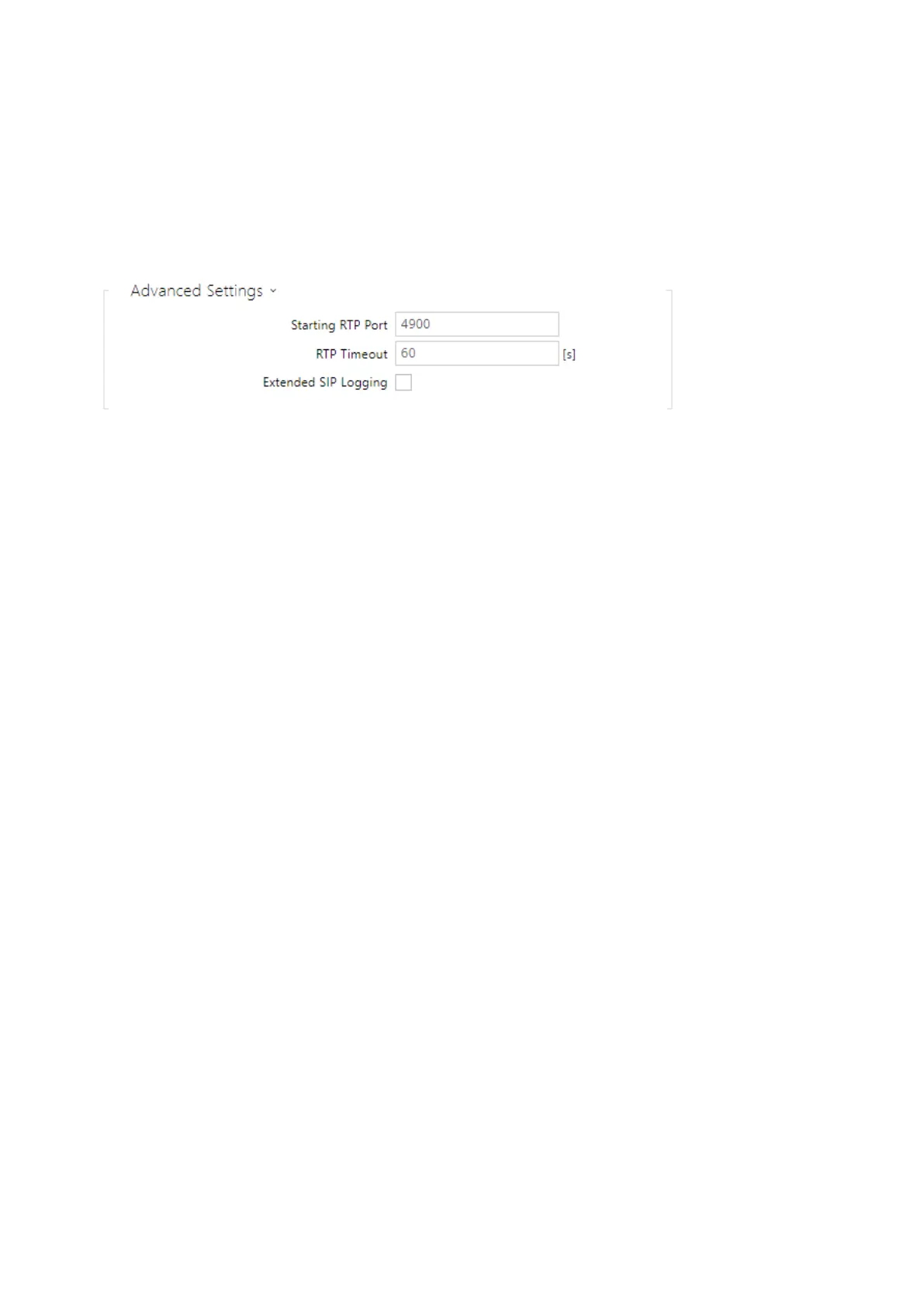Configuration manual for 2N IP intercoms
•
•
•
•
•
Maximum Number of Dialed Digits– set the maximum count of digits for a phone
number in the Telephone mode. When this limit is reached, the number is dialed
automatically without pressing *.
Button Function During Outgoing Call– set the quick dial button function during an
outgoing call. You can only set the button that initiated the call.
Starting RTPPort– set the starting local RTP port in the range of the length of 64 ports to
be used for audio and video transmissions. The default value is 4900 (i.e. the used range is
4900–4963).The parameter is only set for account 1 but applies to both the SIP accounts.
RTP Timeout– set the audio stream RTP packet receiving timeout during a call. If this
limit is exceeded (RTP packets are not delivered), the call is terminated by the intercom.
Set the parameter to 0 to disable this function.The parameter is only set for account 1 but
applies to both the SIP accounts.
Extended SIP Logging – allow SIP telephony details to be recorded in syslog (for
troubleshooting purposes only).
5.3.1.1 Dial Cycles Limit
This parameter sets the maximum number of consecutive calls to a calling destination when
there is a dialing cycle of deputies (the simplest example of a dialing cycle is when a user has
configured itself as a deputy, another example is two users who are configured to be deputies of
each other).