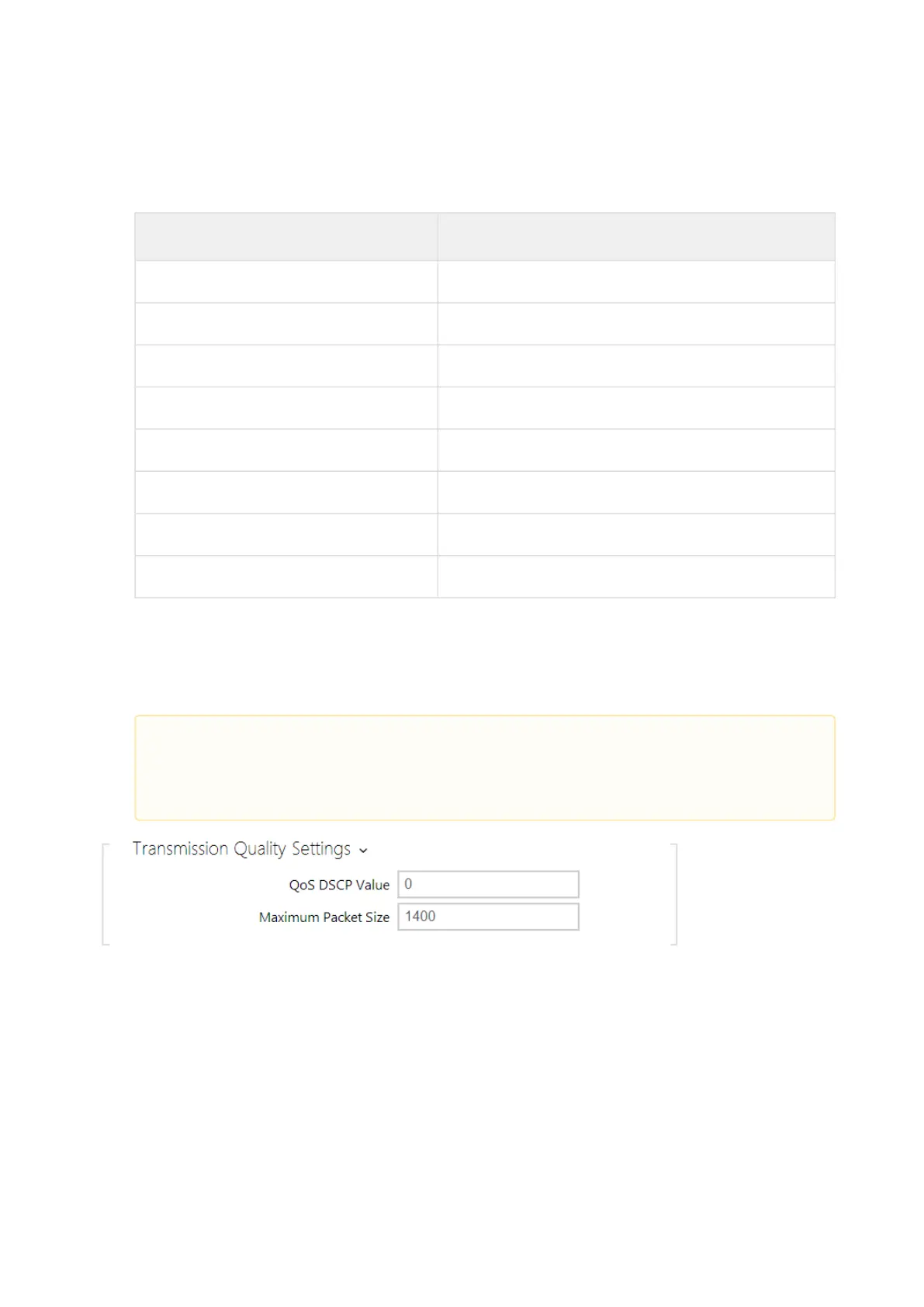Configuration manual for 2N IP intercoms
•
•
•
If the PTZ mode is enabled, you can control the camera via your IP phone numerical
keypad. Press the * key to enable/disable PTZ. The meanings of the IP phone keys in the
PTZ mode are as follows:
IP phone key PTZ mode function
* Enable/disable PTZ
1 Zoom in
3 Zoom out
2 Move zoom region up
4 Move zoom region to the left
6 Move zoom region to the right
8 Move zoom region down
5 Return to initial state
PTZ and Face Zooming – enable the PTZ (Pan-Tilt-Zoom) and Face Zooming functions,
which allow you to select a cropped camera image display during a call. If Face Zooming is
selected, the camera zooms in on the face of the user standing at the device. If Face
Zooming – Tilt Only is selected, the cropped image just moves to capture the face.
QoS DSCP Value – set the video RTP packet priority in the network. The set value is sent in
the TOS (Type of Service) field in the IP packet header. The recommendedQoS values
valid for signaling, audio and video are shown inthetableabove.
Maximum Packet Size– set the size limit for the video RTP packets to be sent.
•
Caution
The Face Zooming function is only available with the AXIS ARTPEC-7
equipped models.