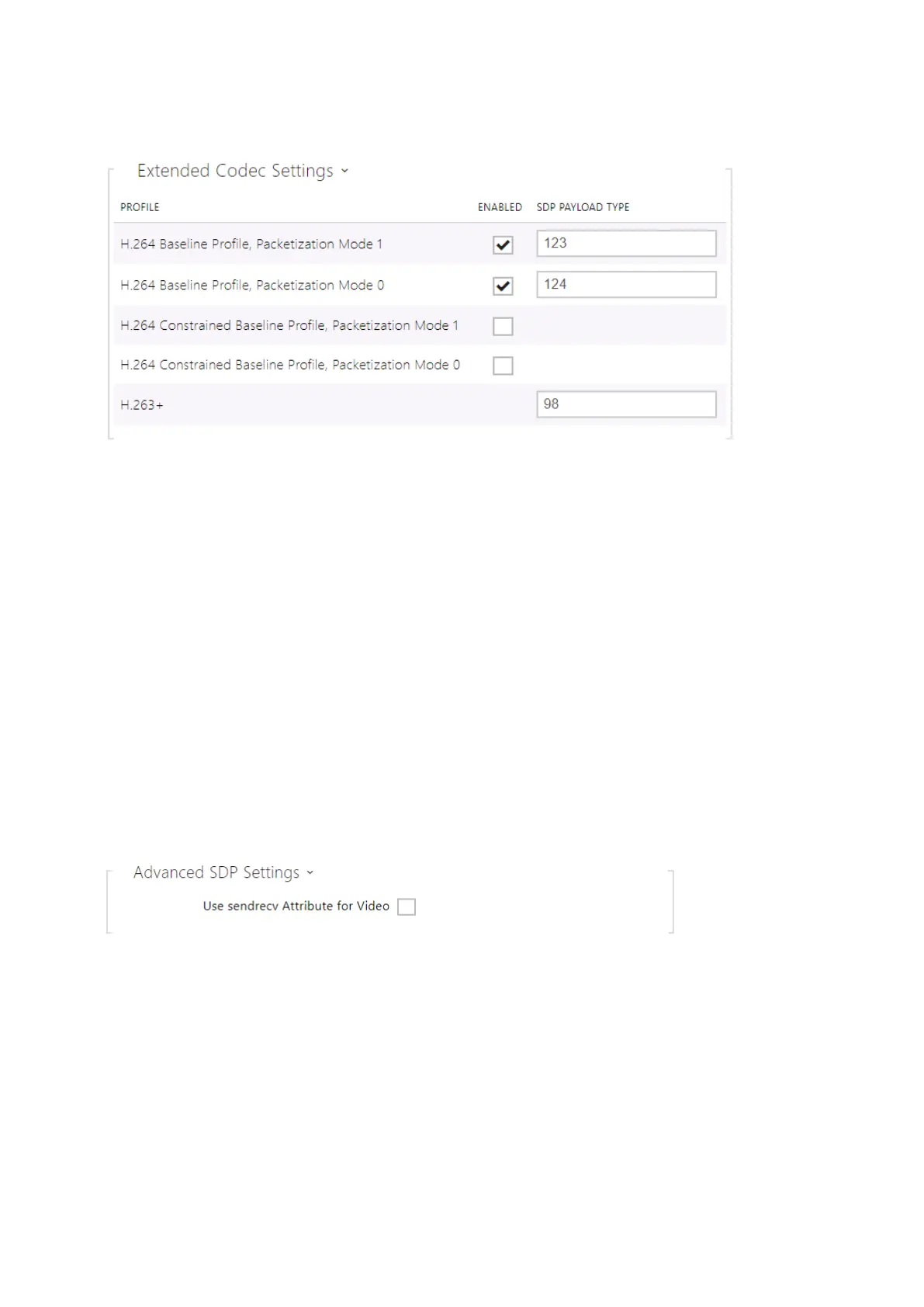Configuration manual for 2N IP intercoms
•
•
•
•
•
•
•
•
•
•
•
•
•
There can be different extended codec settings for different device types.
H.264 Baseline Profile, Packetization Mode 1
H.264 Baseline Profile, Packetization Mode 0
H.264 Main Profile, Packetization Mode 1
H.264 Main Profile, Packetization Mode 0
H.264 High Profile, Packetization Mode 1
H.264 High Profile, Packetization Mode 0
H.264 Constrained Baseline Profile, Packetization Mode 1
H.264 Constrained Baseline Profile, Packetization Mode 0
Enabled – enable the packetization mode and set the payload type for each codec.
The payload type can be selected automatically in case it cannot be set manually.
SDP Payload Type– set the payload type for video codec H.264 (packetization
mode 1). Set a value from the range of 96 through 127, or 0 to disable this codec
option.
H.263+
SDP Payload Type– set the payload type for video codec H.263+. Set a value from
the range of 96 through 127.
Use sendrecv Attribute for Video – the setting was earlier named Compatibility with
Polycom phones. This setting provides compatibility with some third party devices
(Polycom/Cisco and others). In this mode, the intercom sends sendrecv instead of
sendonly in the SDP message in the codec offer for video.