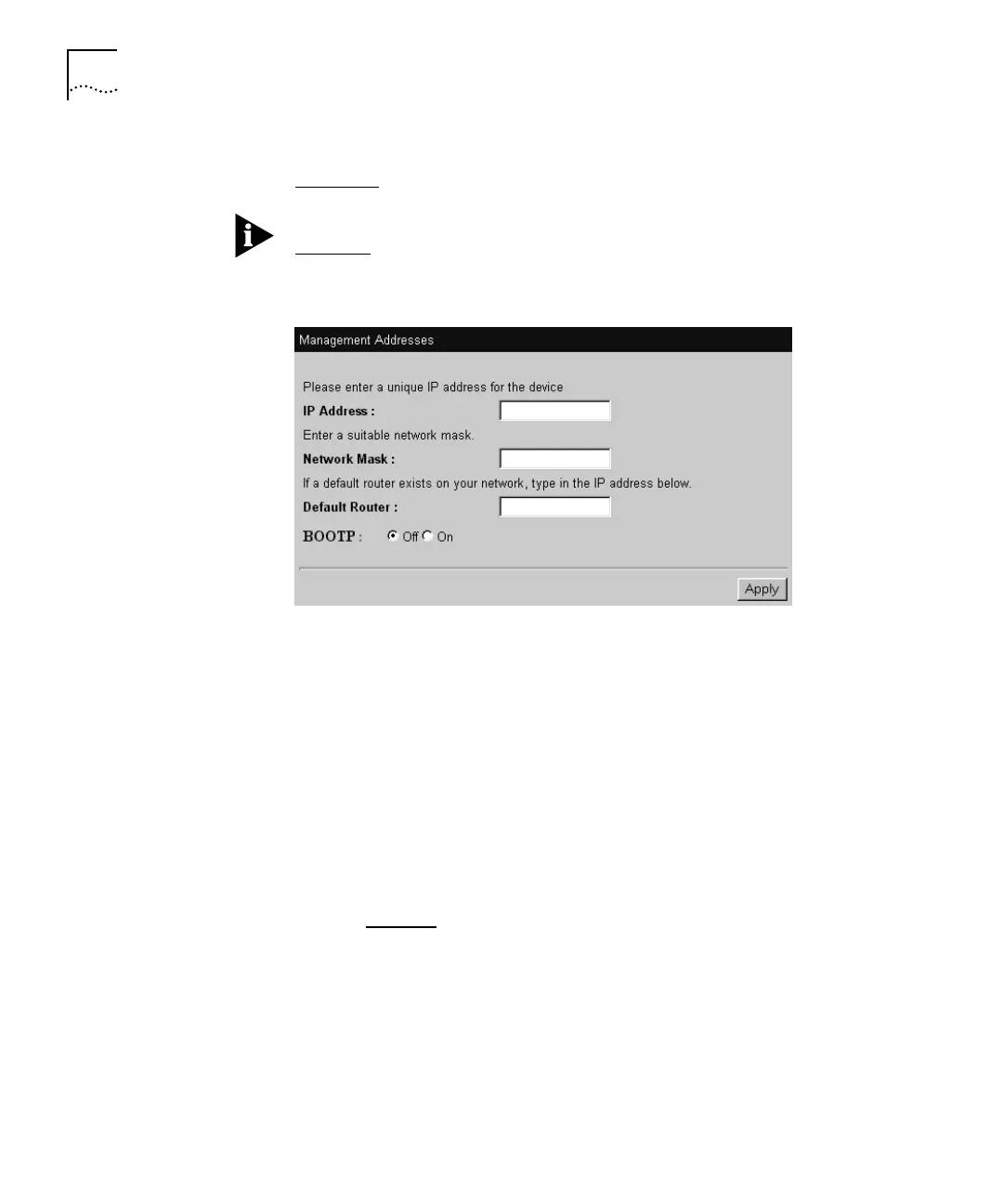DUA1640-5AAA02
7-12
C
HAPTER
7: M
ANAGEMENT
U
SING
THE
W
EB
I
NTERFACE
Management
Address
This page specifies a unique IP address for the stack, as shown in
Figure 7-8
.
If you have no previous knowledge of IP, refer to “IP Addresses” on
page 5-7
. If you change any of these values, you may need to re-access
the hub using the new values.
Figure 7-8
Management Address Page
The fields are:
IP Address
Provides a box for you to type the IP address of the stack.
Network Mask
Provides a box for you to type the subnet mask for the
IP address.
Default Router
Provides a box for you to type the IP address of the
default router (if you have one) which is used by the stack to
communicate with other networks.
BOOTP
Disabled
/ Enabled
Specifies whether you want your BOOTP server (if you have one) to
automatically allocate the stack an IP address and subnet mask.