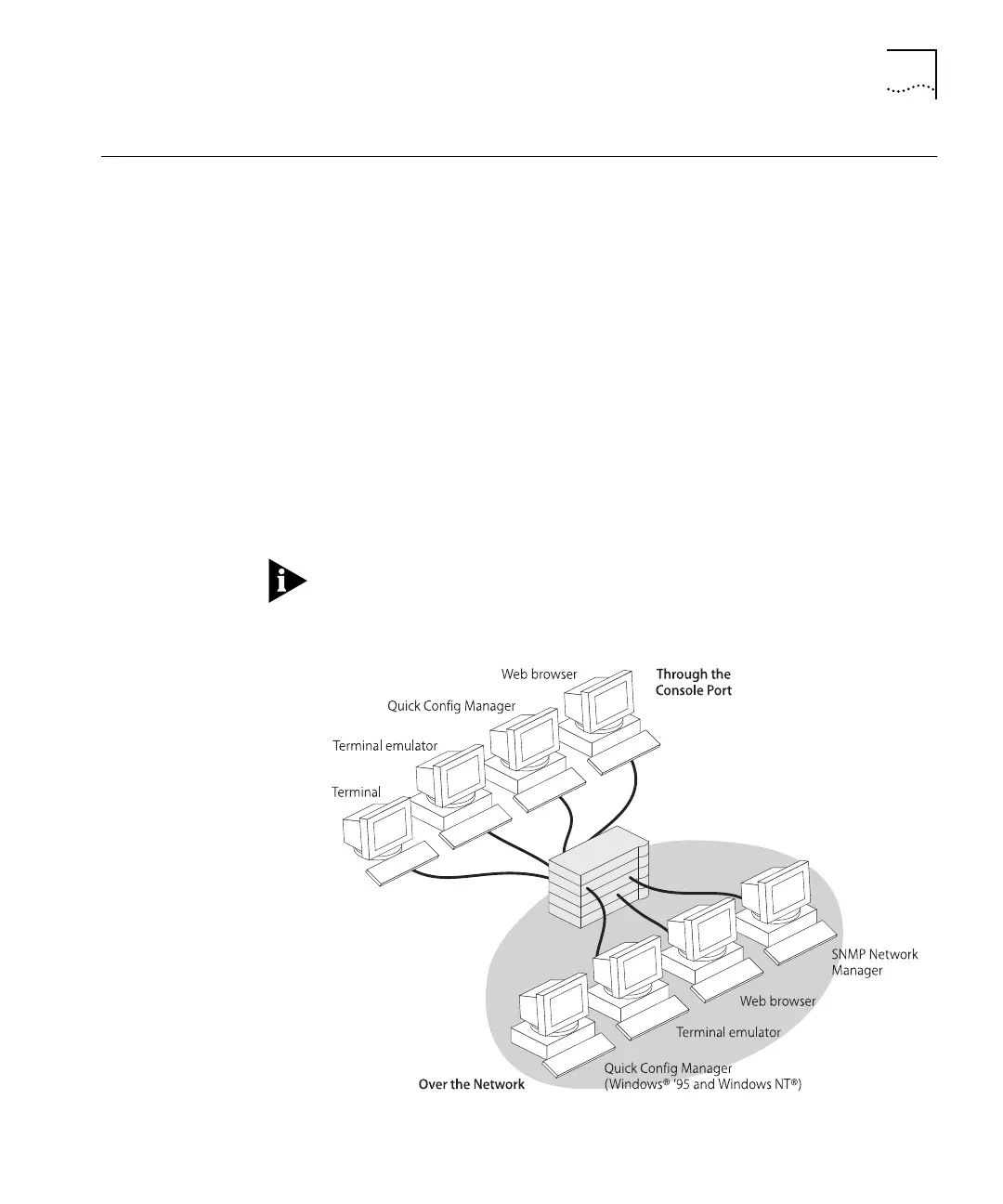DUA1640-5AAA02
Methods of Management 5-5
Methods of
Management
There are many ways you can connect your management station to the
stack, as shown in Figure 5-1. You can manage the stack:
■
Through the console port (known as
out-of-band
management):
■
Using a web browser
■
Using a terminal emulator
■
Using a terminal
■
Using Quick Config Manager
■
Over the network (known as
in-band
management):
■
Using an SNMP network management application
■
Using a web browser
■
Using a terminal emulator (over Telnet)
■
Using Quick Config Manager (Windows
®
‘95 and Windows NT
®
)
If you are going to manage the stack over the network, the quickest
way to set it up with the necessary network information is to connect
to one of the PS Hubs locally and use the CLI.
Figure 5-1
Different Management Connections to the Stack