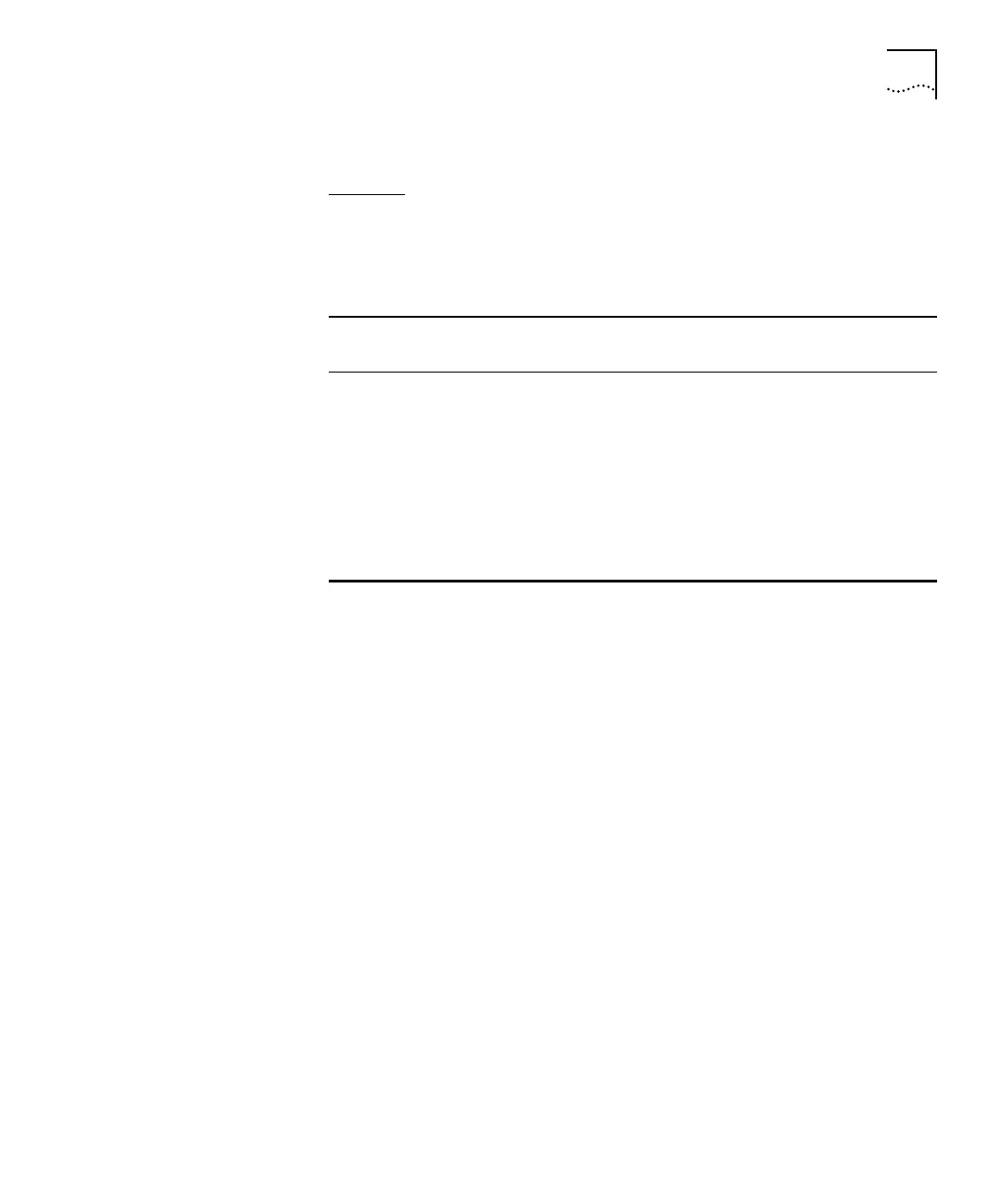DUA1640-5AAA02
Accessing the CLI 6-3
Default User Names and Passwords
Table 6-1
shows the default users that can access the hub and their
level of access. We recommend that setting a password is the first task
you carry out on the hub. Setting a password prevents unauthorized
management access to the hub or stack.
Logging Off
At the top level of the CLI, if you enter the command
logout
, the
management session is terminated.
Automatic Logout
As a security measure, a management session will be terminated if
there is a period of inactivity lasting longer than 30 minutes.
After the session has terminated, the first key that you press returns
you to the login prompt.
Table 6-1
Default Users
User Name
Default
Password
Access Level
monitor monitor Monitor — this user can view but not change all
manageable parameters
manager manager Manager — this user can access and change
the operational parameters but not
special/security features
security security Security — this user can access and change all
manageable parameters
admin Admin — this level is the same as Security