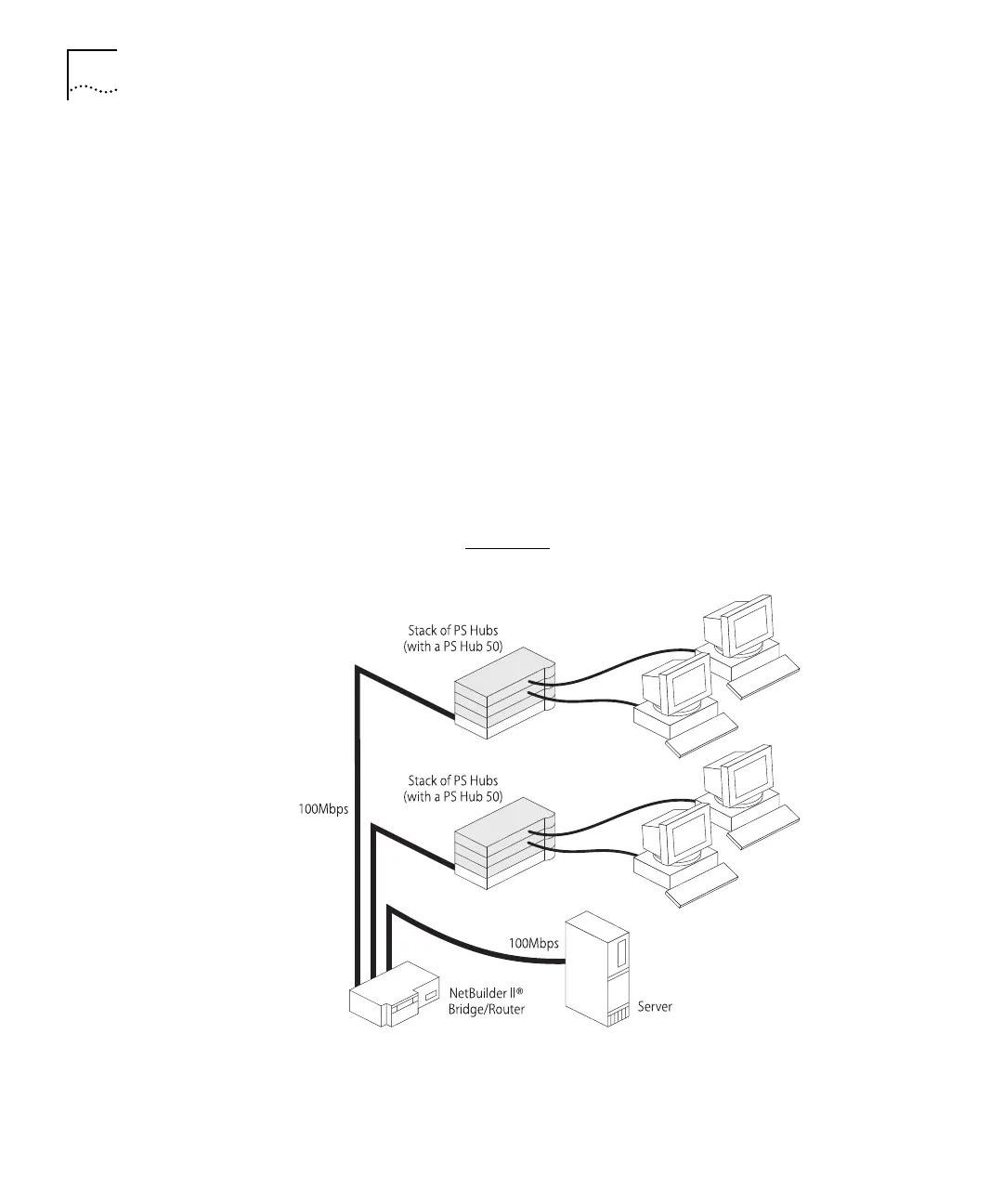DUA1640-5AAA02
1-6
C
HAPTER
1: A
BOUT
THE
PS H
UB
Migrating to Higher
Performance
The PS Hub is ideal for migrating your existing network to a higher
performance network. Using its internal segments (each running at
10Mbps), you can build up separate workgroups within a PS Hub stack.
Having a PS Hub 50 in your PS Hub stack can extend the flexibility of
your stack:
■
The PS Hub 50 has an internal switch (called a
segment switch
)
which can interconnect the segments in the stack so that the
workgroups on the segments can communicate.
■
The PS Hub 50 has a transceiver module slot which can be fitted
with a 10Mbps or 100Mbps 3Com transceiver module, providing
you with the option of having a 100Mbps network connection, for
example 100BASE-TX or 100BASE-FX. This allows you to connect to
100Mbps networks or network equipment, for example a server.
For information on the differences between the PS Hub 40 and the
PS Hub 50, refer to Chapter 2
.
Figure 1-5
Migrating to a Higher Performance Network