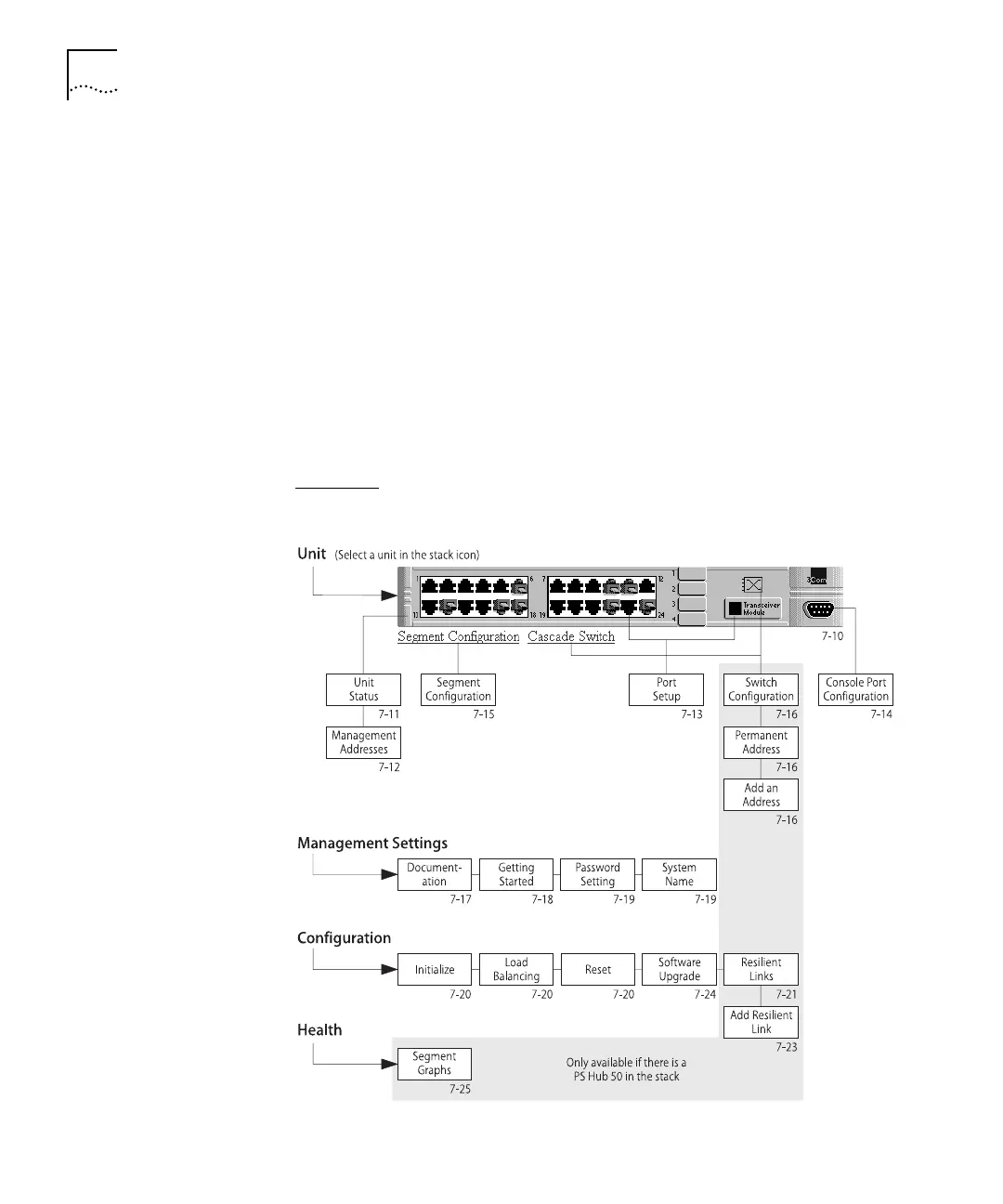DUA1640-5AAA02
7-6
C
HAPTER
7: M
ANAGEMENT
U
SING
THE
W
EB
I
NTERFACE
Page Components
When you click on the management categories or stack icon, the page
area changes to show various kinds of information. A page can consist
of these components:
■
Fields — Display current values and allow you to enter new values if
required.
■
Checkboxes — Show whether options are enabled (checked) or
disabled (unchecked). Click on the checkboxes to change them.
■
Action buttons — Affect the information in the fields and
checkboxes for that page.
■
Page links — Link to other pages of information within the same
management category.
Web Interface Map
Figure 7-4
shows how the pages in the web interface are linked. The
page number under each box is where the description is in this chapter.
Figure 7-4
Web Interface Map