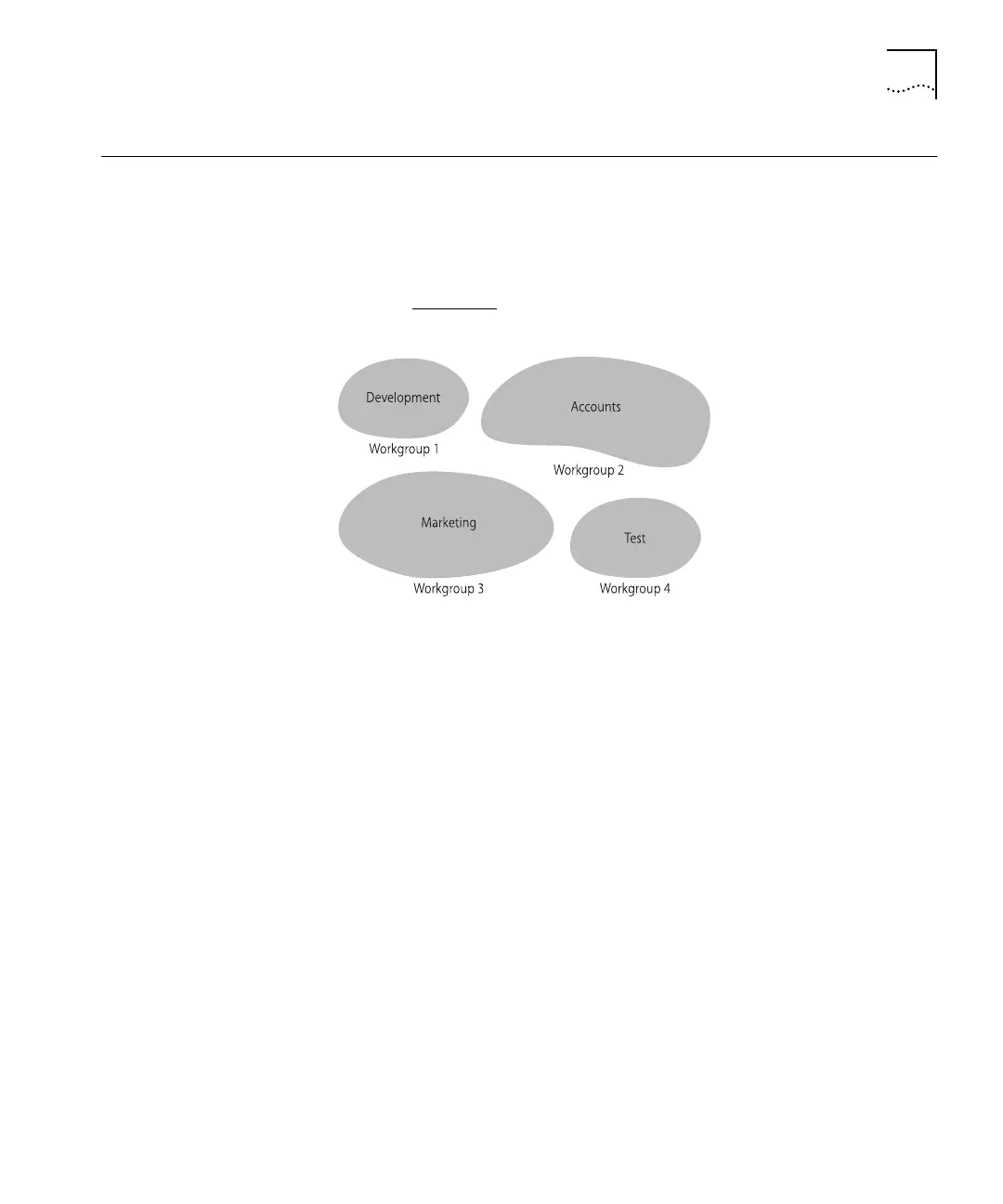DUA1640-5AAA02
Workgroups 1-7
Workgroups
An important feature of the PS Hub is that you can create
workgroups
.
What Are
Workgroups?
A good way to organize your network is to neatly group your users in
a logical way, called workgroups. For example, if your office consists of
four departments, you can mirror this by having four workgroups, as
shown in Figure 1-6
.
Figure 1-6
Workgroups
You can keep these workgroups separate from each other so that the
communication is contained within each workgroup, or you can use
the switching functionality of a PS Hub 50 to enable communication
between the workgroups.
The workgroups are similar to the structure of your office, so it is easy
for you to make changes to your network; adding and removing users,
and moving users between workgroups.
The rest of this section describes how you can build up workgroups
using your PS Hub.