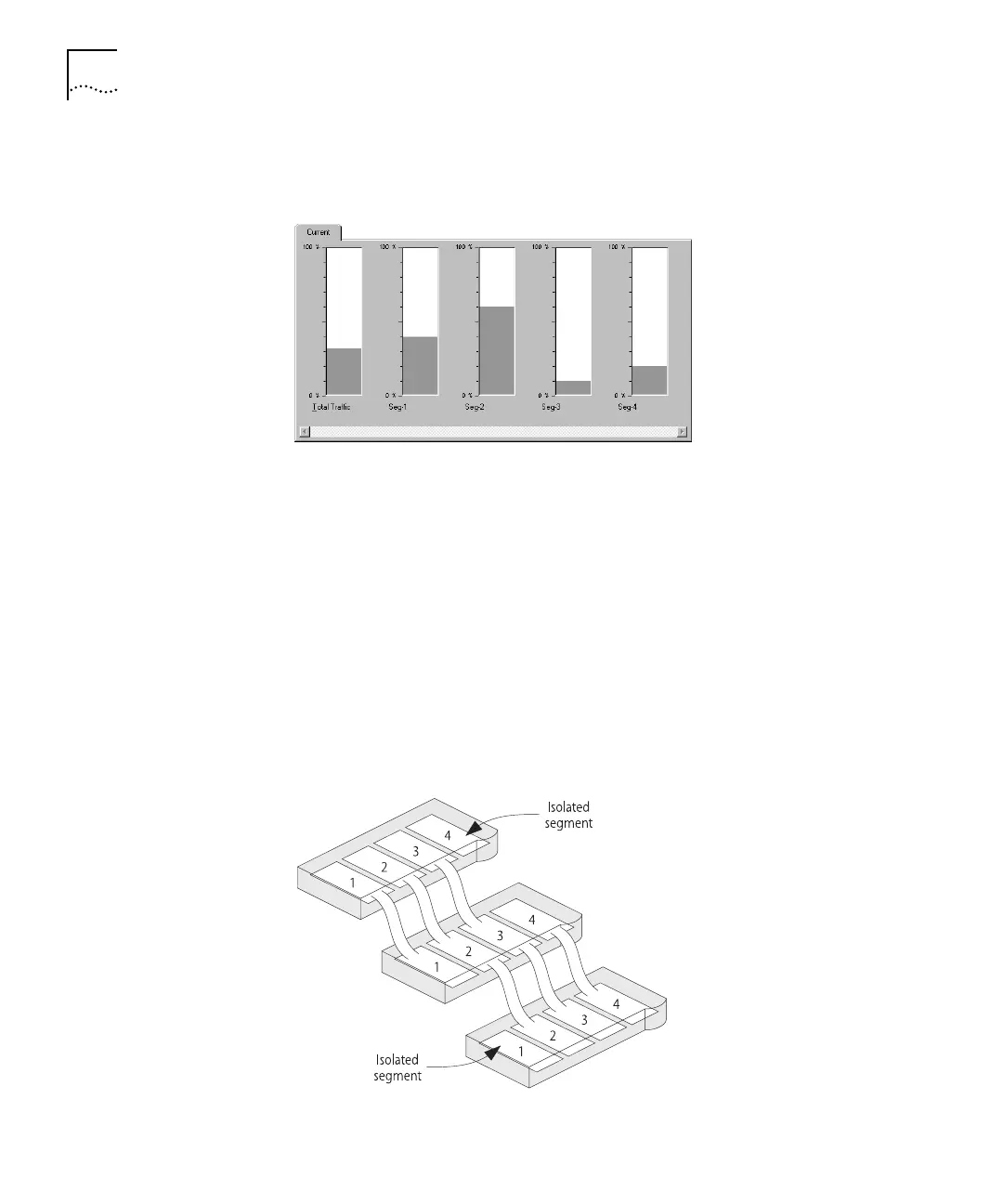DUA1640-5AAA02
B-20
A
PPENDIX
B: M
ANAGEMENT
U
SING
Q
UICK
C
ONFIG
M
ANAGER
Viewing Current
Utilization
When the Load Balancing window is first displayed, the window shows
the Current Utilization page, as shown in Figure B-9.
Figure B-9
Current Utilization Page
This page shows the current utilization both across the stack and on
individual segments. Utilization refers to how much of the bandwidth is
being used. There is one utilization bar for:
■
Each cascaded and isolated segment — For example, if you have a
stack with two isolated segments, as shown in Figure B-10, the
Current Utilization page would have six separate segment bars (four
for the cascaded segments, and two for the isolated segments).
■
The total traffic — Represents the bandwidth being utilized across
all segments in the stack, as a percentage of the total possible
bandwidth for the stack. Note that this is not simply the sum of
each individual segment’s utilization.
Figure B-10
Cascaded and Isolated Segments Example