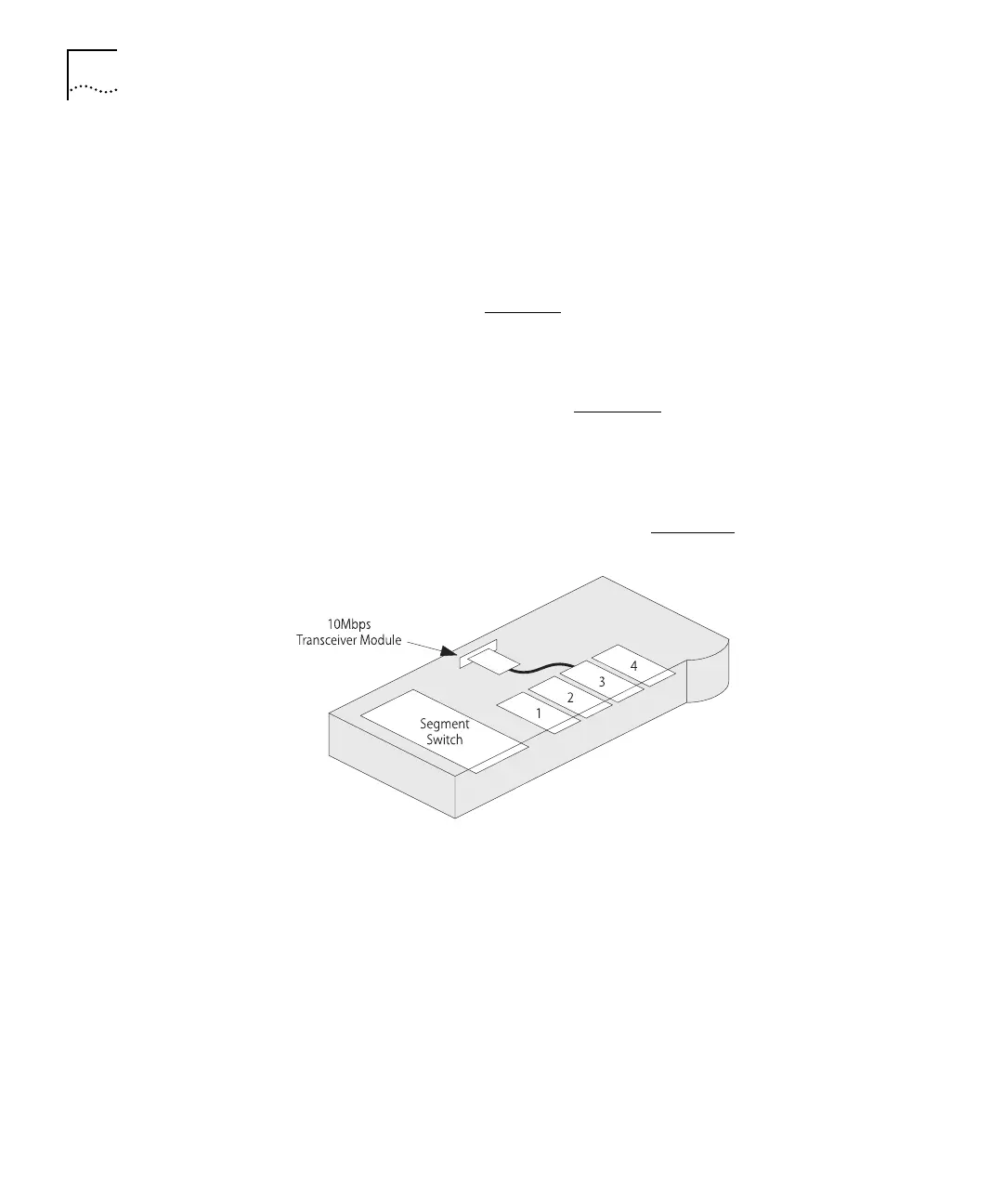DUA1640-5AAA02
2-6
C
HAPTER
2: H
OW
THE
PS H
UBS
D
IFFER
PS Hub 50
Transceiver Module
Slot
The PS Hub 50 unit’s transceiver module can be fitted with a 3Com
10Mbps or 100Mbps transceiver module. The operation of the
transceiver module slot differs when using either a 10Mbps or
100Mbps transceiver module:
■
Packets with an unknown destination address are dealt with
differently by the segment switch, refer to “How Does the Segment
Switch Work?” on page 2-3
.
■
The configuration of the transceiver module port is different.
For information on what transceiver modules you can use, refer to
“Using Transceiver Modules” on page 3-12
.
Using a 10Mbps Transceiver Module
When a 10Mbps transceiver module is used, the PS Hub 50 allows you
to port switch it to any of the hub’s four internal segments (by default
it is switched to segment 1), as shown in Figure 2-3
.
Figure 2-3
Using a 10Mbps Transceiver Module