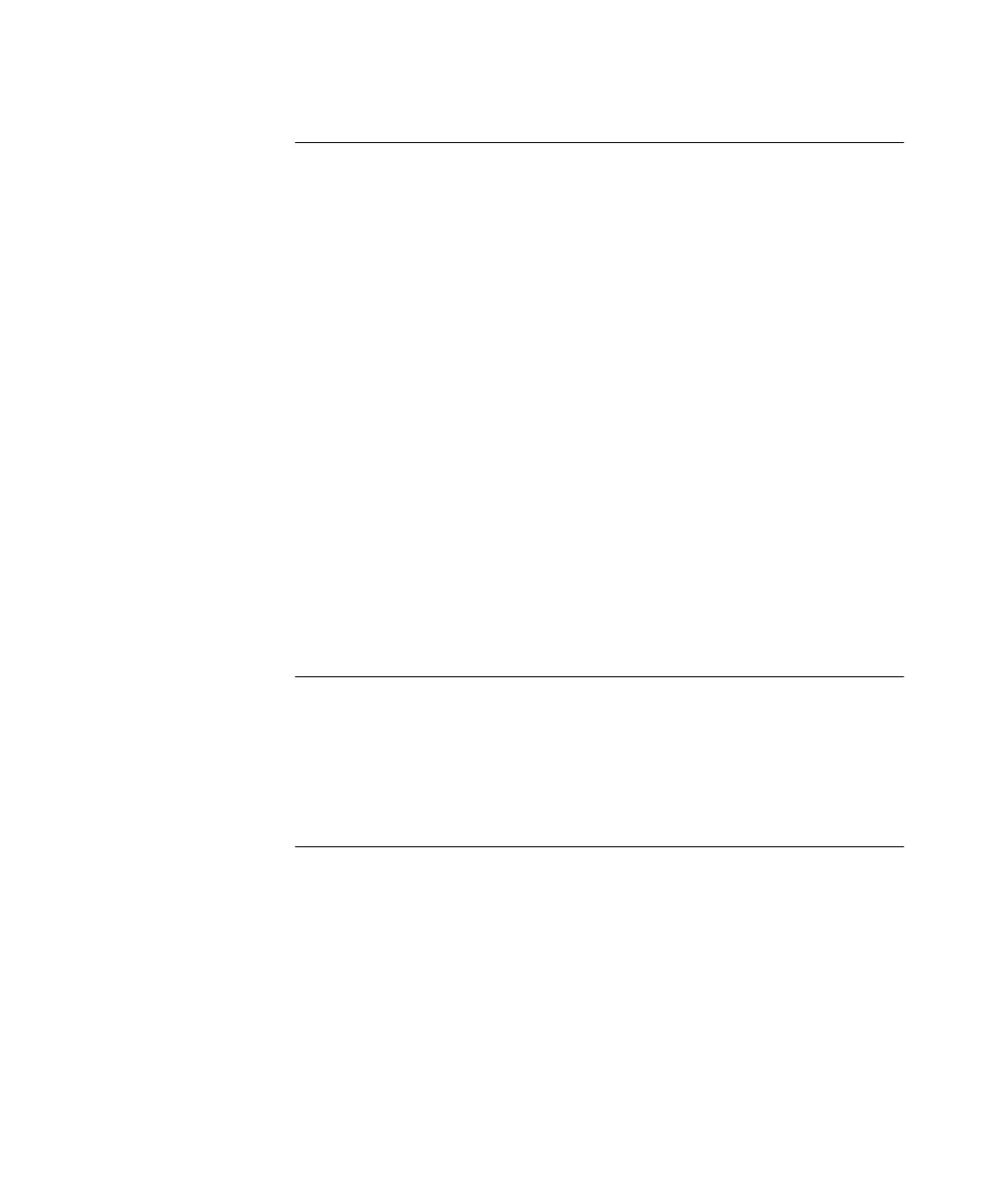iv
3
U
SING
THE
PS H
UB
LEDs and Ports 3-1
Before You Start 3-4
What Other Equipment Is Needed? 3-4
Positioning the PS Hub 3-6
Using the Rubber Feet 3-6
Using the Labels 3-7
Rack and Wall Mounting 3-8
Rack Mounting 3-8
Wall Mounting 3-9
Connecting Workstations to Your Hub 3-11
Using Transceiver Modules 3-12
Connecting PS Hubs Together (Stacking) 3-12
About Cascade Cables 3-13
Using Cascade Cables 3-14
Using Hot Swap Cascade Units 3-15
Connecting Different Hubs and Stacks to Your Hub 3-16
Powering On the Units 3-17
Spot Checks 3-17
4
L
OAD
B
ALANCING
Overview 4-1
How Does Load Balancing Work? 4-2
Using an External Switch 4-3
Performing Load Balancing 4-3
5
M
ANAGING
THE
PS H
UB
Introduction 5-1
Why Manage Your Stack? 5-2
How You Can Manage Your Stack 5-3
Command Line Interface 5-3
Web Interface 5-3
SNMP Network Management 5-4
Methods of Management 5-5
Requirements for Managing Over the Network 5-6
IP Addresses 5-7