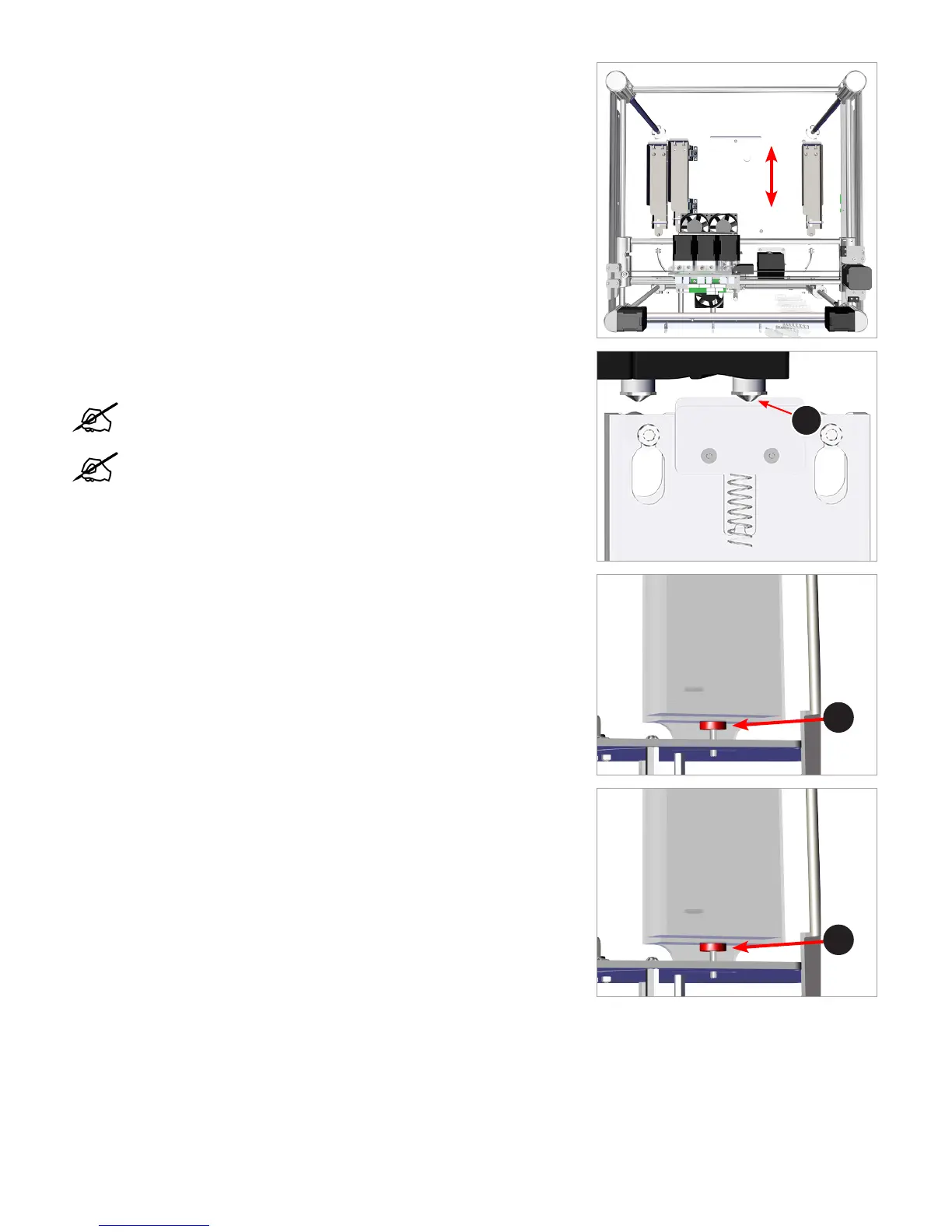12. Holding on to the extruder carriage assembly, gently position it over the jet
wiper assembly.
13. Verify the wiper blade meets the tapered portion (A) of the print jet nozzle. If it
does, the jet wiper is properly adjusted. Proceed to step 17.
NOTE: There should be a 1mm gap between the top of the wiper
and the bottom of the nozzle ange.
NOTE: If the wiper tip is too high, proceed to the next step. If the
wiper tip is too low, proceed to step 16.
14. If the wiper blade is too high, remove the jet wiper assembly and turn the
adjustment thumbscrew (A) clockwise. Reinstall the jet wiper and return to step
14.
15. If the wiper tip is too low, remove the jet wiper assembly and turn the
adjustment thumbscrew (A) counter-clockwise. Reinstall the jet wiper and return
to step 14.
16. Once satised with the adjustment, connect your printer to utility power and
power on the printer.
17. If necessary, calibrate the print pad.
18. Proceed to the Z-Gap and Level Gap procedure. Once the Z-Gap and Level
Gap are correct, calibrate the oset jets.
View From Top
Front
Back
A
A
A
