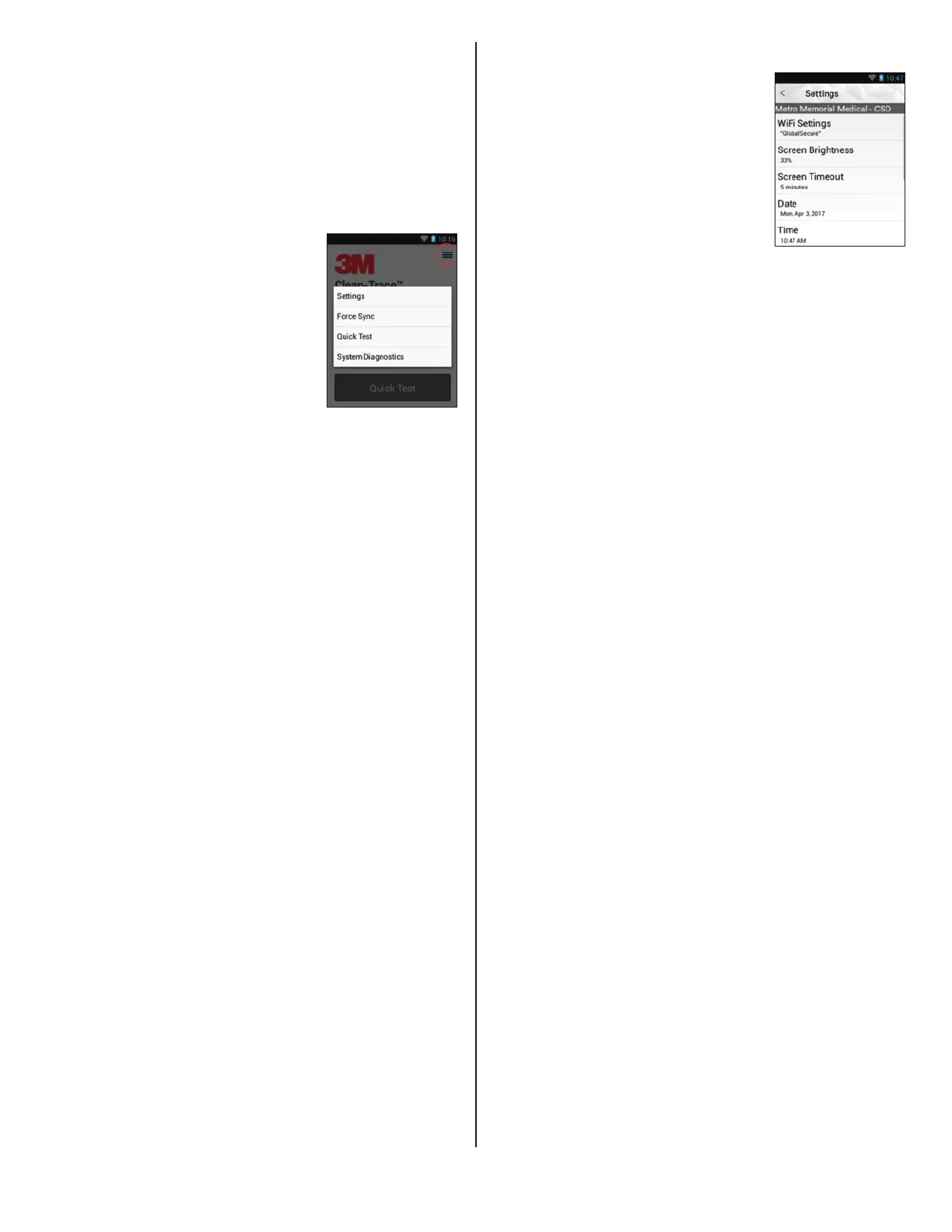13
Administrative Functions
Accessing administrative functions
To access administrative functions, tap the “hamburger” menu at
the top, right-hand corner of the Homescreen.
• Settings allow access to administrativefunctions
• Force Sync initiates a synchronization between the
Clean-Trace LuminometerLX25and the Quality Control
Data Manager software.
• Quick Test – see instructions located under “Operating
the Clean-Trace LuminometerLX25”
• System Diagnostics – tap to
initiate device diagnostictest.
Settings menu
• Settings Menu Functions(detail)
o
Wi-Fi Settings – turn Wi-Fi on/
off, set upnetwork
o
Server settings – select or
change serverconnection
o
Screen brightness – increase or
decrease screen brightness
o
Screen timeout – choose length
of time before screen goes
tosleep
o
Date – set currentdate
o
Time – set currenttime
o
Time Zone – choose timezone
o
Language – chooselanguage
o
About – lists app, firmware,
service versions, LX25serial
number and calibration due date
o
Restart – restarts Clean-Trace
LuminometerLX25
