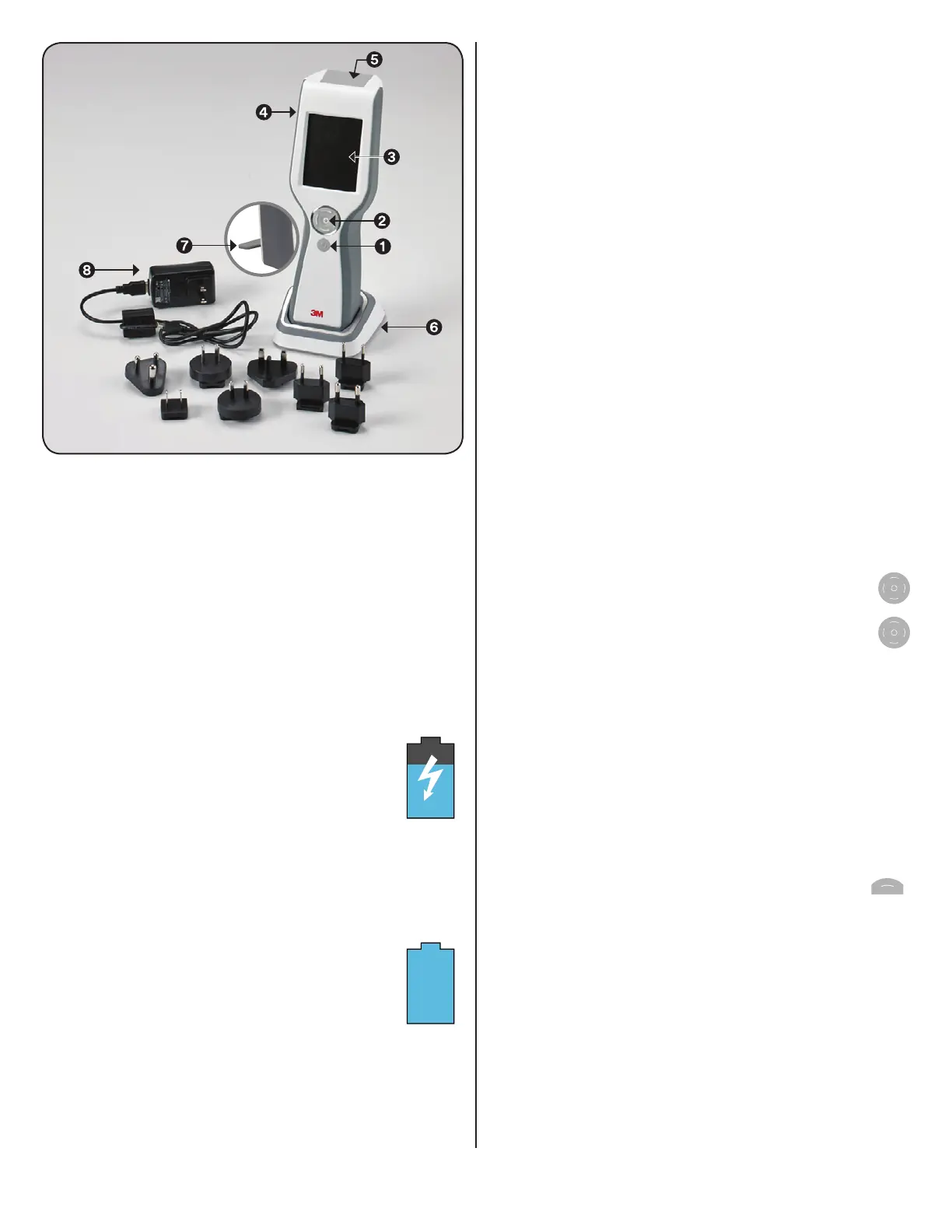6
Clean‑Trace Luminometer LX25 Design and Components
1. Power On/Off button
2. Cursor controlbuttons
3. Touch screen
4. USB/Powerport
5. ATP TestChamber
6. Base
7. KickStand
8. Power cord andadapters
Battery Usage andMaintenance
The Clean-Trace LuminometerLX25has an internal rechargeable
lithium ionbattery.
Charging thebattery
• Select and attach the charger adapter to the
power cord that is appropriate for power in
your country.
• Connect the power cord to the Clean-Trace
LuminometerLX25.
• Connect the power cord to a poweroutlet.
• The battery becomes fully charged in
approximately 3hours using the power supply.
If charging via PC connection, time to fully charge is
approximately 5 hours.
• To monitor the charge status, turn on the Clean-Trace
LuminometerLX25. A lightning bolt appears in the battery
level indicator icon (Figure1).
When the battery ischarged
• Disconnect the power cord from the
poweroutlet.
• Unplug the power cord from the Clean-Trace
LuminometerLX25.
Using the battery levelindicator
• The battery level indicator is located in the upper right
corner of thescreen.
• When a Clean-Trace LuminometerLX25is on, the indicator
shows the remaining batterylevel.
• In Figure 2, the indicator shows the battery is fullycharged
• As the battery charge decreases, the blue segment of the
indicator becomes smaller.
• When the battery level is less than 10%, the indicator
becomes red, signifying the battery should berecharged.
Managing thebattery
• During typical use the battery provides up to eight hours of
charge capacity.
• As the battery ages, it will provide less than eight hours of
charge capacity.
• The battery must be charged when the indicator is red,
indicating less than 10% chargecapacity
• The battery does not need to be fully discharged
before recharging.
• When storing a Clean-Trace LuminometerLX25for
more than a month, the battery level should be at
50% or less charge. Do not store a Clean-Trace
LuminometerLX25with a fully discharged battery
because the battery may lose the ability to berecharged.
• Battery replacement is recommended after two years
of normal use or if the battery has been misused, or if
the Clean-Trace LuminometerLX25is overheating or its
shape is distorted. Battery replacement is performed by
3M Health Care Service Center or authorized 3M Service
Provider. See Care andMaintenance.
Power On/Off/SleepMode
• To power up the Clean-Trace LuminometerLX25,
press and hold the grey power button for 2seconds.
• To power off the Clean-Trace LuminometerLX25,
press and hold the grey power button for 2seconds.
Accept prompts to shut down Clean-Trace
LuminometerLX25.
• You can force the Clean-Trace LuminometerLX25to
power off by holding the grey power button down for
20seconds.
• The Clean-Trace LuminometerLX25will automatically
power itself off after 2hours of inactivity or if the battery
charge is 5% of remaining life. It is recommended to keep
the device charging when not inuse.
• The Clean-Trace LuminometerLX25will go into ‘Sleep
Mode’ after 1-30minutes ofinactivity.
o
To customize the time until sleep mode starts go to the
‘Screen Timeout’ screen which is found in the
Settings menu.
o
To exit sleep mode, press the “Up” cursor
control button.
• Sleep Mode vs. Power Off: The screen is blank for Sleep
Mode and when the device is PoweredOff.
o
When you encounter a device with a blank screen, first
press the Up button, this will bring it out of SleepMode.
o
If the device does not respond to this, it is likely
Powered Off. Hold the Power Button for 2seconds to
power on thedevice.
Figure 1
Figure 2
