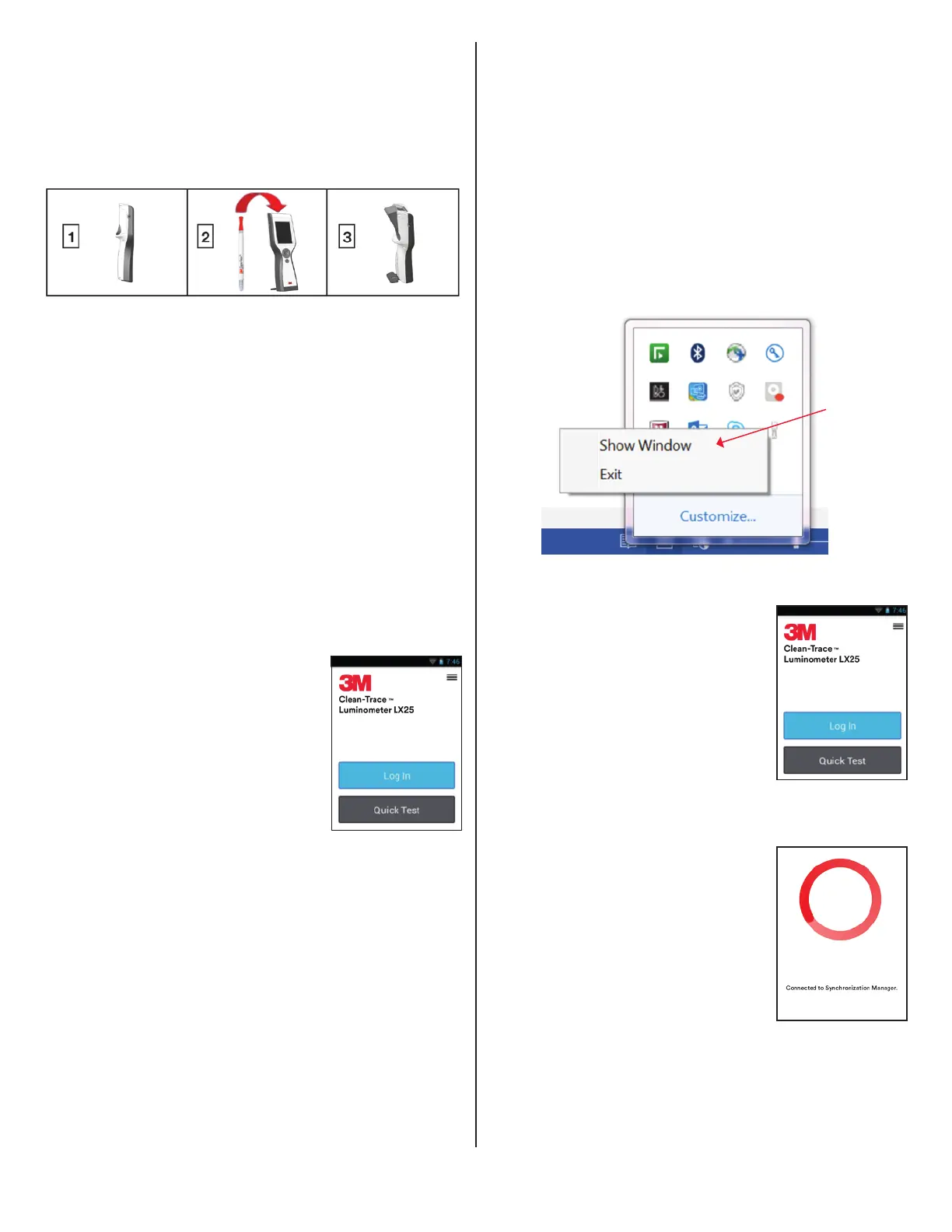7
Inserting a Clean‑Trace ATP Test UXC or H2O into the
Clean‑Trace Luminometer LX25
• Press the rocker cap to open the test chamber(1).
• Insert an activated Clean-Trace ATP Test UXC or H2O(2).
• The Test handle should be visible at the top of the
chamber(3).
• After the reading is complete, press the rocker cap to open
the test chamber and remove the ATP Test UXC or H2O.
•
If an ATP Test UXC or H2O remains in the Clean-Trace
LuminometerLX25chamber for more than 30seconds,
the Swab Sensor notifies with an audibletone.
• Keep the Clean‑Trace LuminometerLX25upright
whenever a test device is in the chamber, to ensure
accurate results and avoid spillage of reagents, which
could damage the sensitive components of theinstrument.
• If the Clean-Trace LuminometerLX25is held at greater
than 68degrees from vertical when a test is in the
chamber, a message notifies the user that the Clean-Trace
LuminometerLX25is in the incorrect position for testing
and to use a more vertical position whentesting.
o
Tap “OK” then hold the Clean-Trace
LuminometerLX25in a vertical position and repeat
the measurement.
How to Perform a QuickTest
A quick test is performed under circumstances where results are
not uploaded to the Quality Control Data Manager (e.g. training,
demonstrations, no access to Quality Control DataManager).
To perform a QuickTest
• Power on the Clean-Trace
LuminometerLX25.
• After successful completion of
System Diagnostics this landing
screen withappear:
• Log in is not required to perform a
QuickTest.
• Tap “QuickTest”
• Follow the Clean-Trace ATP Test
UXC or H2O Instructions for Use to
collect the sample, activate the ATP
Test and insert into the Clean-Trace
LuminometerLX25.
• Tap “Start” to take ameasurement.
• Remove the ATP Test UXC or H2O after the measurement
iscomplete.
• All results should berecorded.
o
Only the last 20Quick Tests are saved on the
Clean-Trace LuminometerLX25.
o
The results of a quick test are not saved to the Quality
Control DataManager.
Communicating with the
3M Quality Control DataManger(QCDM)
Before the Clean-Trace LuminometerLX25can be used with
the Quality Control Data Manager (QCDM) it must first be
synchronized to the facility’s QCDMorganization.
To register the Clean-Trace LuminometerLX25, the facility
account must be linked to the facility’s organization and
the 3M™Synchronization Manager Software installed on a
workstation (desktop/laptop). Registration cannot be performed
using the Clean-Trace LuminometerLX25Wi-Fifunction.
Register a Clean‑Trace LuminometerLX25
to an Organization onQCDM
1. Find the Synchronization Manager icon in system tray,
right click on the icon and choose “Showwindow”.
2. Power up the Clean-Trace LuminometerLX25and launch
the app if not alreadylaunched.
a. Follow the steps in the set-up
menus for language, date, time
and timezone.
b. Skip Wi-Fi setup.
c. Wait for diagnostics
tocomplete.
d. When the landing screen
appears -
STOP – remain on
landing screen – DO NOT
LOGIN.
3. Using the USB cable provided, connect the Clean-Trace
Luminometer LX25 to the workstation running the
Synchronization Manager software.
4. After a short period, a red, spinning
circle appears on the Clean-Trace
LuminometerLX25screen,
indicating your Clean-Trace
LuminometerLX25is connected
to the Synchronization
Manager Software.
