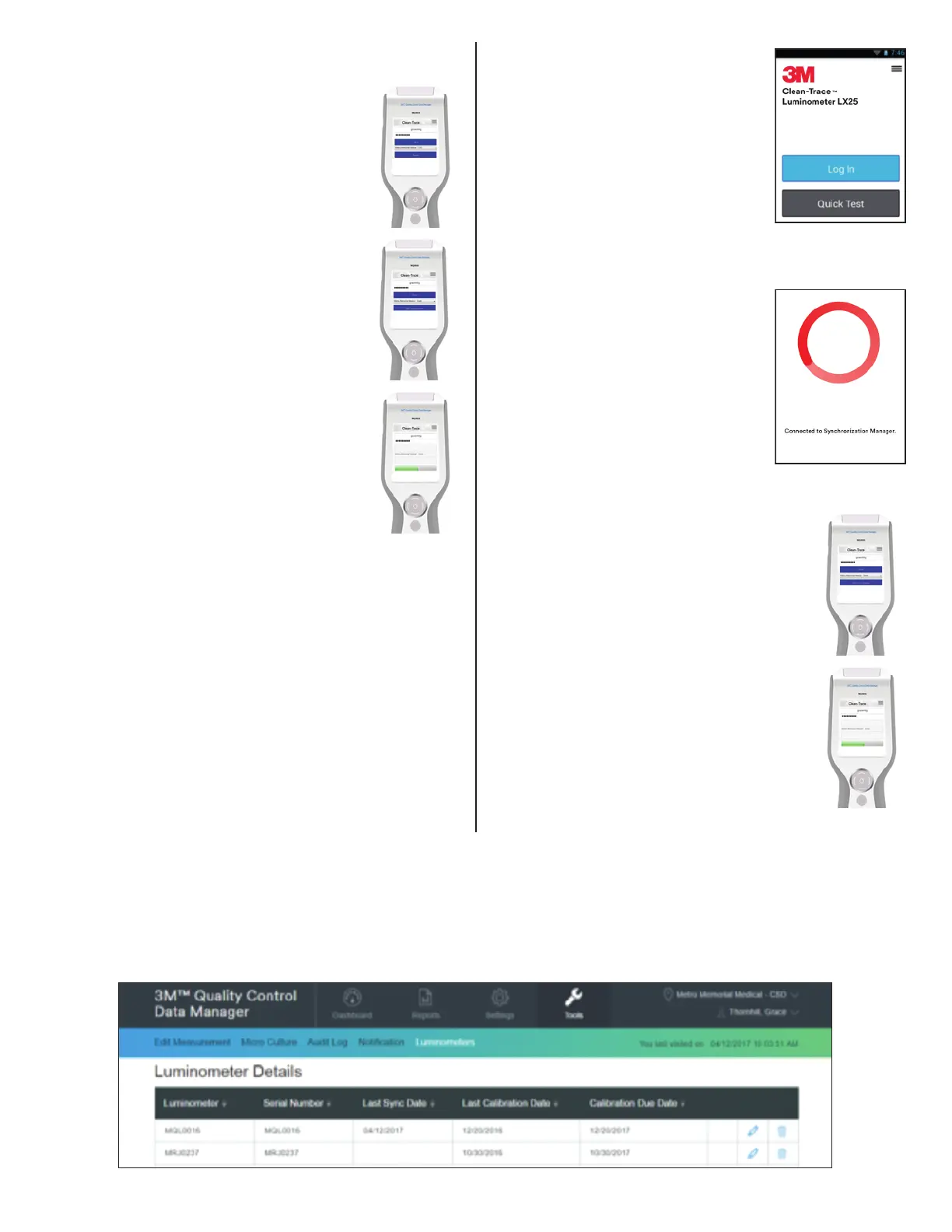8
5. On the workstation, log into Synchronization
Manager Software.
6. Select the “Register” button on
the workstation Synchronization
Manager Software.
7. Start the Synchronization on the
workstation Synchronization
Manger Software.
8. Wait for synchronization to complete.
9. Unplug the USB cord from the Clean-Trace
LuminometerLX25.
10.The Clean-Trace LuminometerLX25is now ready foruse.
Routine Synchronization
1. Power on Clean-Trace LuminometerLX25.
2. Wait for diagnostics tocomplete.
3. When the landing page appears-
STOP – remain on landing page
– DO NOT LOGIN.
4. Connect the Clean-Trace LuminometerLX25to the
workstation running the Synchronization Manager
Software using the USBcable.
5. After a short period, a
red, spinning circle will
appear on the Clean-Trace
LuminometerLX25indicating the
Clean-Trace LuminometerLX25is
connected to the
Synchronization Manager.
6. On the workstation, log into Synchronization
Manager Software.
7. Select the “Start Synchronization” button
on the workstation Synchronization
Manager Software.
8. Start the Synchronization on the
workstation Synchronization
Manager Software.
9. Wait for synchronization tocomplete.
De‑registration
How to Deregister a Clean‑Trace Luminometer LX25
1. Log into facility organization on the QCDM website.
2. Click “Tools” from the ribbon at top of screen.
3. Click “Luminometers”.
4. Find the Clean-Trace LuminometerLX25with the correct
serial number in list, click on the trash canicon.
5. The Clean-Trace LuminometerLX25will no longer be
displayed in list and is nowde-registered.
