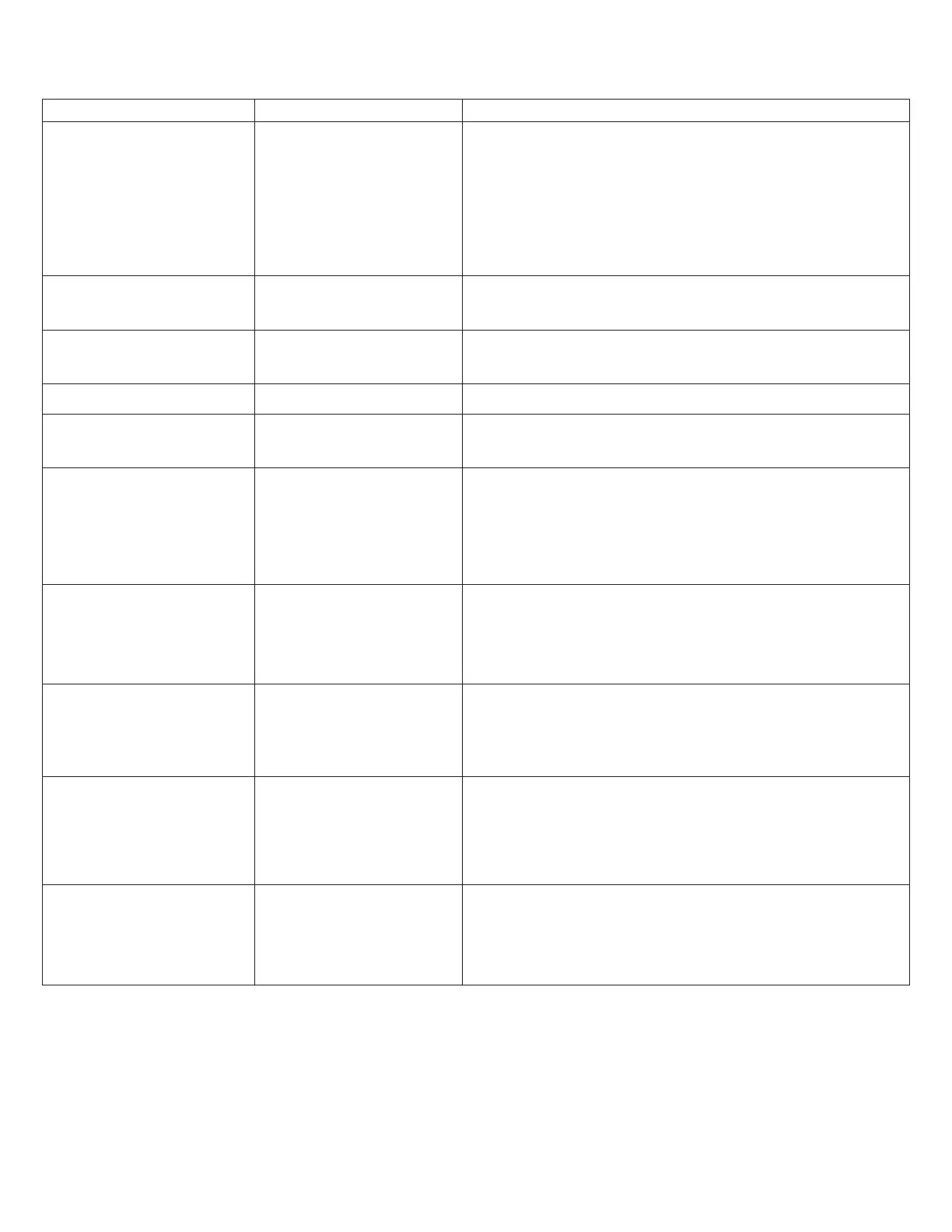14
Troubleshooting
This section is intended to help solve problems that may be encountered when using the Clean-Trace LuminometerLX25.
Contact 3M or your local 3M distributor for moreinformation.
Problem Probable Cause Remedy
Diagnostic Check Failed Chamber Door isopen Close the chamber door and retry the DiagnosticCheck
Operating Clean-Trace
LuminometerLX25out of
correct temperaturerange
Operate the Clean-Trace LuminometerLX25between 5°C and
40°C. Retry the DiagnosticCheck.
ATP Test UXC or H2O left in
ATP testchamber
Remove the ATP Test UXC or H2O from the test chamber and retry
the DiagnosticCheck.
If the Diagnostic Check fails after a retry, contact 3M or your
localdistributor.
Battery Low Battery needs to be charged Connect the power cord cable to the Clean-Trace
LuminometerLX25and connect the cord to a power outlet to
recharge thebattery.
Chamber Door Open Chamber door was open
while attempting to start the
reading process
Close the chamber door after inserting a Clean-Trace ATP Test UXC
or H2O and before starting the readingprocess.
No Swab Detected Insert a Clean-Trace ATP Test UXC or H2O.
Instrument temperature is not
within normal operating range
Instrument temperature is
>40°C or <5°C
Use the Clean-Trace LuminometerLX25at ambient temperature
between 5°C and 40°C. If the problem persists, contact 3M or your
localdistributor.
Swab Left in Chamber The Clean-Trace LuminometerLX25has a sensor to determine if a
Clean-Trace ATP Test UXC or H2O has been left in the chamber for
more than 30seconds following the completion of a measurement.
If this situation is detected, the instrument will display a “Swab
Left In Chamber” error message on the screen and provide an
audible beep to remind the user to remove the Test following
the measurement.
No Display Battery fullydischarged Recharge thebattery.
Clean-Trace
LuminometerLX25is in Sleep
Mode or has been turnedoff.
Press the “Up” button on the cursor control to wake from sleep
mode. If no response, press the “Power” button for 3seconds to
turn on the Clean-Trace LuminometerLX25.
Instrument malfunction Contact 3M or your localdistributor.
Results Lower than Expected Sample / reagentproblem Check to ensure correct sample technique was used and ATP Test
UXC or H2O activation was followed according to Clean-Trace ATP
Test instructions for use. Verify with known positive samples such
as a 3M Positive ControlTest.
Instrument malfunction Contact 3M or your localdistributor.
Results Higher than Expected Direct sunlight or static
discharge can cause ATP Test
to phosphoresce and cause
high readings
After exposure to sunlight or static discharge an immediate repeat
reading is 50% of the first reading, if this is the cause of the higher
than expected results. Subsequent readings become incrementally
lower and finally return tonormal.
Avoid exposing ATP Test UXC or H2O to direct sunlight or
static discharge.
Other Errors 1. Turn off the Clean-Trace LuminometerLX25and power back
onagain.
2. Retry ATP Test UXC or H2O using the Clean-Trace
LuminometerLX25.
3. If the problem persists, contact 3M or your localdistributor.
