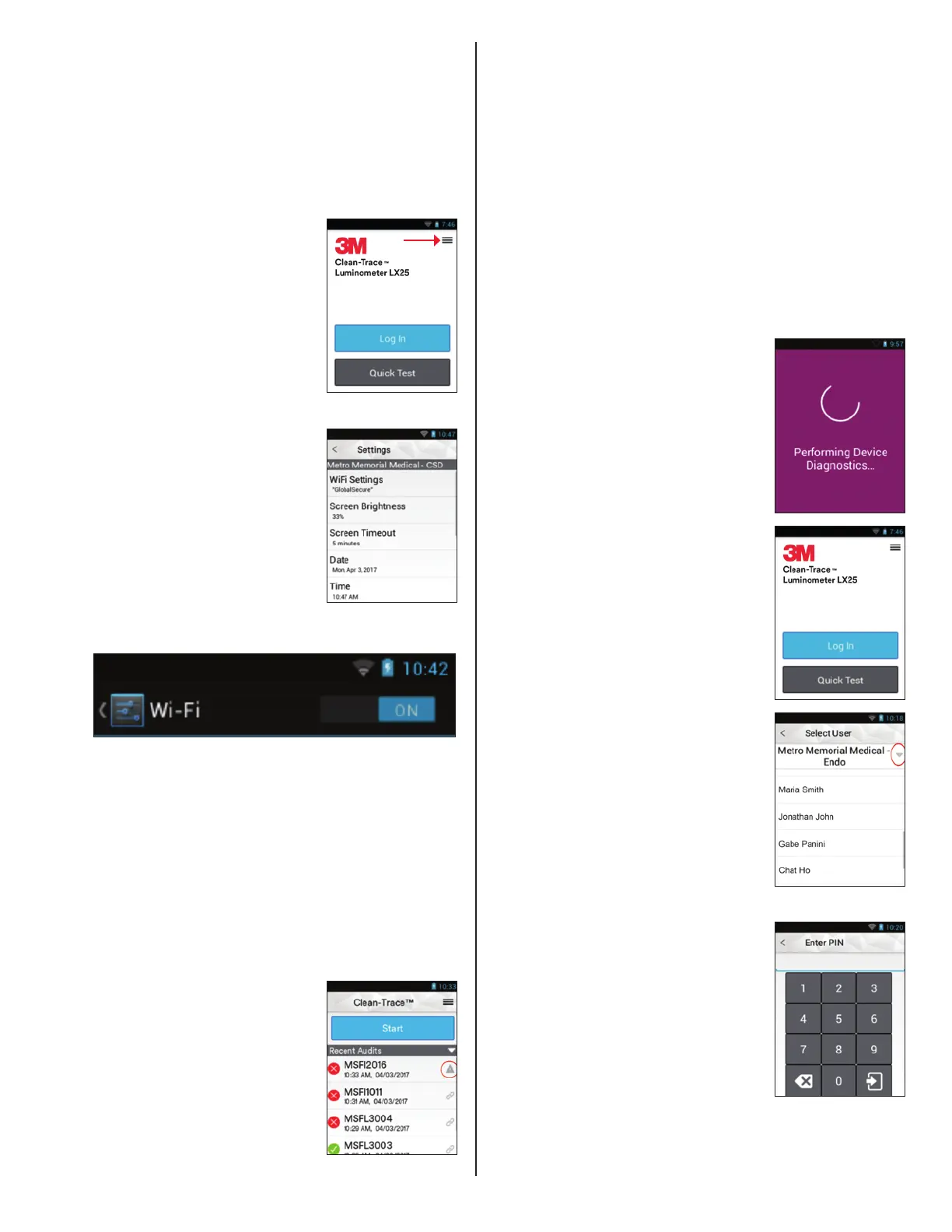9
Wi‑Fi Set up
Wi‑Fi Connection
Data is automatically uploaded to the QCDM in real-time using
the Wi-Fi function on the Clean-Trace LuminometerLX25.
Before the Wi-Fi function can be used, the Clean-Trace
LuminometerLX25must first be registered to the QCDM
using the USB cable connection to a workstation running the
Synchronization Manager Software.
Set up Wi‑Fi
• Tap the “hamburger menu” in the
upper right-hand corner of the
Homescreen.
• Tap“Settings”
• Tap “Wi-FiSettings”
• Turn on Wi-Fi by sliding the indicator from “OFF” to
read“ON”
• Select the appropriate Wi-Fi network and enter security
credentials if required.
o
Security credentials are stored in the Clean-Trace
LuminometerLX25.
o
Authentication takes place each time the Clean-Trace
LuminometerLX25is turned on and Wi-Fi isenabled.
• Tap“Done”
• Return to the “Settings” menu by tapping the Wi-Fi
network icon in the upper left hand corner of thescreen.
• Exit the “Settings” screen by tapping the < button in the
upper left corner of thescreen.
Verifying Data Upload to QCDM
• When connected to Wi-Fi,
test results will automatically
be uploaded to QCDM. A “Link”
icon will appear after successful
upload. An unsuccessful upload
will result in a triangle.
• If using the Synchronization Manager Software to upload
results, refer to section on “Routine Synchronization of
Results” in this document. All results will be marked with
a triangle until LX25 results are synchronized and data is
uploaded to the QCDMsoftware.
Application Workflow
Before access to the workflow screens is available, an
organization hierarchy must be set up in QCDM, and the
Clean-Trace Luminometer LX25 must be registered to a
QCDMorganization.
Workflows are application specific. There are applications
available for assessing the cleanliness of flexible endoscopes,
environmental surfaces and surgical instruments.
Starting theAudit
• Power up the Clean-Trace Luminometer LX25.
• After power up the Clean-Trace
Luminometer LX25 will run a
device diagnostic.
• After the diagnostic is complete
a landing screen appears.
Tap“LogIn”
• If the organization is part of a
multi-hospital set up, select
desired organization from the
drop-down menu then selectuser.
•Enter PIN
o
An initial user and PIN can be
found in the Welcome Letter
emailed to the facility when
the organization was first set
up. A User name and PIN is
established for each operator of
the Clean-Trace Luminometer
LX25. The User can change
the assigned User and PIN
the first time logging onto the
Clean-Trace Luminometer LX25.
