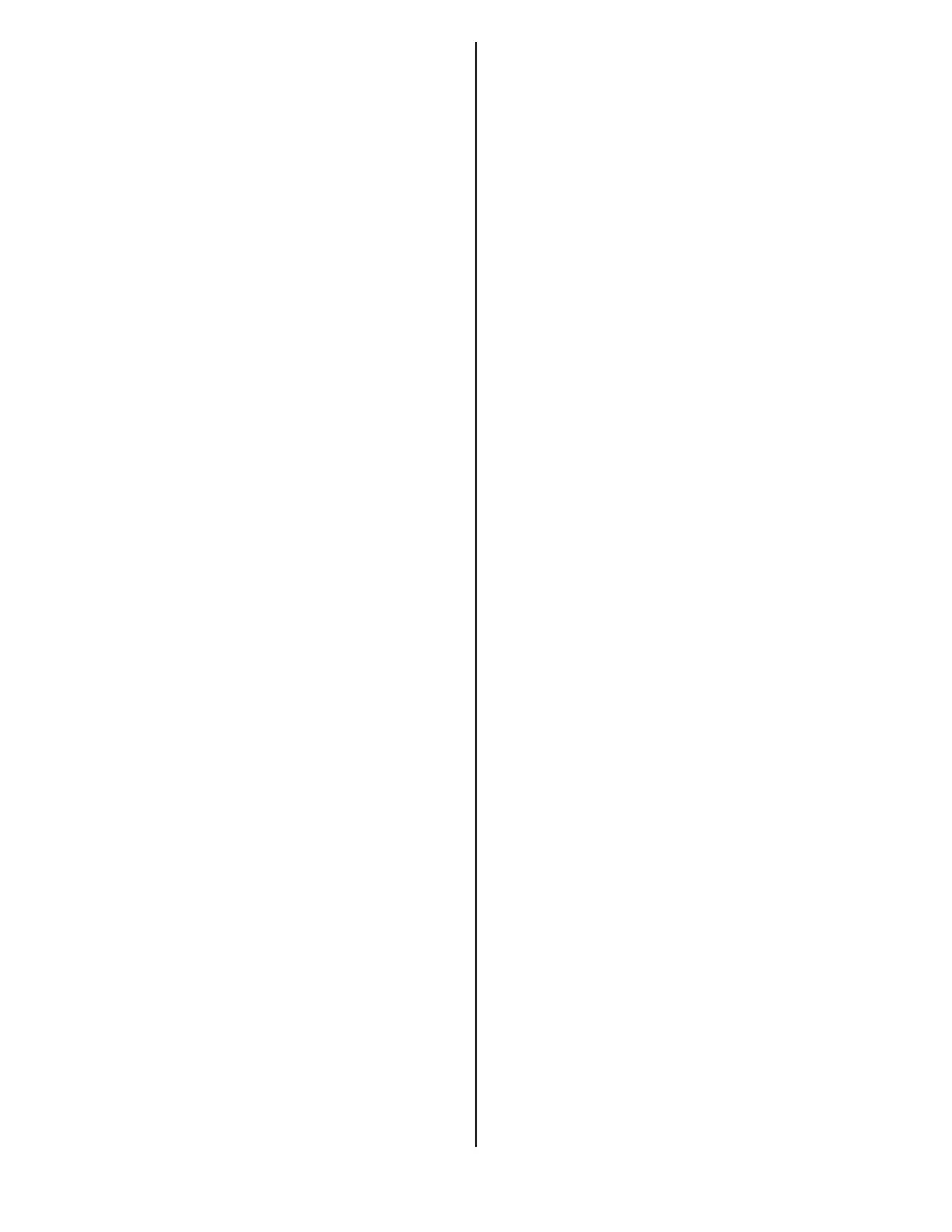15
Cleaning and Decontamination
Clean and low-level disinfect the Clean-Trace
LuminometerLX25immediately if any spills occur or you suspect
contamination or after use in a room under contactprecautions.
If any liquid is spilled inside the ATP Test chamber, do NOT
attempt to clean inside the test chamber itself. Contact your 3M
Health Care Service Center or local representativeimmediately.
Clean and disinfect the external surfaces of the Clean-Trace
LuminometerLX25once per day at aminimum.
Cleaning and Disinfecting the ExternalSurfaces:
1. Power down the Clean-Trace LuminometerLX25and
disconnect the USB/Powercable.
2. Using a disposable towel lightly dampened with
disinfectant, gently wipe the outer surfaces of the
Clean-Trace LuminometerLX25. Make sure the towel used
is just damp notdripping.
3. When cleaning the Clean-Trace LuminometerLX25avoid
the USB cable connection on the side of the Clean-Trace
LuminometerLX25.
4. Rinse disinfectant from Clean-Trace LuminometerLX25by
repeating the procedure (2-3) using another disposable
towel slightly dampened with distilled or deionizedwater.
5. Allow Clean-Trace LuminometerLX25to dry for at least
1hour.
6. Do NOT reconnect the USB/Power cable until the
Clean-Trace LuminometerLX25has been allowed todry.
The following disinfectants may be used to clean and disinfect
the Clean-Trace LuminometerLX25.
• Sodium Hypochlorite (chlorine bleach)
(up to .8%concentrations)
• Quaternary Ammonium Compounds (contains ammonium
chlorides, Isopropyl Alcohol, and/or Ethanol)
Contact Us
For questions or additional information on the
3M™ Clean-Trace ™ Luminometer LX25 call
the Clean-Trace Helpline at 1-800-228-3957.