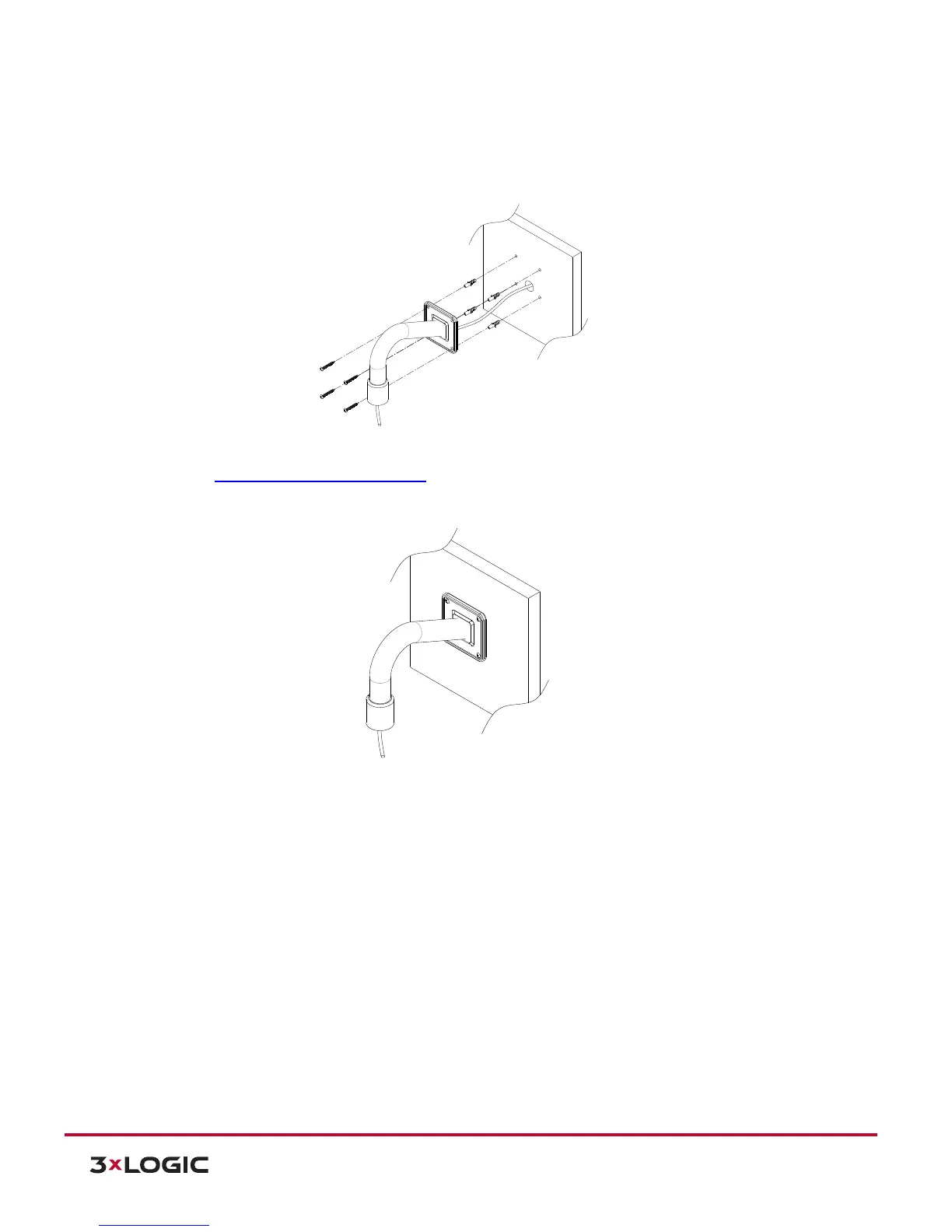12000 Pecos Street, Suite 290, Westminster, CO 80234 | www.3xlogic.com | (877) 3XLOGIC
Drill the four holes on the installation surface based on the screw holes on the wall mount bracket, and
insert the plastic anchors into the holes. Then, insert the tapping screws through the screw holes on the
wall mount bracket into the anchor blocks to tighten the bracket into the wall
Attach an Additional Bracket
Attach an additional bracket at the bottom of VX-2AD-WM by referencing to the bracket’s installation
section, Pendant Mount Cap - VX-2AD-PMC.