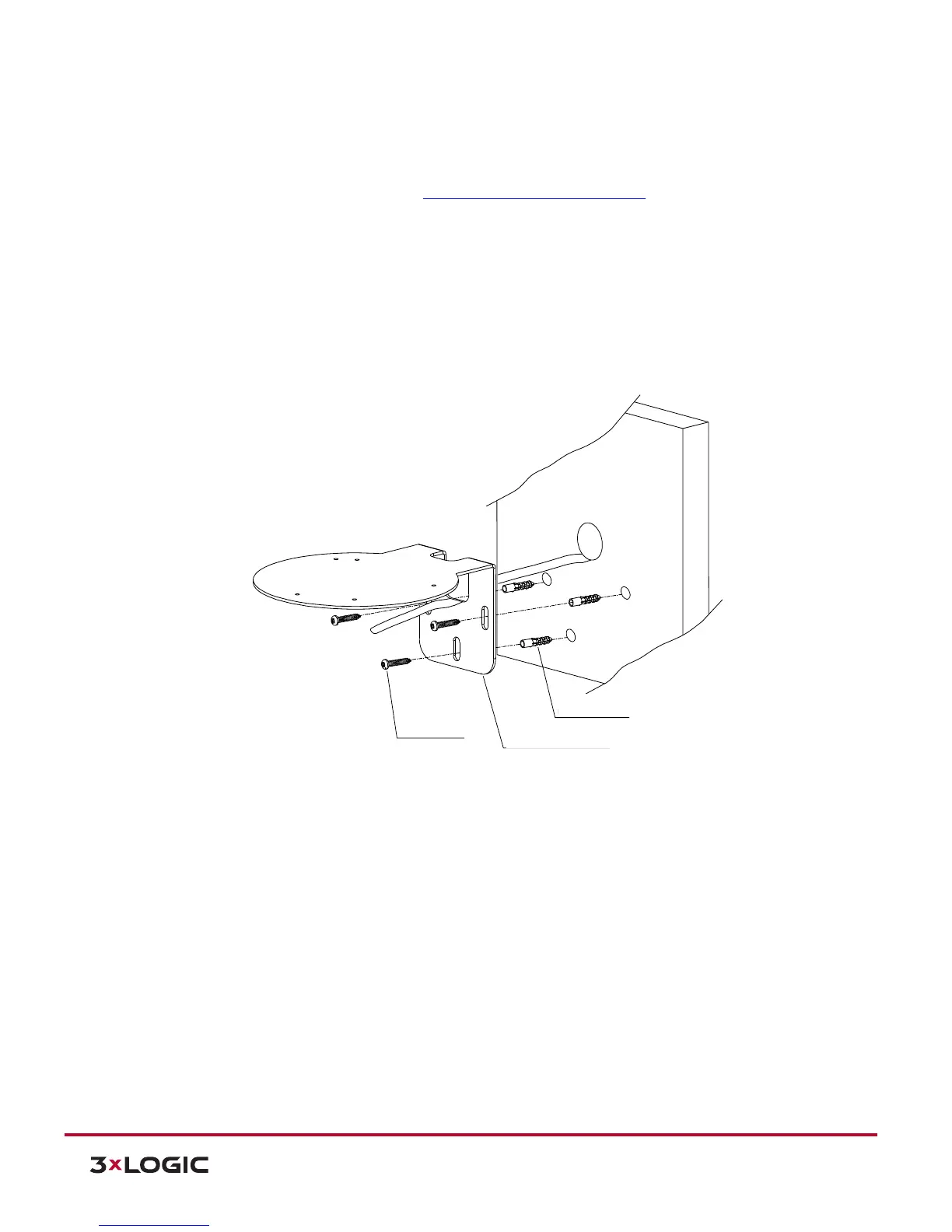12000 Pecos Street, Suite 290, Westminster, CO 80234 | www.3xlogic.com | (877) 3XLOGIC
Installation
Steps:
1). Drill three small holes for plastic anchor and one hole for cabling work on the ceiling based on
the holes of the bracket. Refer to Location of the Holes for M3x6L Bolts on the next page to
identify the holes information.
2). Insert the plastic anchors (3ea) to the drilled three holes.
3). Fix the bracket on the wall by tightening the tapping screws (3ea) into the plastic anchors.
4). Detach the dome cover from the camera by loosening the bolts with the hex wrench included
in the camera package.
5). Fix the camera at the bottom of the bracket with the M3x6L bolts. Ensure that the necessary
cables are properly connected to the camera.
6). For the last parts of the installation, refer to the steps 7 to 10 in Section 4.4: Installing the
Camera - Installation without Bracket of this manual.
W M B - 3202/C M B -3202
This gu id e illustra tes ho w to assem ble th e co rn er m ou nt adapter a nd
p o le m o unt ad ap te r.
C he ck the letter o f the a lp habe t assig n ed to ea ch adapter and tig hten
the screw s in the co rresp o nding h oles to assem ble the adapter.
A - A - A (M 3TA P )
A
B
B
A
A
IPN 3202H D
B - B (M 3T A P )
IPN 302H D