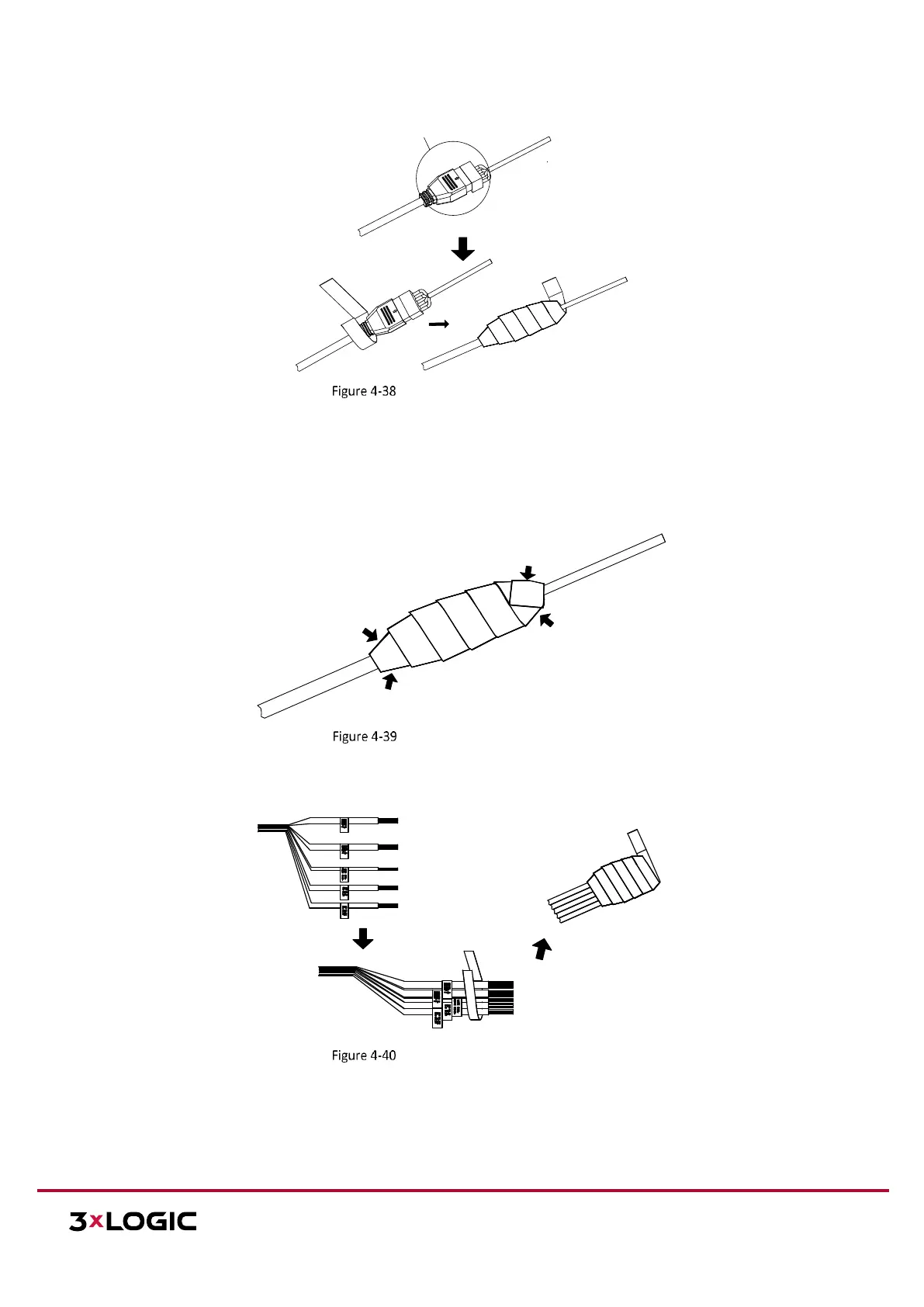Installation Manual v3.1 | VISIX S-Series Network Camera
12000 Pecos Street, Suite 290, Westminster, CO 80234 | www.3xlogic.com | (877) 3XLOGIC
Wrap the Water-proof Tape
Note:
Make sure that all exposed wires are all firmly wrapped and concealed by the water-proof tape.
4. Press the tape firmly on both ends of the connector to make sure no water can penetrate, as shown in the
figure below.
Press the Water-proof Tape
5. Wrap the water-proof tape around the remaining unused cables tightly as shown in the figure below (some
camera models may not feature all the pictured cables).
Wrap the Water-proof Tape
Note: Make sure that all exposed wires are all firmly wrapped and concealed by the water-proof tape.
6. Press the tape firmly to make sure no water can penetrate as shown in the figure below.
