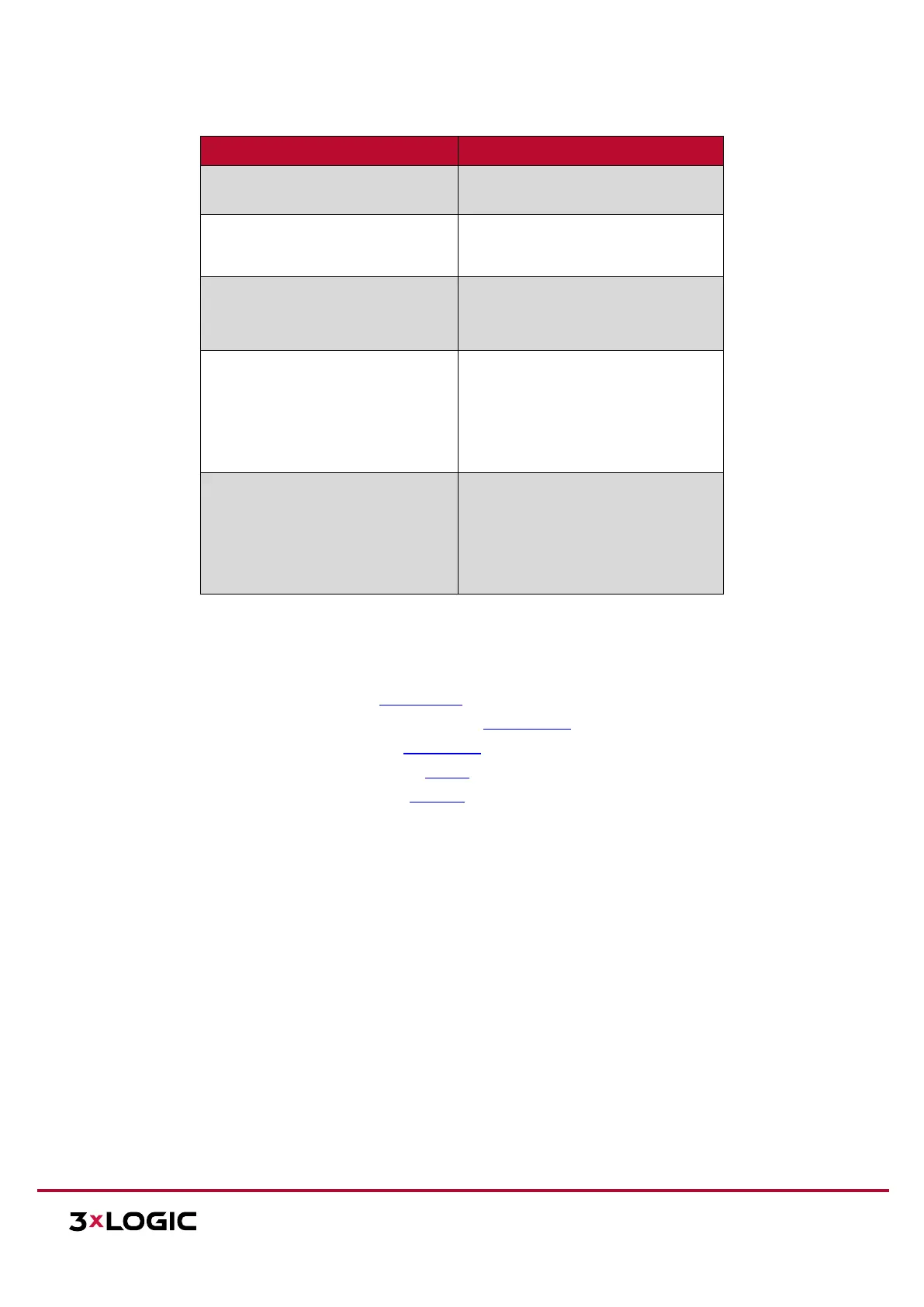Installation Manual v3.1 | VISIX S-Series Network Camera
12000 Pecos Street, Suite 290, Westminster, CO 80234 | www.3xlogic.com | (877) 3XLOGIC
Description of Audio and Alarm Cables Overview
CVBS : White
GND; Any Available
RS485+ : Red
RS485- : Yellow
ALARMINA: Brown
ALARMINB: Orange
GND; Any Available
OUT1A : Green
OUT1B :Blue
OUT2A :Purple
OUT2B : Green and White
GND; Any Available
LINEIN_R: Orange and White
LINEIN_L/MIC: Yellow and White
LINEOUT_R: Gray
LINEOUT_L: Light Blue
GNDx2; Any Available
NOTE: LINEIN_L/MIC is the camera’s microphone input.
AVAILABLE MOUNTS
OD2 Wall Mount (3xLOGIC Product #: VX-WM-OD2)
OD2 Wall Mount w/ Junction Box (3xLOGIC Product #: VX-WMJ-OD2)
OD2 Pendant Mount (3xLOGIC Product #: VX-PM-OD2)
Universal Corner Mount (3xLOGIC Product #: VX-CM)
Universal Pole Mount (3xLOGIC Product #: VX-POLE)
