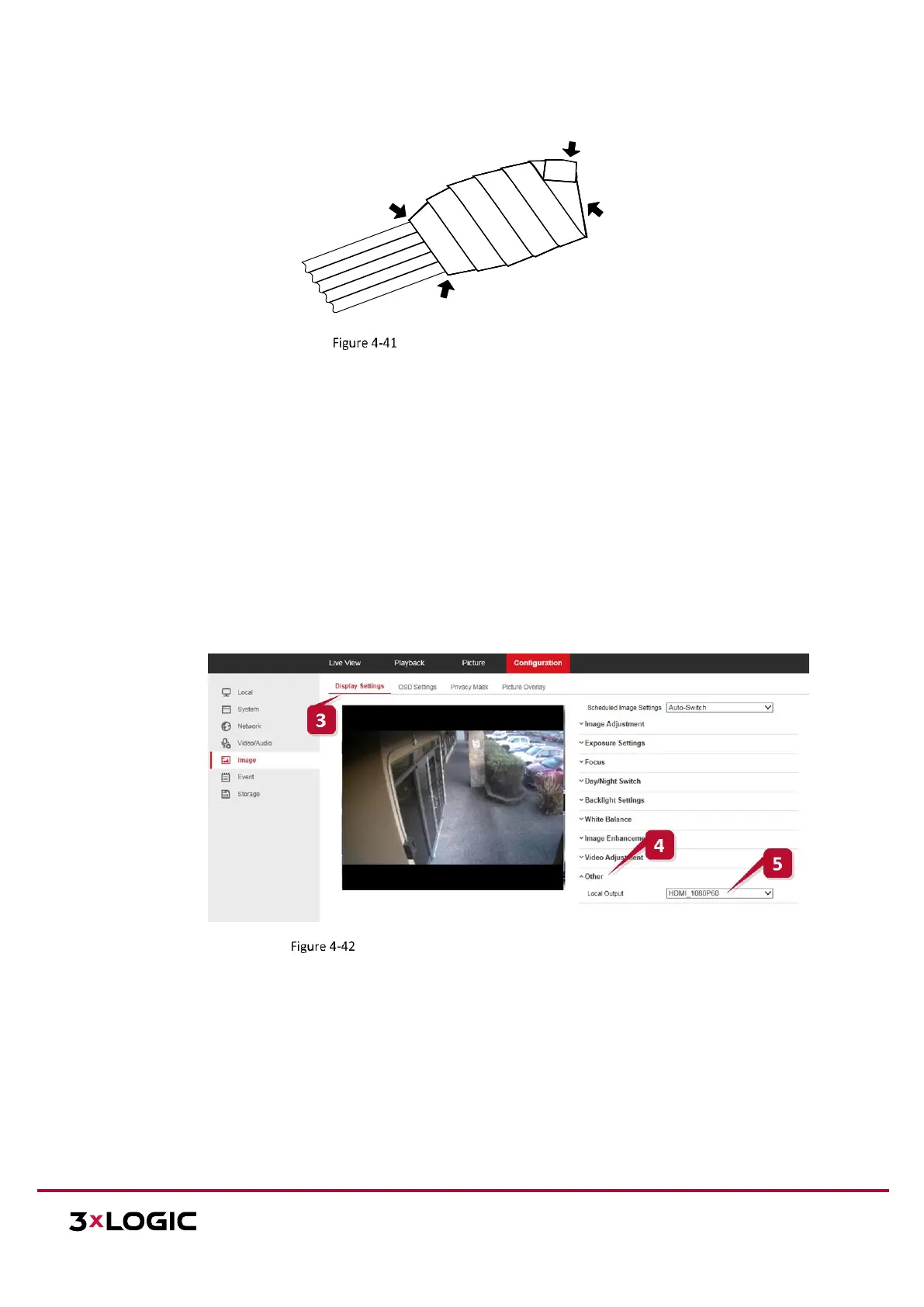12000 Pecos Street, Suite 290, Westminster, CO 80234 | www.3xlogic.com | (877) 3XLOGIC
Press the Water-proof Tape
ENABLING HDMI OUTPUT IN CAMERA BROWSER SETTINGS FOR PUBLIC VIEW MONITOR USE
To utilize the camera’s HDMI output for use with an external monitor, confirm the camera’s Local Output
display settings is configured correct.
Steps:
1. Login to the camera.
2. Navigate to the camera’s web interface login screen.
3. Enter the camera’s IP address into a browser URL field and hit Enter. Fill in the required login
credentials and click Login to proceed.
Enabling HDMI Output in Browser Settings
4. Navigate to Configuration>Image>Display Settings.
5. Click Other to deploy the Local Output settings menu.
6. Select HDMI_1080P60.
