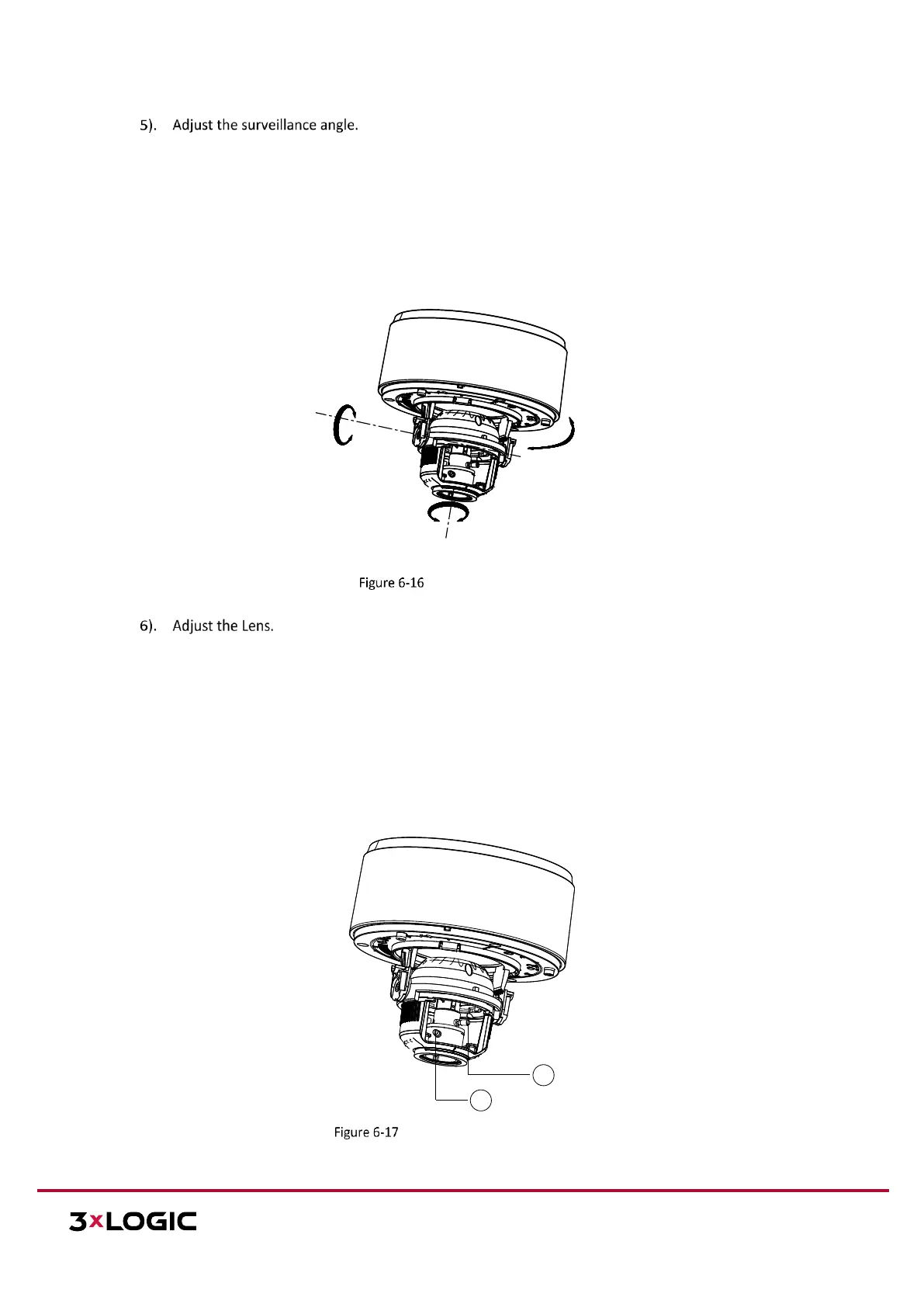12000 Pecos Street, Suite 290, Westminster, CO 80234 | www.3xlogic.com | (877) 3XLOGIC
a. Loosen the lock screw besides the lens.
b. Hold the plastic plate and rotate the camera to adjust the panning angle [0~350°].
c. Push the lens forward and backward to adjust the tilting angle [0~80°].
d. Rotate the lens to adjust the azimuth angle of the camera [0~350°].
e. Tighten the lock screw.
3-Axis Adjustment
a. Connect the VIDEO OUT interface of the camera to s debugging monitor.
b. To begin, set the iris type to MANUAL.
c. Adjust the No.2 Zoom Lever (T~W) to select a proper angle of view.
d. Adjust the No.1 Focus Lever (F~N) to obtain the desired image on the monitor.
e. Set the iris type as MANUAL if the environment has a stable level of illumination. Set the iris type
to AUTO if the environment has varying illumination levels.
Adjust the Focus and Zoom
